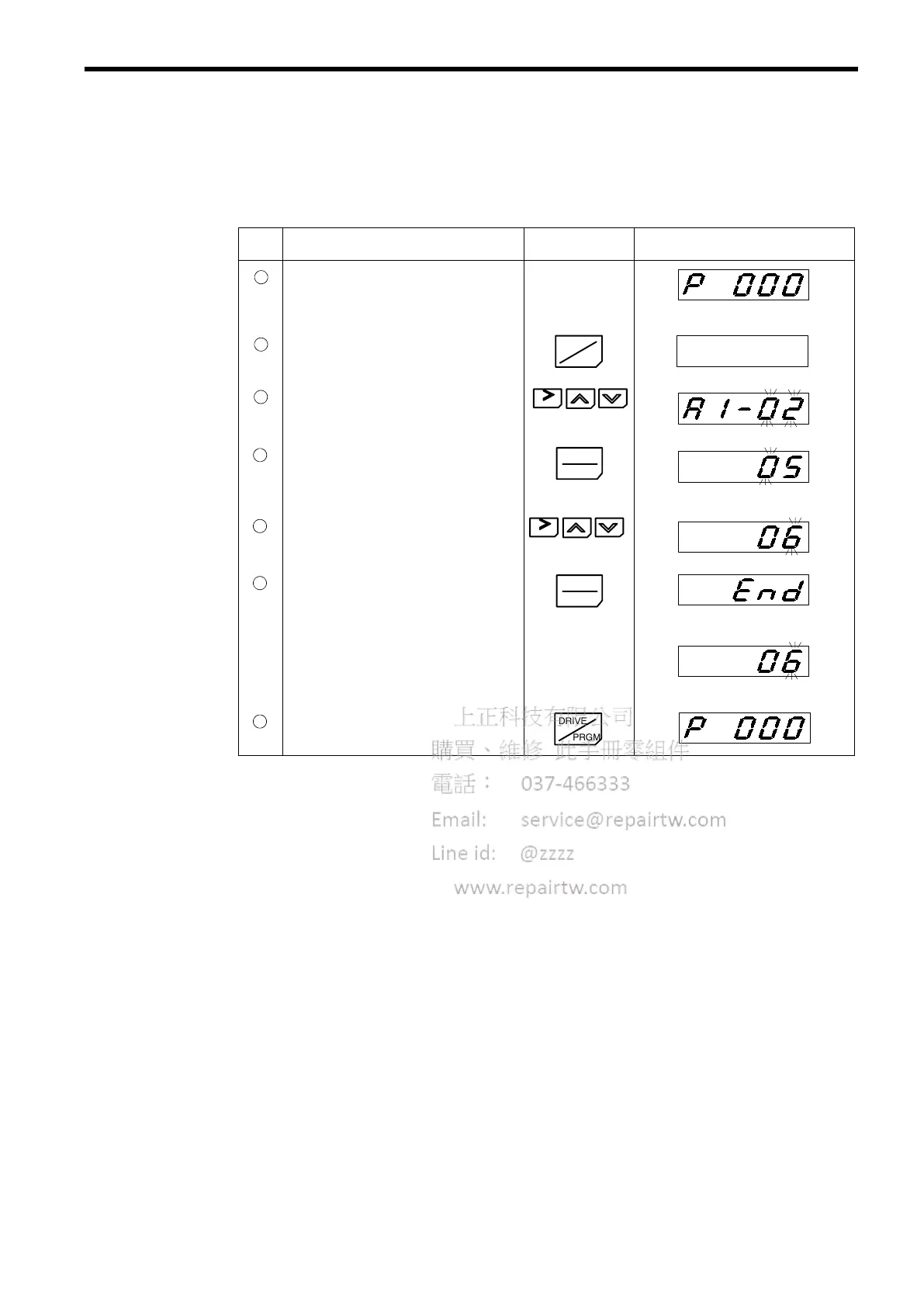4 OPERATION
43
(a) Control Method Selection
The following procedures show how to change the control method from open loop vector
to flux vector.
Table 10 Control Method Selection/Change
Step Description Key Sequence Digital Operator Display
1
Power ON
• Displays speed reference value.
G
REMOTE LEDs (SEQ, REF) ON
2
Control method selection
• Move to program mode.
DRIVE
PRGM
Constant No. display
3
• Move to control method selection
(A1-02).
RESET
4
• Verify the set value.
DATA
ENTER
(Initial setting: open loop vector)
5
• Change to flux vector.
RESET
6
• Write-in the value.
DATA
ENTER
Displays for 0.5 seconds.
Setting completed.
7
Return to drive mode.
DRIVE
PRGM
G
