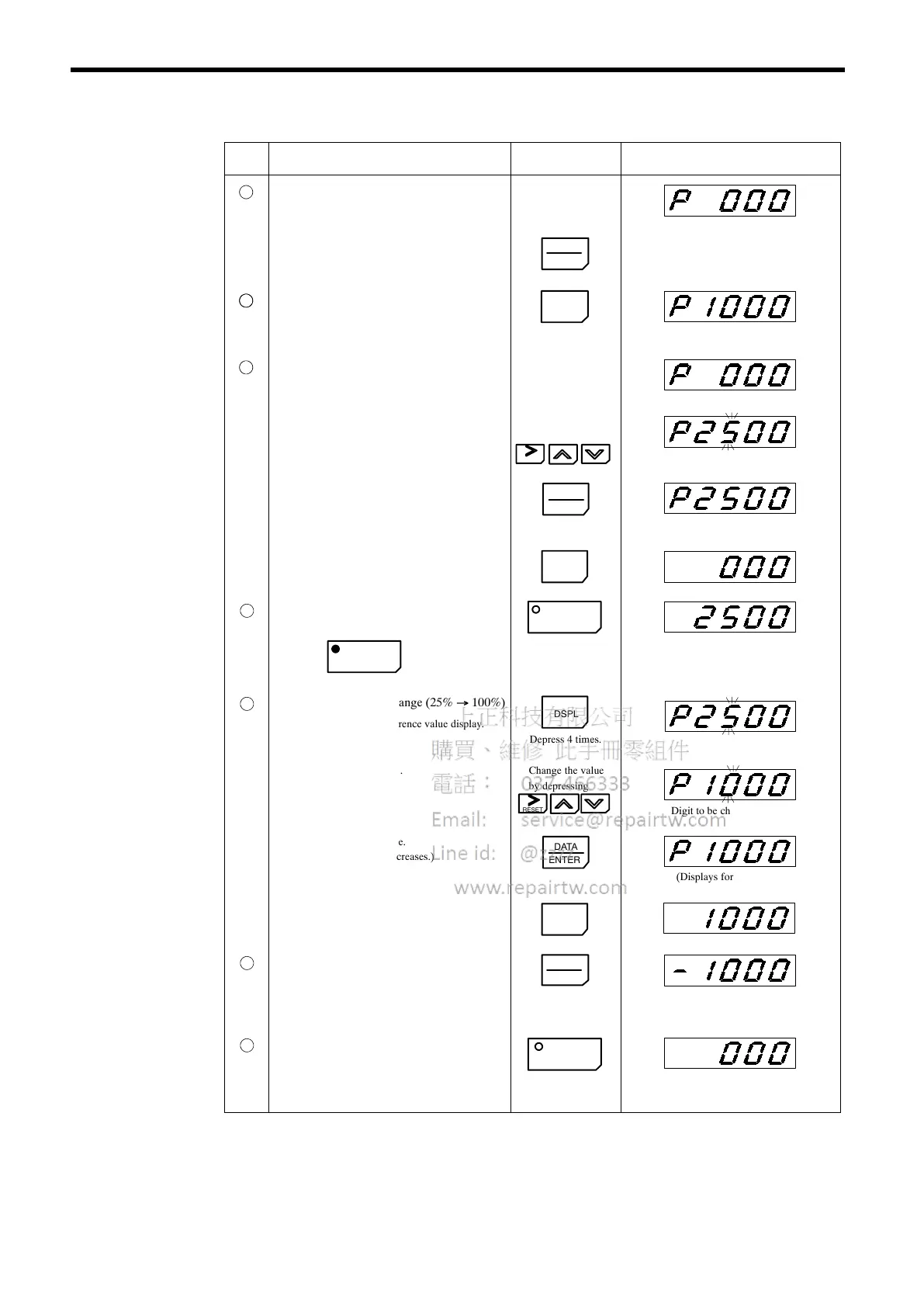54
Table 18 Typical Operation by Digital Operator
Step Description Key Sequence Digital Operator Display
1
Power ON
• Displays speed reference value.
G
Operation condition setting
• Seslect LOCAL mode.
LOCAL
REMOTE
REMOTE LED (SEQ, REF) ON
2
Forward jog run (10%)
• Perform jog run. (Runs while depressing
JOG key. Motor rotates at low speed.)
JOG
G
3
Speed Setting
• Displays speed reference value.
G
• Change the value.
RESET
Change the value
by depressing
G
• Write-in the value.
DATA
ENTER
(Displays for 2 seconds.)
G
• Select motor speed monitor display.
DSPL
G
4
Forward run
• Perform forward run. (25%)
RUN
Motor rotates by de-
pressing RUN key.
RUN
RUN LED ON FWD LED ON
G
5
Speed reference value change (25% → 100%)
• Select speed reference value display.
DSPL
Depress 4 times.
G
• Change the value.
RESET
Change the value
by depressing
Digit to be changed blinks.
G
• Write-in the value.
(Motor min
-1
increases.)
DATA
ENTER
(Displays for 2 seconds.)
G
• Select motor speed monitor display.
DSPL
G
6
Reverse run
• Switch to reverse run.
Motor decelerates to stop. Then reverse
run startrs at set min
-1
of 100%.
FWD
REV
REV LED ON
G
7
Stop
• Decelerates to stop.
STOP
STOP LED ON
(RUN LED blinks during deceleration.)
G
