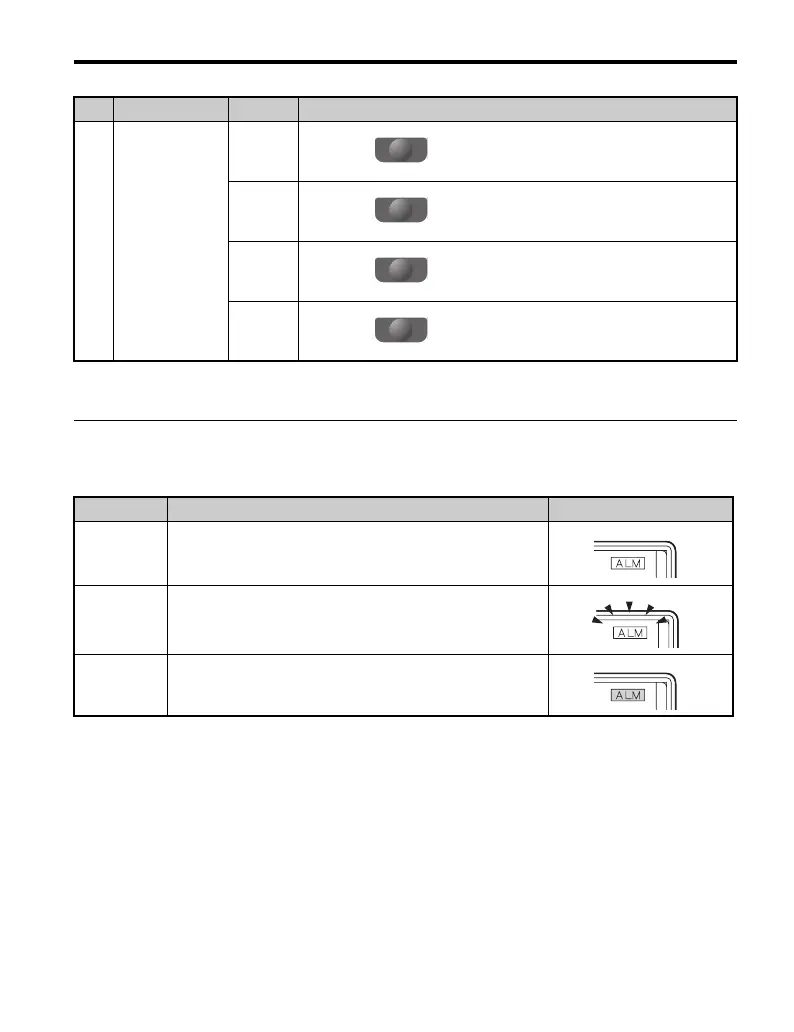4 LCD Operator Option Components
YASK AWA TOBP C730600 29A V1000 Option LCD Operator Installation Manual 19
◆ ALARM (ALM) LED Displays
Table 9 ALARM (ALM) LED Status and Contents
10
Function Key 2
(F2)
FWD/
REV
Pressing switches between forward and reverse.
DATA Pressing scrolls to the next display.
→ Pressing scrolls the cursor to the right.
RESET Pressing resets the existing drive fault or error.
<1> Displayed when in Frequency Reference Mode.
<2> Displayed when in Frequency Reference Mode and Monitor Mode.
State Content Display
Illuminated When the drive detects an alarm or error.
Flashing
• When an alarm occurs.
• When oPE is detected.
• When a fault or error occurs during Auto-Tuning.
Off Normal operation (no fault or alarm).
No. Name Display Content
F2
F2
F2
F2
