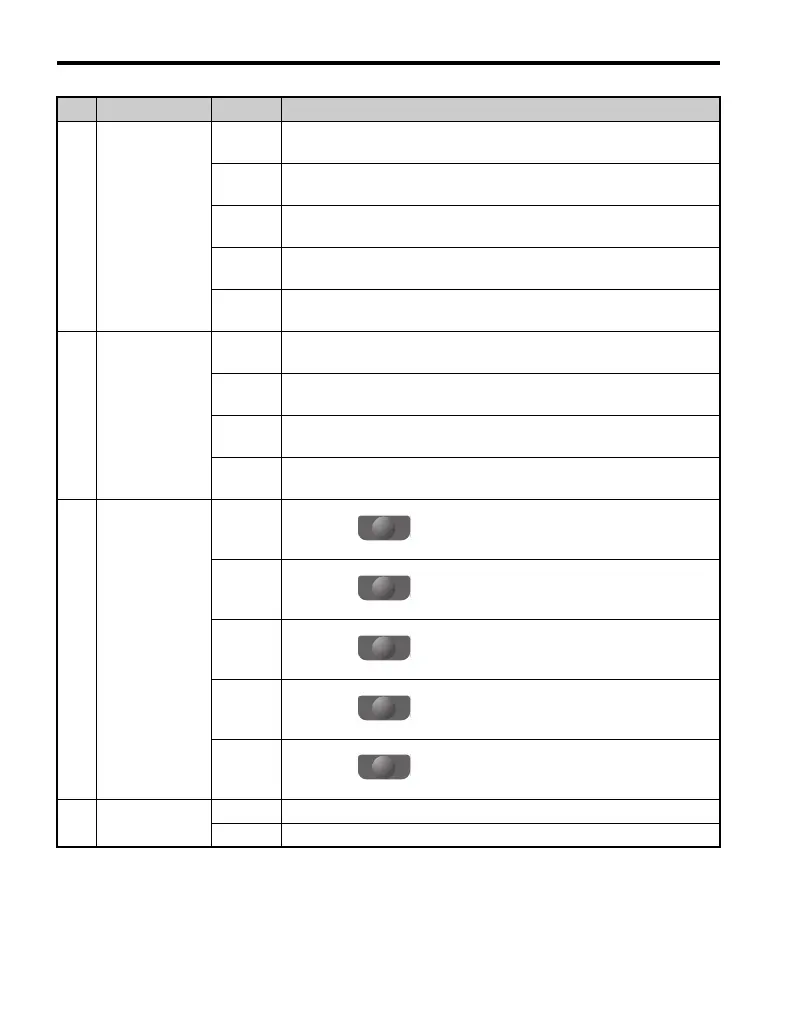4 LCD Operator Option Components
18 YASKAWA TOBP C730600 29A V1000 Option LCD Operator Installation Manual
6
Frequency
Reference
Assignment
<1>
OPR
Displayed when the frequency reference is assigned to the LCD
Operator Option.
AI
Displayed when the frequency reference is assigned to the drives
Analog Input.
COM
Displayed when the frequency reference is assigned to the drives
MEMOBUS/Modbus Communication Inputs.
OP
Displayed when the frequency reference is assigned to a drive
Option Unit.
RP
Displayed when the frequency reference is assigned to the drives
Pulse Train Input.
7
LO/RE
Display
<2>
RSEQ
Displayed when the run command is supplied from a remote
source.
LSEQ
Displayed when the run command is supplied from the operator
keypad.
RREF
Displayed when the frequency reference is supplied from a remote
source.
LREF
Displayed when the frequency reference is supplied from the
operator keypad.
8
Function Key 1
(F1)
JOG Pressing executes the Jog function.
HELP Pressing displays the Help menu.
← Pressing scrolls the cursor to the left.
HOME Pressing returns to the top menu (Frequency Reference).
ESC Pressing returns to the previous display.
9FWD/REV
FWD Indicates forward motor operation.
REV Indicates reverse motor operation.
No. Name Display Content
F1
F1
F1
F1
F1
