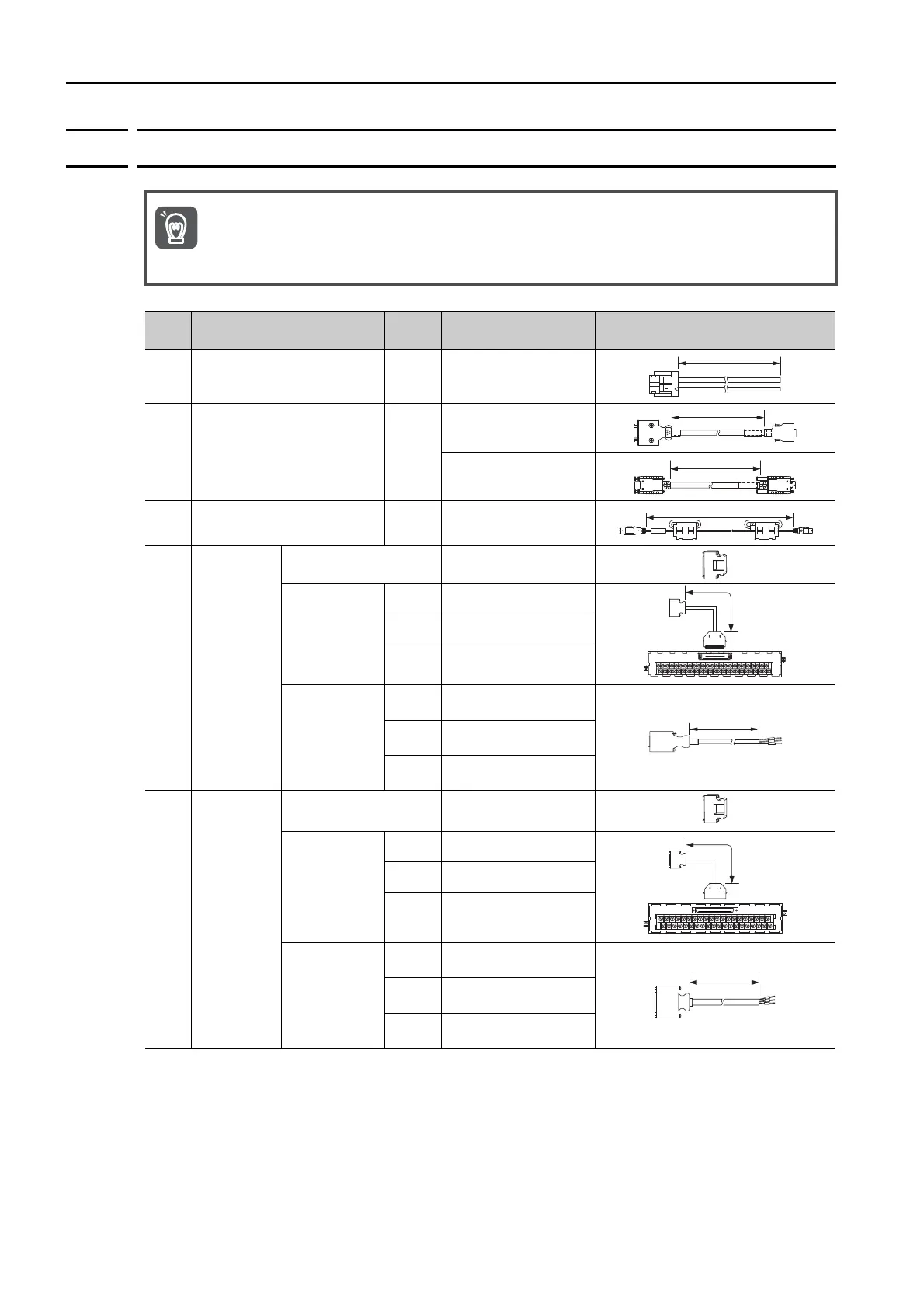10.1 System Configuration Diagrams and Selection Tables
10.1.2 Selection Table
10-6
10.1.2
Selection Table
1. Use the cable specified by Yaskawa for the Computer Cable. Operation may not be depend-
able with any other cable.
2. Use the cable specified by Yaskawa for the MECHATROLINK Communications Cables. Opera-
tion may not be dependable due to low noise resistance with any other cable.
Code Name
Length
(L)
Order Number Appearance
Analog Monitor Cable 1 m JZSP-CA01-E
Digital Operator Converter
Cable
0.3 m
JZSP-CVS05-A3-E
*1
JZSP-CVS07-A3-E
*2
Computer Cable 2.5 m JZSP-CVS06-02-E
I/O Signal
Cables
Soldered Connector Kit JZSP-CSI9-1-E
Connector-
Ter mi nal
Block Con-
verter Unit
(with cable)
0.5 m JUSP-TA50PG-E
1 m JUSP-TA50PG-1-E
2 m JUSP-TA50PG-2-E
Cable with
Loose Wires
at One End
(loose wires
on peripheral
device end)
1 m JZSP-CSI01-1-E
2 m JZSP-CSI01-2-E
3 m JZSP-CSI01-3-E
I/O Signal
Cables
Soldered Connector Kit JZSP-CSI9-2-E
Connector-
Ter mi nal
Block Con-
verter Unit
(with cable)
0.5 m JUSP-TA26P-E
1 m JUSP-TA26P-1-E
2 m JUSP-TA26P-2-E
Cable with
Loose Wires
at One End
(loose wires
on peripheral
device end)
1 m JZSP-CSI02-1-E
2 m JZSP-CSI02-2-E
3 m JZSP-CSI02-3-E
Continued on next page.
L
L
