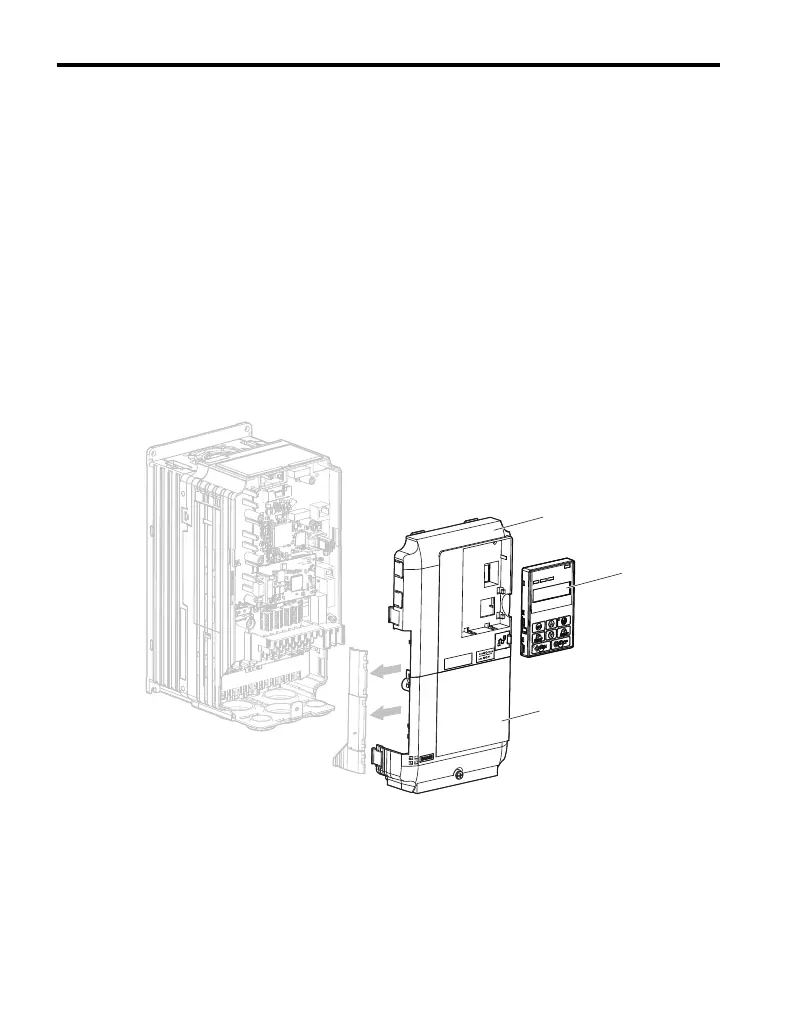5 Installation Procedure
26 YASKAWA ELECTRIC TOBP C730600 89D YASKAWA AC Drive Option SI-EP3 Installation Manual
6.
Firmly connect the PROFINET Cat 5e communication cable to the option modular
connector CN1 port 1 or port 2.
Install PROFINET communications cables apart from main-circuit wiring and other
electrical and power lines. Ensure the cable end is firmly connected (see
Figure 17). Refer to Communication Cable Specifications on page 33 for details
of installing.
Note: Do not connect or disconnect the communication cable while the drive is powered up or while
the drive is in operation. Failure to comply may cause a static discharge, which will cause the
option card to stop working properly. Cycle power on the drive and option card to reestablish
functionality.
7.
Use the second option modular connector CN1 port to daisy chain a series of drives
where applicable.
8.
Reattach the drive front covers (C, F) and the keypad (D).
NOTICE: Do not pinch cables between the front covers and the drive. Failure to comply could cause
erroneous operation.
Figure 10
Figure 10 Replace the Front Covers and Keypad
9.
Set drive parameters in Table 7 for correct option performance. Be sure to set
parameter F6-30 to a node address unique to the network.
F
C
D
GEM_PROFINET_IM_E_conditional.book 26 ページ 2019年2月21日 木曜日 午後3時37分
