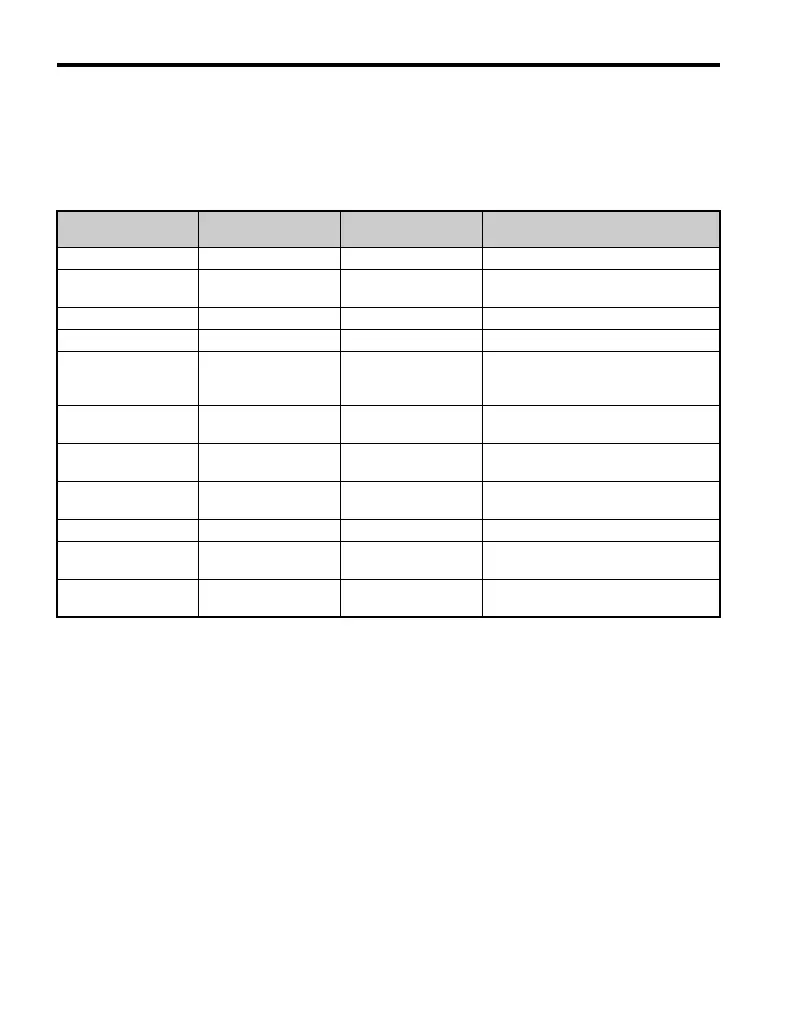9 Troubleshooting
60 YASKAWA ELECTRIC TOBP C730600 89D YASKAWA AC Drive Option SI-EP3 Installation Manual
n Option Fault Monitors U6-98 and U6-99
The option can declare error/warning conditions via drive monitor parameters on the drive
keypad as shown in Table 14.
Table 14 Option Fault Monitor Descriptions
Two drive monitor parameters, U6-98 and U6-99 assist in network troubleshooting:
• U6-98 displays the first declared fault since the last power cycle. U6-98 is only cleared
upon drive power-up.
• U6-99 displays the present option SI-EP3 status. U6-99 is cleared upon a network-issued
fault reset and upon power-up.
If another fault occurs while the original fault is still active, parameter U6-98 retains the
original fault value and U6-99 stores the new fault status value.
Fault Condition Fault Declared
Status Value
(U6-98/U6-99)
Description
No Fault N/A 0 No faults.
Force Fault EF0 3
Network sent a message to force this
node to the fault state.
Network Link Down bUS 1300 No network link to option board.
Network Failure bUS 1301 Connection with PLC Timeout.
Default MAC Address None 1303
Factory default MAC Address
programmed into the option. Return for
reprogramming.
No IP Address None 1304
No IP Address has been programmed
into the option.
No Station Name None 1305
No Station Name has been programmed
into the option.
Bad Station Name
Programmed
None 1306
Station Name Programmed is invalid
and must be reprogrammed.
Init. Failure None 1307 Initialize error on power-up.
Permanent
Communication Loss
bUS 1308
Fatal error in MAC/PHY hardware,
requires power cycle to recover.
Bad IP Configuration None 1309
Invalid IP/subnet/gateway address
programmed into F7-01 to F7-12.
GEM_PROFINET_IM_E_conditional.book 60 ページ 2019年2月21日 木曜日 午後3時37分
