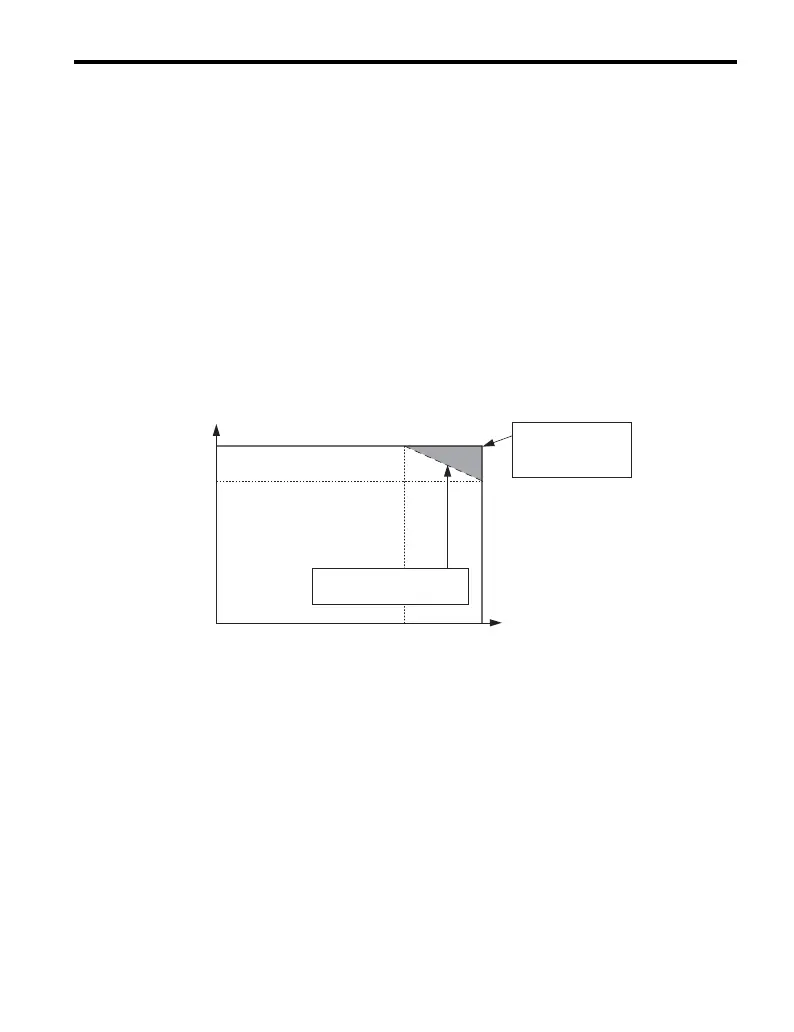3 Conditions of Acceptability
YASKAWA ELECTRIC TOBP C710606 21D YASKAWA AC Drive - V1000 Finless Installation Guide 13
NOTICE: Do not install V1000 Finless drives using the Side-by-Side method available in standard V1000
drive models. Improper drive cooling may result in damage to the drive. Install V1000 Finless drives with a
minimum side-by-side clearance of 30 mm (1.18 in).
■ Ambient Temperature Derating
Parameters L8-12 (Ambient Temperature Setting) and L8-35 (Installation Method Selection)
must be set according to the installation conditions if the ambient temperature is higher than
35°C. Refer to Figure 4 for drive derating according to ambient temperature.
Parameter L8-12 = 40°C (default). The setting range is -10 to 50°C.
Operating the V1000 Finless drive between -10 and 35°C allows 100% continuous current
without derating. Drive operation between 35 and 50°C requires drive derating according to
Figure 4.
The drive can be used with 100% rating between -10 and 50°C ambient temperature if the
airflow around the unit is 0.5 m/s or more. In this case set L8-35 = 0 (Installation method =
IP20 standard drive).
Figure 4
Figure 5 Ambient Temperature and Drive Derating
0
Rating
100%
80%
35°C
L8-35 = 3 (default)
Finless/External heatsink
50°C
L8-12
Ambient
Temperature
Setting
L8-35 = 0
surrounding
airflow of 0.5 m/s
