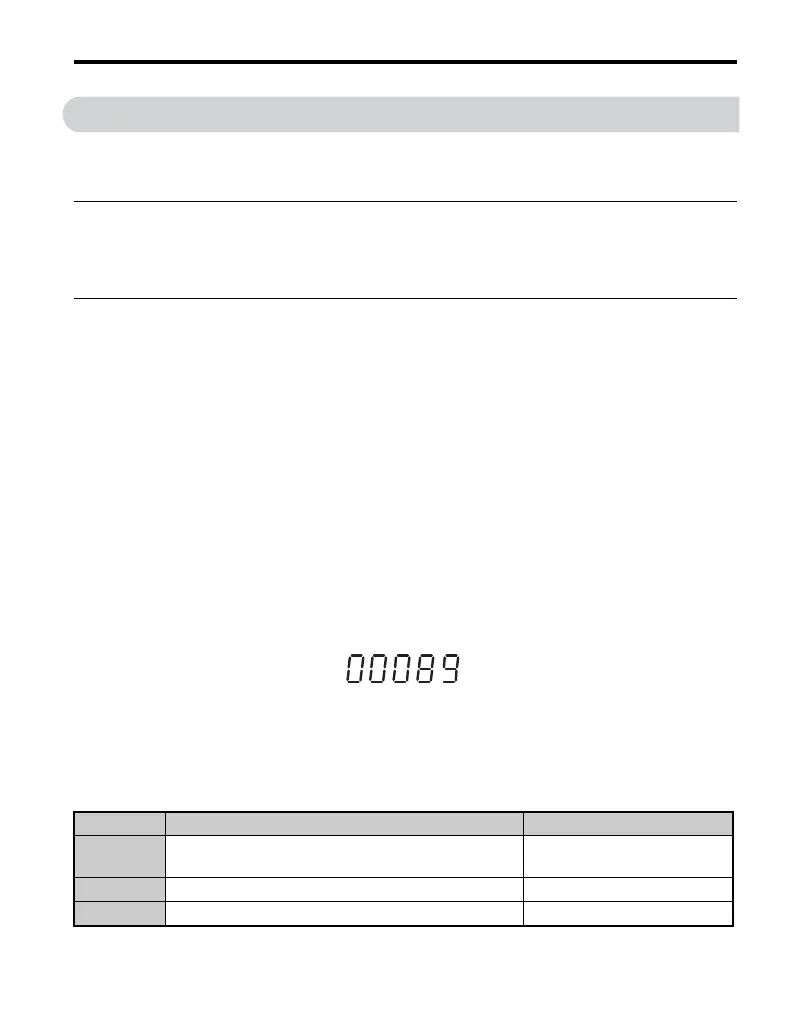YASKAWA ELECTRIC TOBP C710606 21D YASKAWA AC Drive - V1000 Finless Installation Guide 9
3 Conditions of Acceptability
3 Conditions of Acceptability
Adhere to the installation conditions specified in this guide to take full advantage of the
finless design of this drive.
◆ Installation Environment
The drive must be installed a control panel with a proper heat sink. The drive ambient
temperature shall not exceed 50 ºC (122 ºF) for the drives installed location.
◆ Heatsink Plate Temperature
The aluminum panel on the back of the drive is referred to as the “heatsink plate.” The
heatsink plate temperature should never exceed the following values:
CIMR-VBA, CIMR-V2A0001~0020, CIMR-V4A0001~0011: 90 °C
CIMR-V2A0030~0069, CIMR-V4A0018~0038: 80 °C
Table 6 and Table 7 lists the thermal characteristics of the drive.
Use parameter U4-08 to check the temperature of the heatsink plate as described below.
NOTICE: The drive may be damaged if the temperature of the heatsink plate exceeds specified tolerance
levels (90 °C or 80 °C, depending on the model). Excessive heat can also shorten the performance life of
various drive components.
■ Checking and Monitoring Heatsink Plate Temperature
Checking Heatsink Plate Temperature Using the LED Operator
Scroll to parameter U4-08 (heatsink plate temperature).
When the temperature of the heatsink plate is 89 ºC, U4-08 will display:
Note: Parameter U4-08 is available in drive software version 1011 or later.
Checking Heatsink Plate Temperature Using an Analog Output
Example: When using Multi-Function Analog Output Terminal AM, set the parameters
shown in Table 1.
Table 1 Using Analog Output 1
No. Name Description
H4-01 Analog Output Terminal AM Function Selection
00408
(heatsink plate temperature)
H4-02 Analog Output Terminal AM Gain 100.0%
H4-03 Analog Output Terminal AM Bias 0.0%
