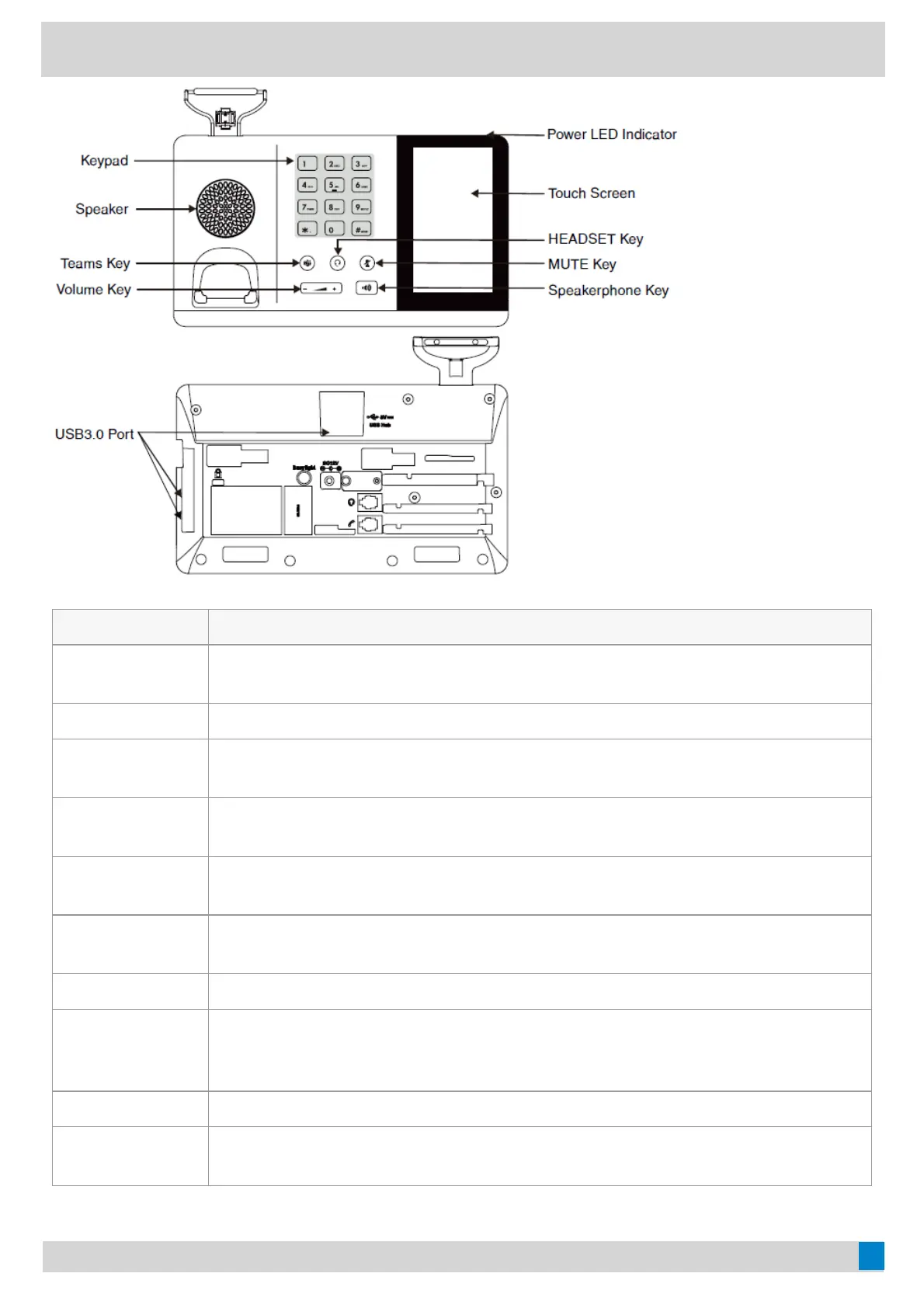ItemItem DescriptionDescription
Power LED
Indicator
Indicates phone status.
Touch Screen Allows you to select items and navigate menus on the touch-sensitive screen.
HEADSET Key
Toggles and indicates the headset mode.
The key LED glows green when headset mode is activated.
MUTE Key
Toggles and indicates mute feature.
The key LED glows red when the call is muted.
Speakerphone
Key
Toggles and indicates the hands-free (speakerphone) mode.
The key LED glows green when the hands-free (speakerphone) mode is activated.
Keypad
Provides the digits and special characters in context-sensitive
applications.
Speaker Provides hands-free (speakerphone) audio output.
Teams Key
• Hold for 2 seconds to activate Cortana integrated in Teams (this requires Microsoft’s
support).
• Press once to invoke the Teams client in the idle state.
Volume Key Adjusts the volume of the handset, headset, and speaker.
USB 3.0 Port
Allows you to connect a USB headset/USB flash drive/Bluetooth dongle
BT50 and so on.
