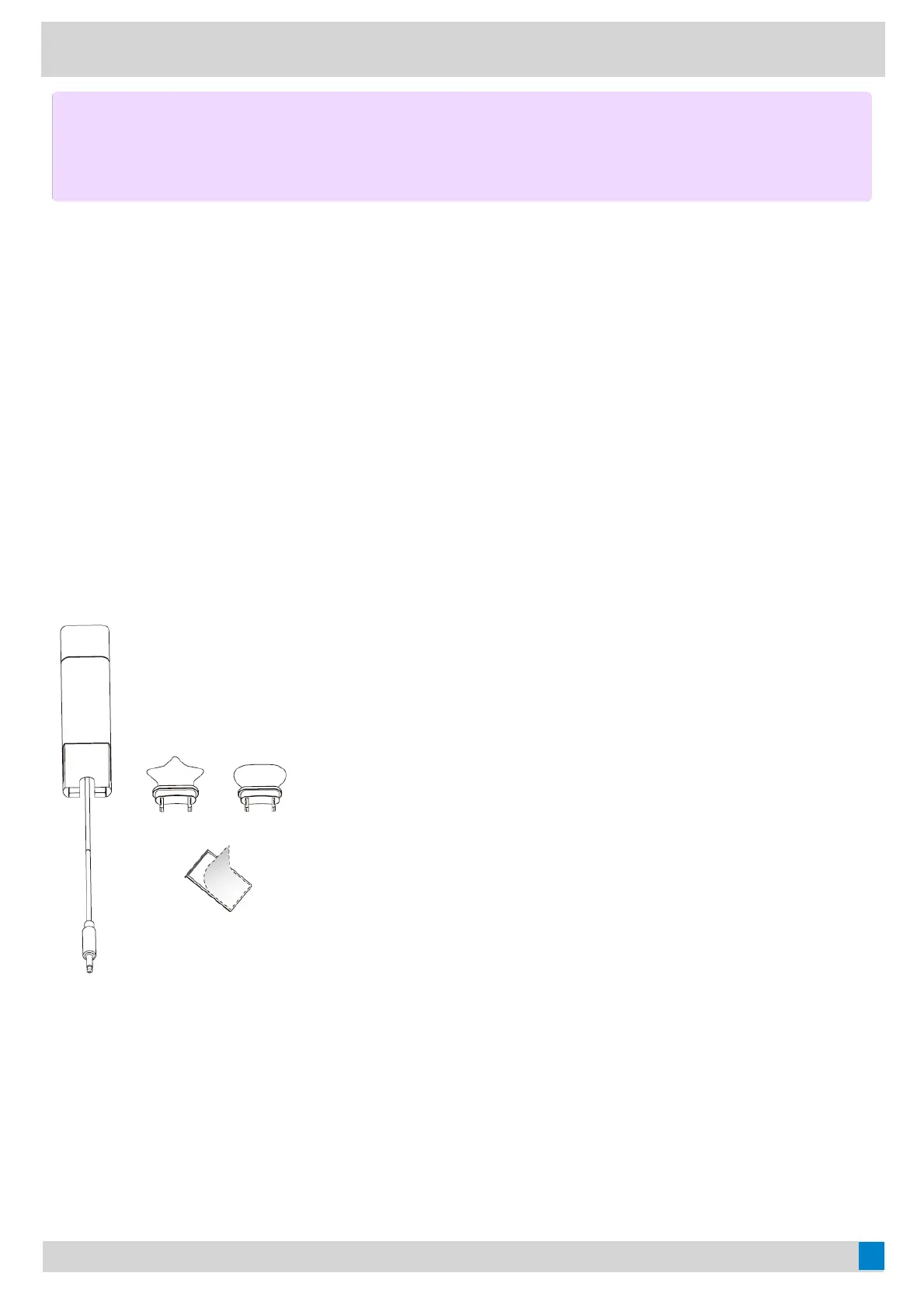BBuussyylliigghhtt BBLLTT6600
WWhhaatt DDooeess BBuussyylliigghhtt WWoorrkk FFoorr??
OPTIONAL With its star/heart/square shape light guide, people around you can always know your working stat no
matter which one you choose. It synchronously displays the current desk phone/softphone presence state with the
colors. For example, when BLT60 turns red, you are on a call, and people will not interrupt you.
In addition, the Yealink BLT60 is with 1.8m long cord, which allows you to place the light wherever it’s easily seen,
for example, the corner of your desk or the PC monitor. When you are away from your desk while the Yealink BLT60
is flashing red, you can still know here comes the call and never miss it, even if there is no bell reminder.
PPaacckkaaggee CCoonntteenntt
How to UseHow to Use
NOTENOTE
Before using the Teams button functions, you should install the Microsoft Teams client on your PC,
smartphone or tablet.
GoMomentum.com/support | 888.538.3960
