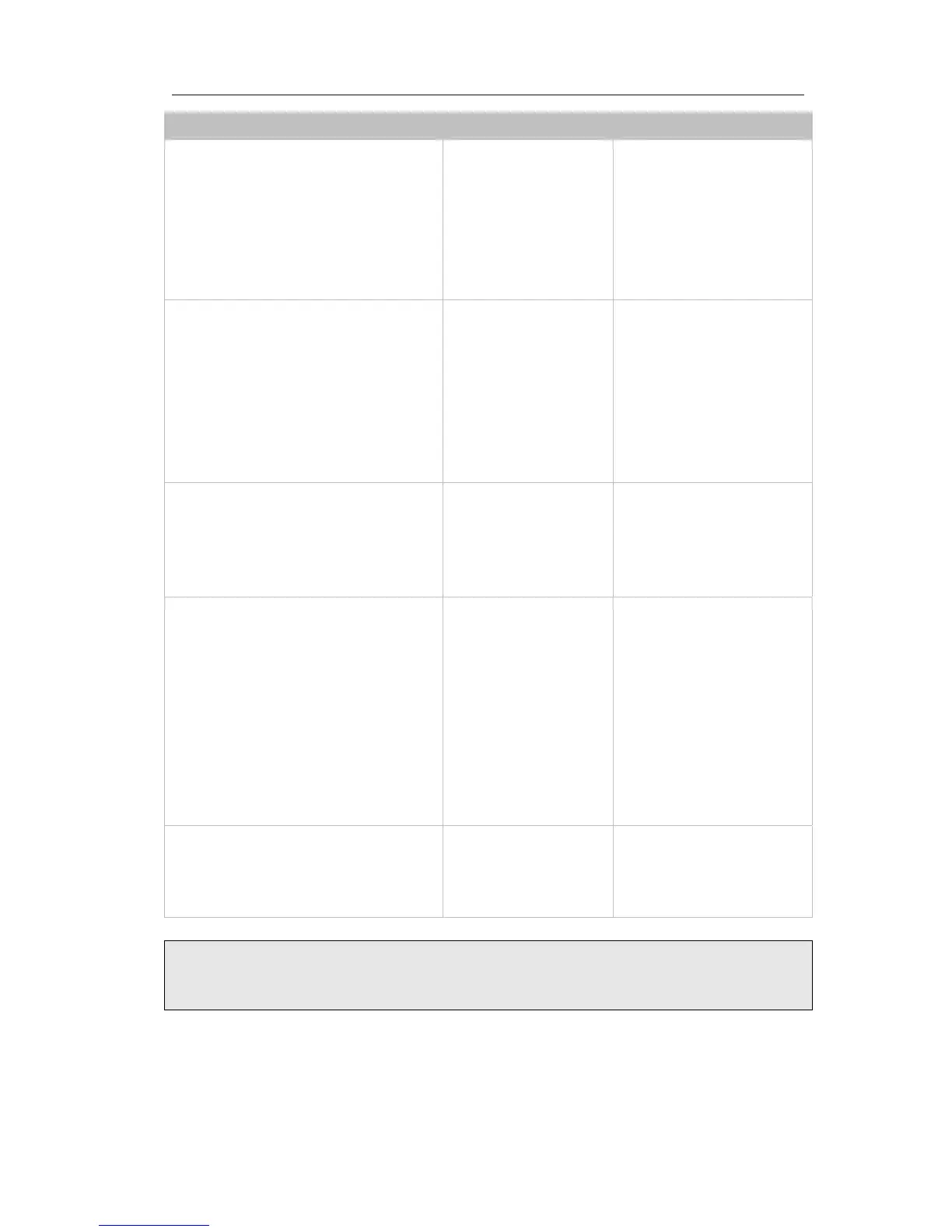Enterprise IP Phone Overview
- 9 -
Phone Options Phone UI Web UI
Status
--IP Address
--MAC Address
--Firmware
--Network
--Phone
--Accounts
√
√
√
√
√
Call Features
--Forward
--Call Waiting
--Auto Answer
--“#”
Key As Send
--Hot Line
--Dial Plan
--Dial Tone
√
√
√
√
√
√
Basic Phone Functions
--Language
--Time & Date
--Ring Tone
--Phone Volume
√
√
√
√
√
Advanced Phone Functions
--Accounts
--Networks
--Lock
--Reset To Factory
--Set Admin Password
--Voice
--Codecs
--Echo Cancellation etc
--Update
√
√
√
√
√
√
Other Features
--Message
--History
--Directory/Contact List
√
√
√
√
Note:
The above table only indicates most of phone functions rather than all of them. Please
refer to the relating parts for more details.
User and Administrator Mode
Your phone can be used in user or administrator mode. Administrator mode is the default setting with
full configuration rights. The default administrator password is admin.
