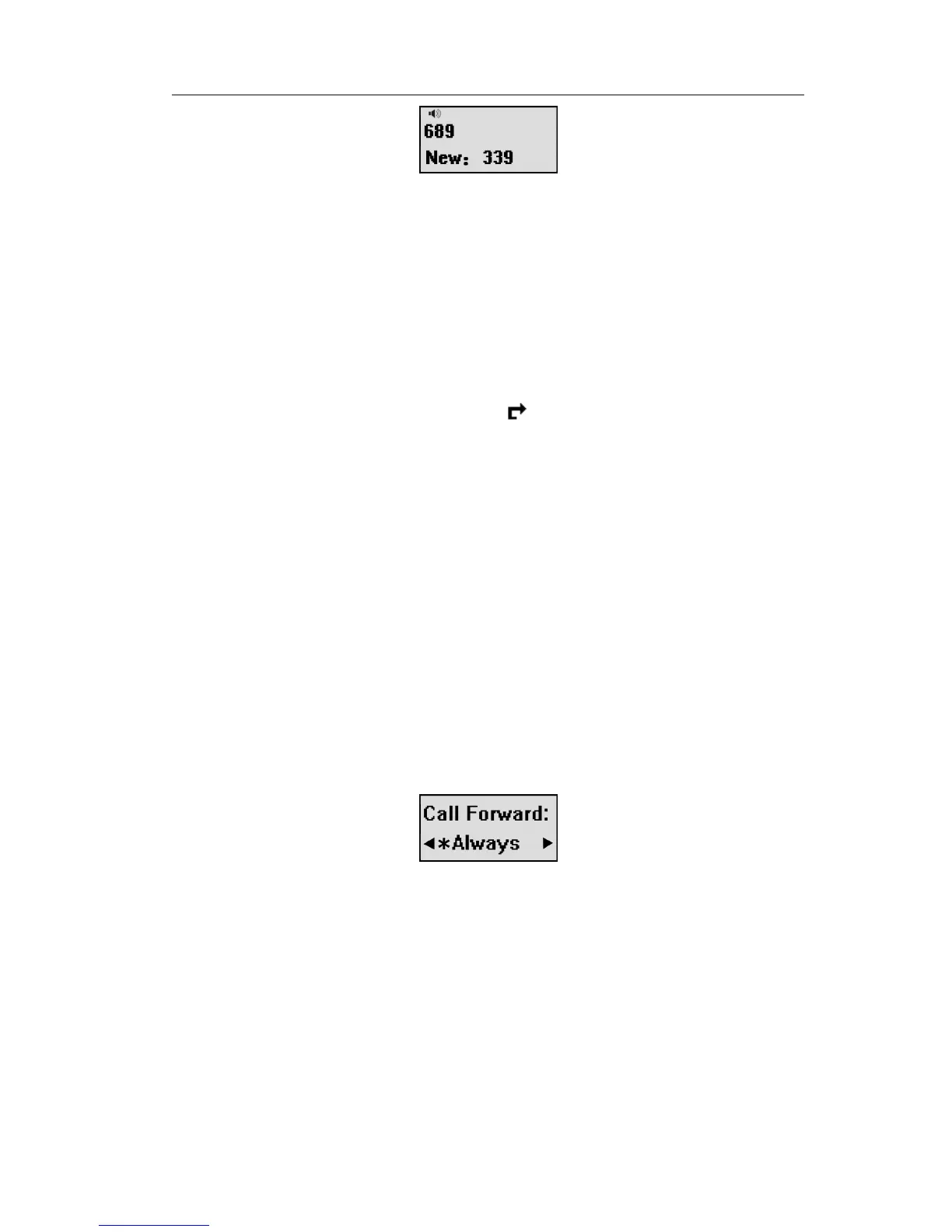Enterprise IP Phone Using the Basic Phone Functions
- 20 -
During the conversation, you can alternate between Headset, Handset and Speaker
phone by pressing the corresponding buttons or picking up the handset.
Denying an incoming call
Press MENU key to deny the incoming call directly.
Call Forward
This feature allows you to forward an incoming call to another phone number e.g. a cell
phone or voice mailbox. The display showed
icon.
The following call forwarding events can be configured:
z Off: Call forwarding is deactivated by default.
z Always: Incoming calls are immediately forwarded.
z Busy: Incoming calls are immediately forwarded when the phone is busy.
z No Answer: Incoming calls are forwarded when the phone is not answered after a
specific period.
z Busy/No Answer: Incoming calls are forwarded not matter the phone is busy or not
answered.
To configure Call Forward via Phone interface:
1) Press the following keys: MENU->Features->OK->Call Forward->OK.
2) There are 5 options: Always Forward, Busy Forward, No Answer Forward, Busy/No
Answer Forward, Cancel Forward.
3) If you choose one of them (except Cancel Forward), enter the phone number you
want to forward your calls to. Then press OK to save the changes.
To configure Call Forward via Web interface:
Choose Phone->Features->Forward to do the relating changes. Please refer the above
configuration information.
During an Active Call
Mute
This function allows you to mute the microphone of the active audio device during a call;
you can not be heard by the other party. You can still hear all other parties while mute
is enabled.
