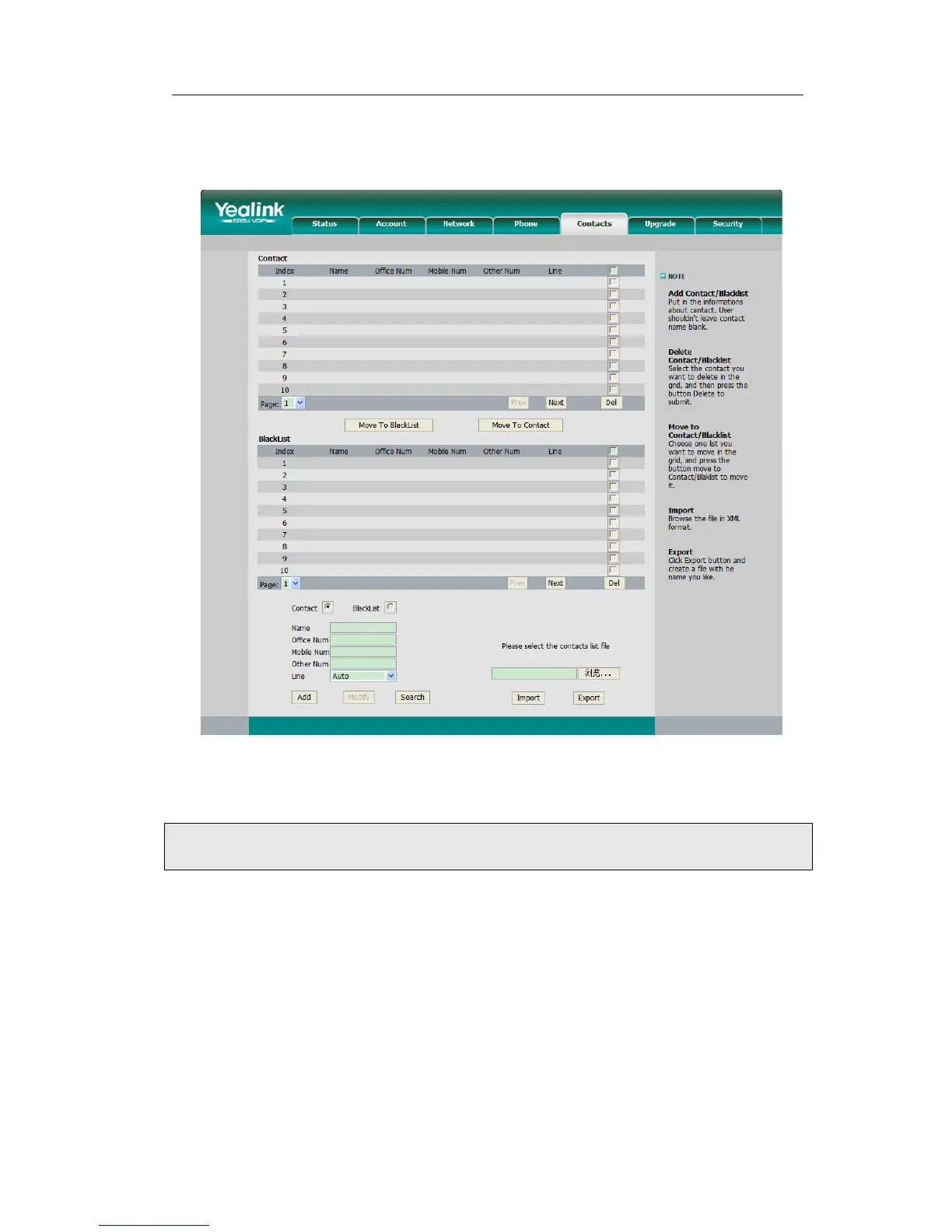Enterprise IP Phone Customizing Your Phone
- 16 -
Import/Export Contact list
Import/Export Contact List via Web interface:
1) Choose Contacts.
2) Browse the specific contact list file in .doc format, and then choose Import button.
The imported contact lists will be showed in the Address Book.
3) Choose the Export button to export the contact list.
Note:
Import/Export Contact List can only be set via Web interface.
Other Settings
Dial Plan
A dial plan establishes the expected number and pattern of digits for a telephone
number.
It includes country codes, access codes, area codes and all combinations of
digits dialed. For example if you set the Prefix as 0 and Replace as 0086 (Chinese
country code), when you dial 05702000 out, the number will be replaced by
00865702000 automatically.
