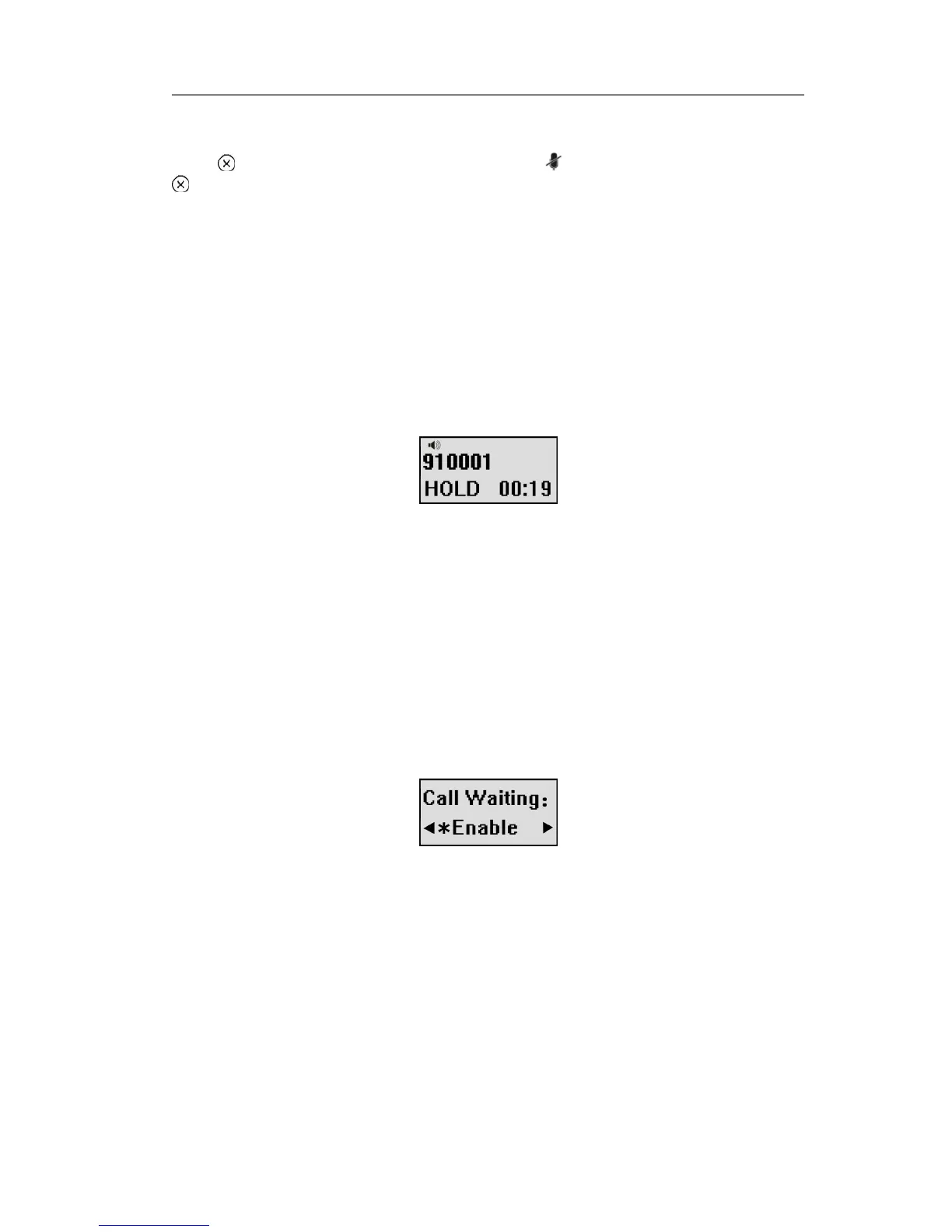Enterprise IP Phone Using the Basic Phone Functions
- 21 -
To mute/resume the conversation:
Press
button during the conversation, the icon will be shown on the LCD. Press
again to get the microphone return to normal conversation.
Call Hold
This call function allows you to place an active call on hold. In this case your IP PBX
might play a melody or message to the other party while waiting. Other calls can be
received and made while having a call on hold.
To hold/resume a call:
1) Press the HOLD button to put your active call on hold.
2) If there is only one call on hold, press the HOLD button again to retrieve the call.
3) If there is more than one call on hold, press the Up/Down button to highlight the
call, then press the HOLD button again to retrieve the call.
Call Waiting
This call feature allows your phone to accept other incoming calls to an extension
already in an active call.
To enable/disable Call Waiting via Phone interface:
1) Press MENU->Features->Call Waiting->OK button.
2) Use the navigation keys to active/inactive call waiting.
3) Press OK button to save the changes, or MENU to return to the previous
menu.
To enable/disable Call Waiting via Web interface:
Choose Phone->Function->Call Waiting to do the relating changes.
Call Transfer
You can customize your phone so that incoming calls are transferred directly to a third
party such as another extension, mobile phone number, etc. There are two ways to
transfer the call: Blind Transfer and Attended Transfer.
