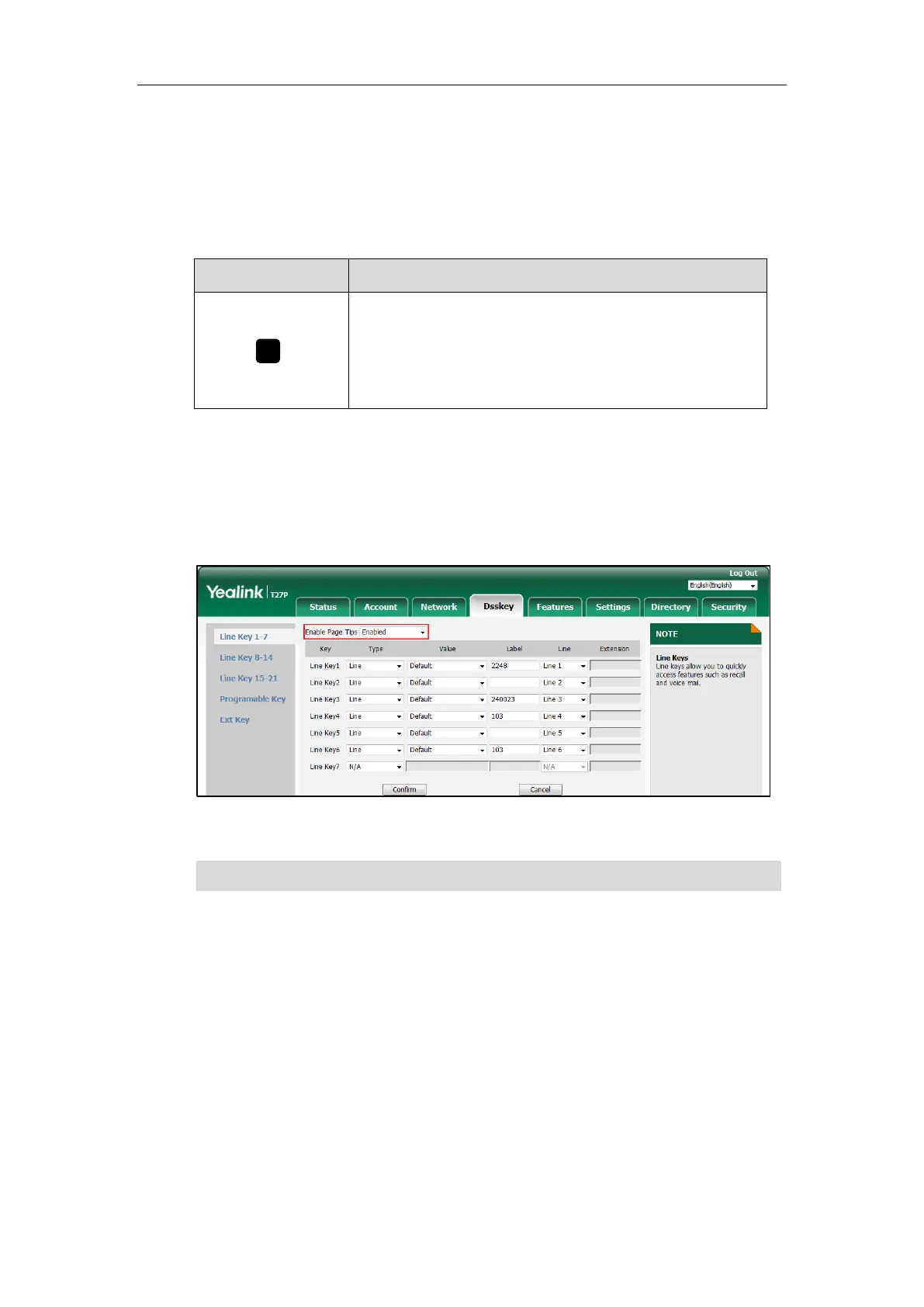Customizing Your Phone
67
Page Tips
You can use page tips feature to enable the page icon and page switch key LED to indicate
different statuses. This feature is disabled by default.
The following table lists the page icon to indicate different statuses:
Fast-flashing: The BLF monitored user receives an incoming call
on the non-current page.
The line receives an incoming call on the non-current page.
Solid: There is a parked call on the non-current page.
For more information on the page switch key LED status, refer to LED Instructions on page 5.
To configure the page tips feature via web user interface:
1. Click on Dsskey->Line key.
2. Select Enabled from the pull-down list of Enable Page Tips.
3. Click Confirm to accept the change.
Note
Line Key Feature
Line key features are explained in the following subchapters in detail:
Line
Speed Dial
Voice Mail
Direct Pickup
Group Pickup
DTMF
Page tips feature is configurable via web user interface only.
