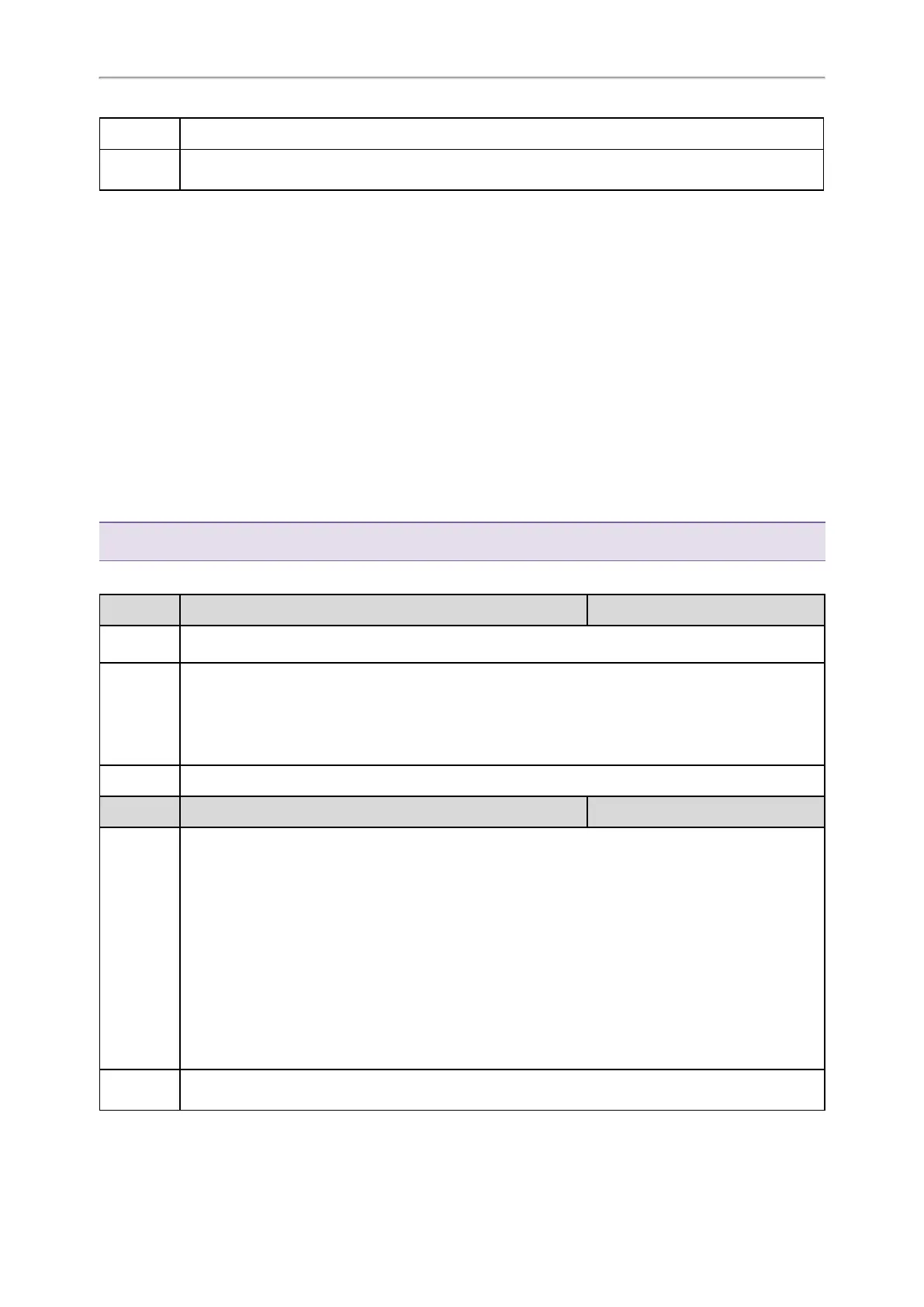Administrator’s Guide for SIP-T2 /T3 /T4 /T5 /CP920 IP Phones
352
Default
Blank
Supported
Devices
All phones except T48G, T46G, T42G, T41P and T29G
[1]
X is the account ID. For T57W/T54W/T48U/T48S/T48G/T46U/T46S/T46G/T29G, X=1-16; for
T53W/T53/T43U/T42G/T42U/T42S, X=1-12; for T41P/T41S/T27G, X=1-6; for T33P/T33G, X=1-4; for
T40P/T40G/T23P/T23G, X=1-3; for T31P/T31G/T31/T21(P) E2, X=1-2; for T30P/T30/T19(P) E2/CP920, X=1.
[2]
X is the PSTN account ID. X=1-2.
Related Topic
Basic Regular Expression Syntax for Digit Map
Call Logs Backup
Yealink phones support storing all call logs to a call log file named <MAC>-calllog.xml. You can back up this file to
the server, avoiding data loss. Once the call logs update, the phone will automatically upload this file to the pro-
visioning server or a specific server. If a call log file exists on the server, it will be overridden. The phone will request
to download the <MAC>-calllog.xml file according to its MAC address from the server during auto provisioning.
The call log file is named after the MAC address of the IP phone. For example, if the MAC address of an IP phone is
00156574B150, the name of the call log file is 00156574B150-calllog.xml (uppercase).
Tip: MAC address, a unique 12-digit serial number is assigned to each phone. You can obtain it from the bar code on the back
of the IP phone.
The following table lists the parameters you can use to back up the call log.
Parameter
static.auto_provision.local_calllog.backup.enable <y0000000000xx>.cfg
Description
It enables or disables the phone to upload the <MAC>-calllog.xml file to the server each time the call
logs update and download the <MAC>-calllog.xml file from the server during auto provisioning.
Permitted
Values
0-Disabled, the phone does not upload/download the call log file “<MAC>-calllog.xml” to the server.
1-Enabled, the phone uploads the call log file “<MAC>-calllog.xml” to the specific path configured by
the parameter “static.auto_provision.local_calllog.backup.path” each time the call logs update; and
downloads the call logs in the “<MAC>-calllog.xml” according to its MAC address from the specific
path during auto provisioning.
Default
0
Parameter
static.auto_provision.local_calllog.backup.path <y0000000000xx>.cfg
Description
It configures a path or URL for the phone to upload/download the <MAC>-calllog.xml file.
If it is left blank, the phone connects to the provisioning server URL, and uploads/downloads the con-
tact file “<MAC>-calllog.xml”.
Example:
static.auto_provision.local_calllog.backup.path = http://192.168.1.20/calllog
Once the call logs update, the phone will upload the call log file to the specified path
“http://192.168.1.20/calllog”.
During auto provisioning, the phone downloads the call log file “<MAC>-calllog.xml” from the spe-
cified path “http://192.168.1.20/calllog”.
Note: It works only if “static.auto_provision.local_calllog.backup.enable” is set to 1 (Enabled).
Permitted
Values
String