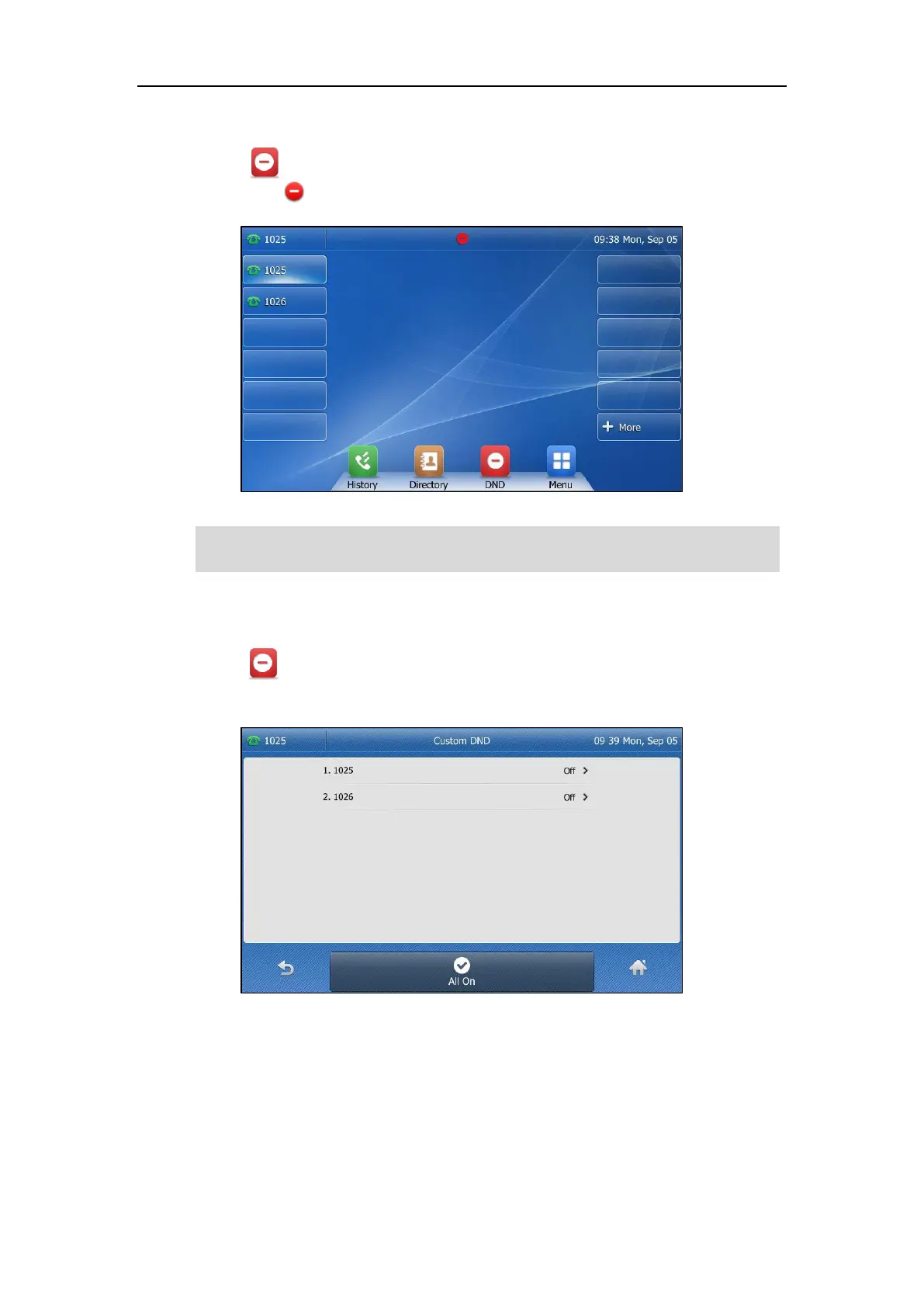Basic Call Features
149
To enable DND in phone mode:
1. Tap .
The icon appears on the status bar.
Note
To enable DND in custom mode:
1. Tap .
The touch screen displays a list of accounts registered on the phone.
2. Tap the desired account.
3. Tap the On radio box of the DND Status field.
4. (Optional.) Enter the DND on code or off code respectively in the On Code or Off Code
field.
If the on code or off code is configured, the IP phone will send the corresponding code to
activate or deactivate DND on the server. It is not available on all servers.
When DND and busy forward are enabled in phone mode, calls will be sent to the configured
destination number. For more information on busy forward, refer to Call Forward on page 152.
