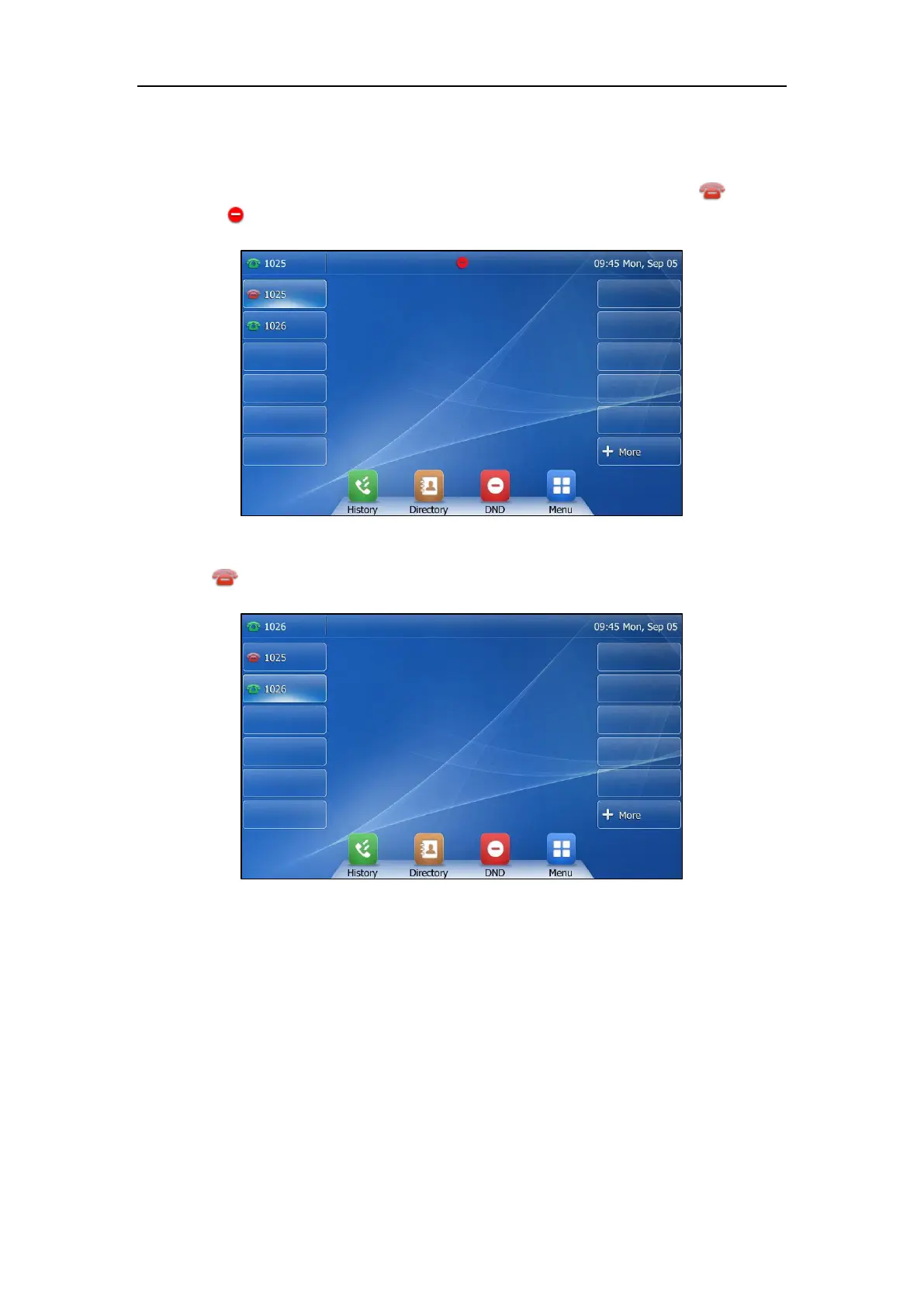User Guide for the SIP-T48S IP Phone
150
5. Tap the Save soft key to accept the change.
If you want to enable DND for all accounts, you can press the All On soft key.
If you enable DND for the default account, the associated line icon will change to , and the
icon will appear on the status bar.
If you enable DND for the non-default account, only the associated line icon will change
to .
