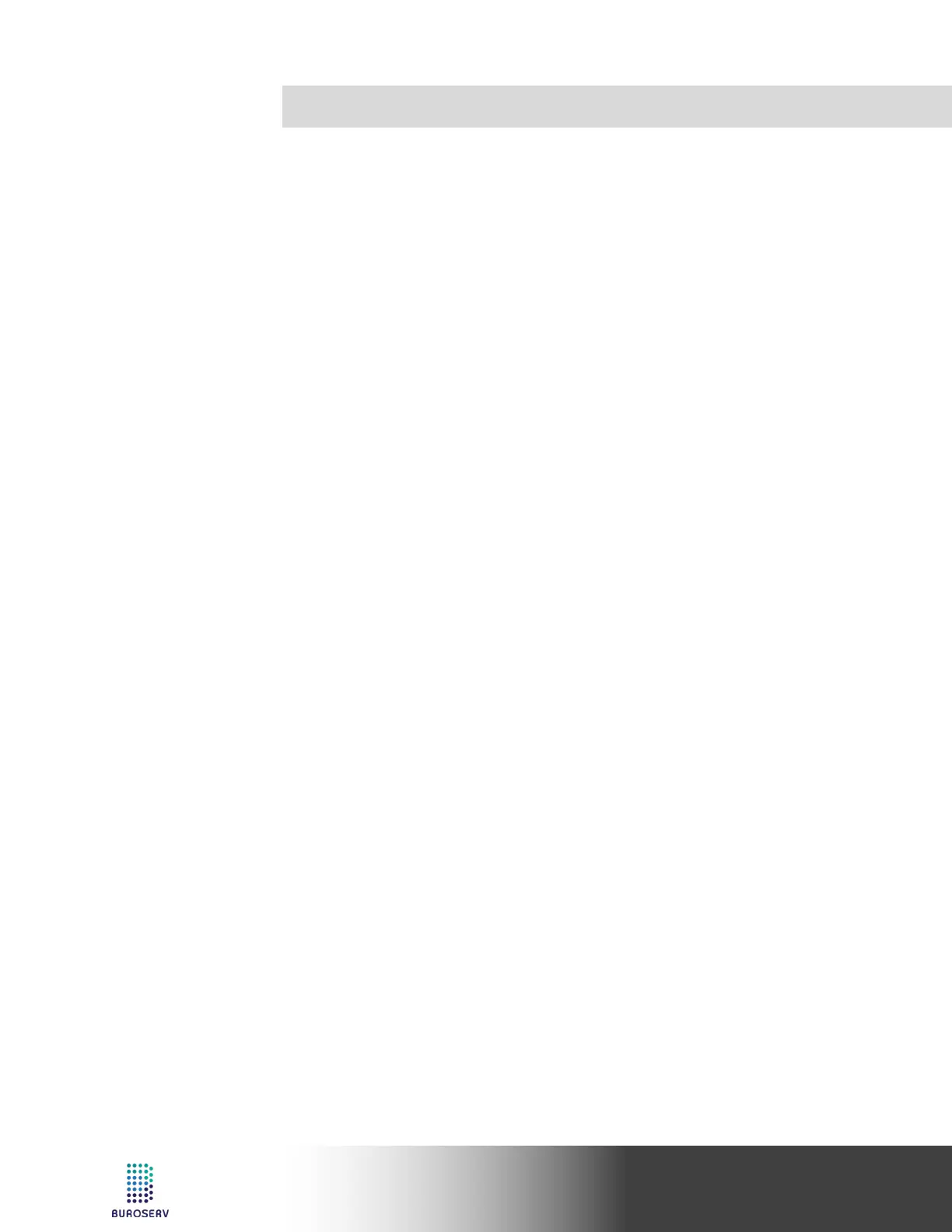Smart Media Phone – SIP-T56A
Contents
Packaging Contents ......................................................................................................................................... 3
Assembling the Phone ..................................................................................................................................... 4
Hardware Component Instructions ................................................................................................................. 7
StartUp............................................................................................................................................................. 8
Configuring Your Phone ................................................................................................................................... 8
Configuring via web user interface ................................................................................................... 8
Configuring via phone user interface ................................................................................................ 9
Using Your Phone ............................................................................................................................................ 9
Status Icons ....................................................................................................................................... 9
Using the Touch Screen................................................................................................................... 10
Control Center and Notification Center .......................................................................................... 10
Entering and Updating Data ............................................................................................................ 11
Basic Call Features ......................................................................................................................................... 12
Placing a Call ................................................................................................................................... 12
Answering a Call .............................................................................................................................. 12
Ending a Call .................................................................................................................................... 12
Redial .............................................................................................................................................. 12
Call Mute and Un-mute ................................................................................................................... 12
Call Hold and Resume ..................................................................................................................... 12
Call Transfer .................................................................................................................................... 13
Call Forward .................................................................................................................................... 13
Call Conference ............................................................................................................................... 13
Voice Message ................................................................................................................................ 14
Customizing Your Phone ................................................................................................................................ 14
Call History ...................................................................................................................................... 14
Contact Directory ............................................................................................................................ 14
Volume Adjustment ........................................................................................................................ 14
