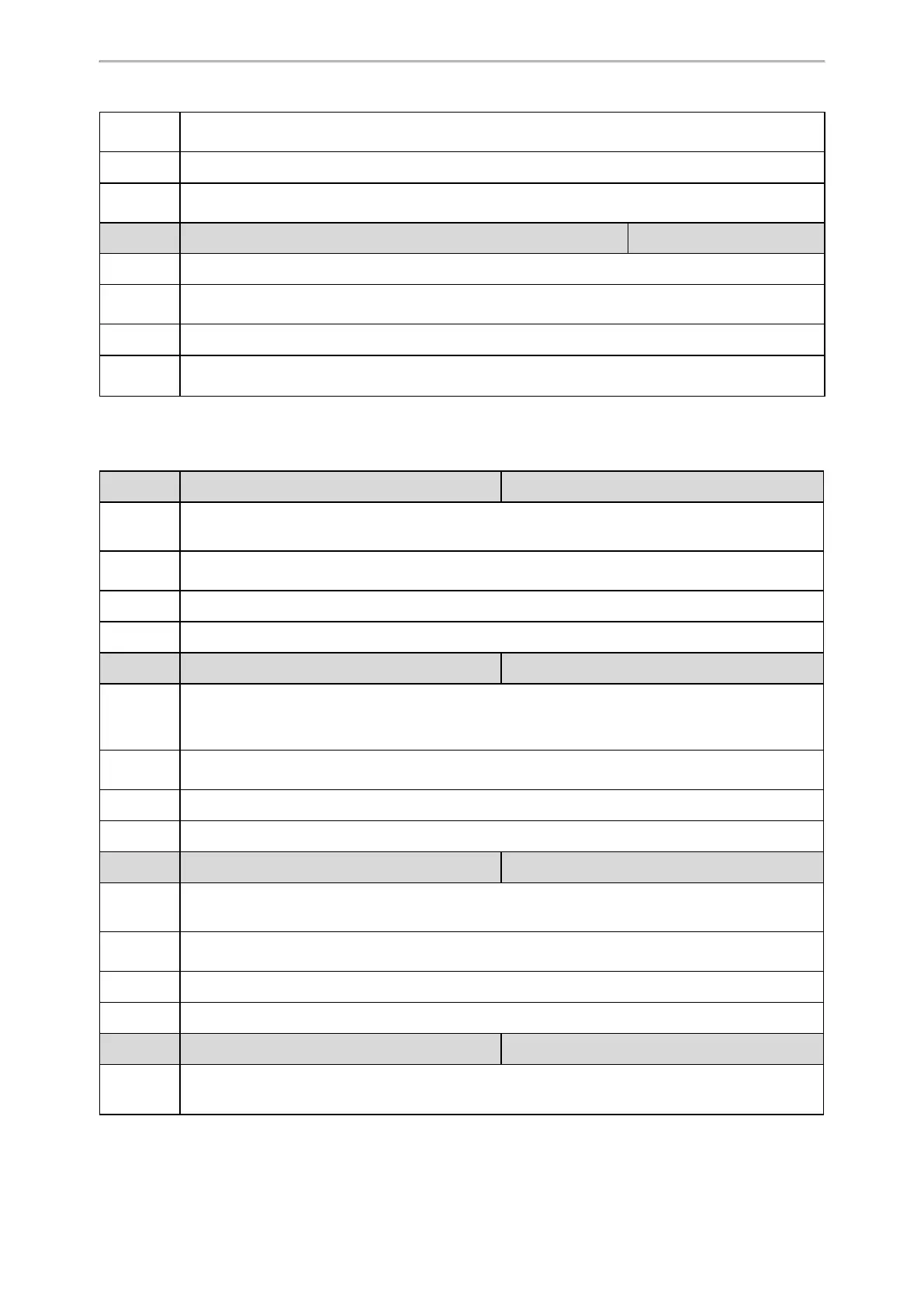Configuration Parameters
507
Permitted
Values
0-Disabled
1-Enabled
Default
0
Supported
Devices
All color screen phones
Parameter
directory_setting.bw_uc_buddies.priority <y0000000000xx>.cfg
Description
It configures the display priority of the BroadSoft Buddies directory.
Permitted
Values
Integer greater than or equal to 0
Default
12
Supported
Devices
All color screen phones
[1]
If you change this parameter, the phone will reboot to make the change take effect.
Broadsoft XSI
Parameter
account.X.xsi.user
[1]
<MAC>.cfg
Description
It configures the user name for XSI authentication.
Note: It works only if “bw.xsi.enable" is set to 1 (Enabled).
Permitted
Values
String within 99 characters
Default
Blank
Web UI
Applications > Broadsoft XSI > XSI Account > User ID
Parameter
account.X.xsi.password
[1]
<MAC>.cfg
Description
It configures the password for XSI authentication.
Note: It works only if “sip.authentication_for_xsi” is set to 0 (User Login Credentials for XSI Authentic-
ation) and “bw.xsi.enable" is set to 1 (Enabled).
Permitted
Values
String within 99 characters
Default
Blank
Web UI
Applications > Broadsoft XSI > XSI Account > Password
Parameter
account.X.xsi.host
[1]
<MAC>.cfg
Description
It configures the IP address or domain name of the Xtended Services Platform server.
Note: It works only if “bw.xsi.enable" is set to 1 (Enabled).
Permitted
Values
IP address or domain name
Default
Blank
Web UI
Applications > Broadsoft XSI > XSI Account > Host Server
Parameter
account.X.xsi.server_type
[1]
<MAC>.cfg
Description
It configures the access protocol of the Xtended Services Platform server.
Note: It works only if “bw.xsi.enable" is set to 1 (Enabled).
