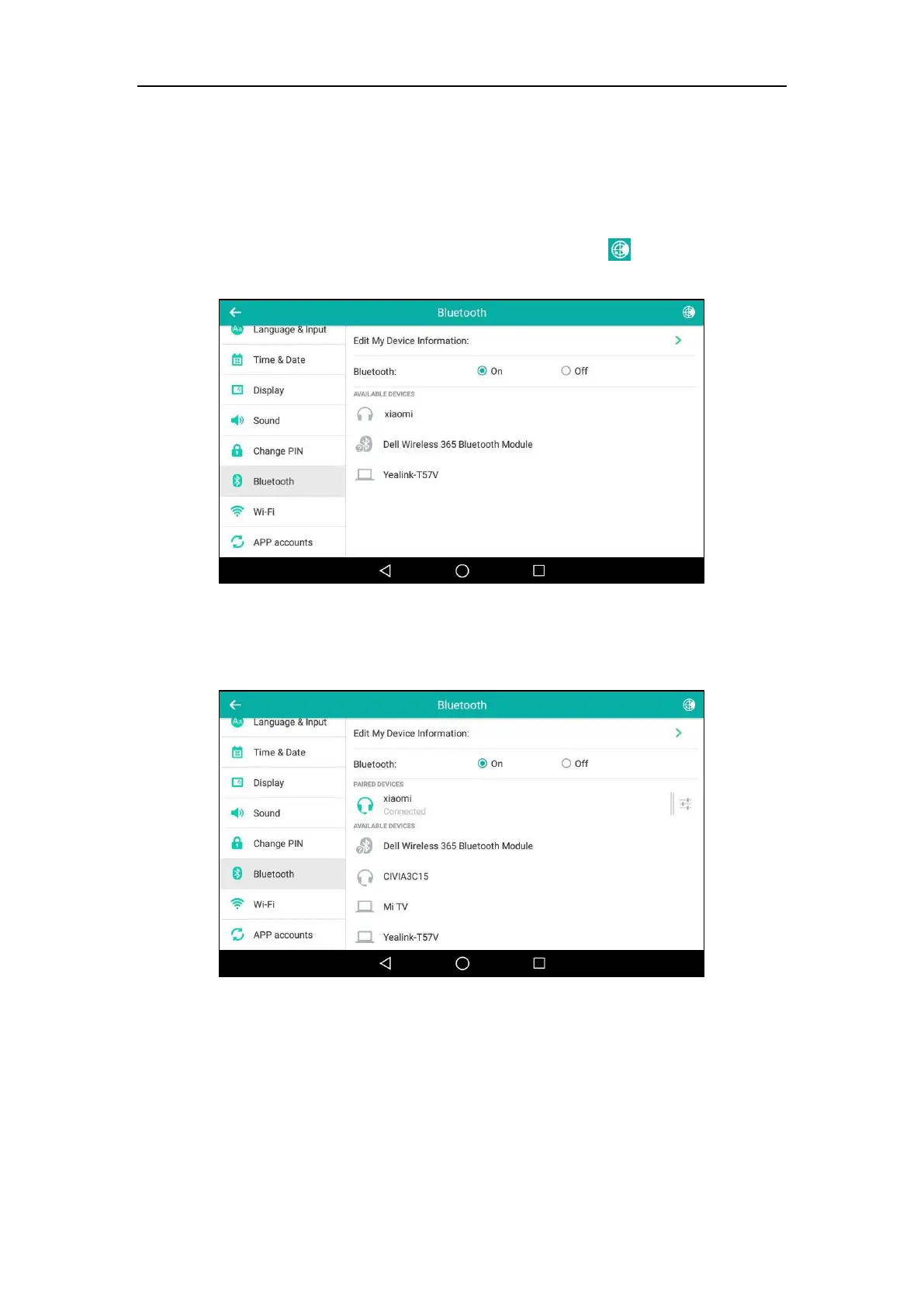User Guide for SIP-T58V/A Smart Media Phone
136
To pair and connect your Bluetooth headset to your phone:
1. Swipe down from the top of the screen or swipe left/right to go to the second idle screen.
2. Tap Settings->Basic->Bluetooth.
3. Tap the On radio box in the Bluetooth field.
If there is no Bluetooth device found on the touch screen, tap to search for the
Bluetooth device.
4. Tap the desired Bluetooth headset to connect to your phone.
Once the connection has completed successfully, the prompt “Connected” appears under
the Bluetooth headset name.
