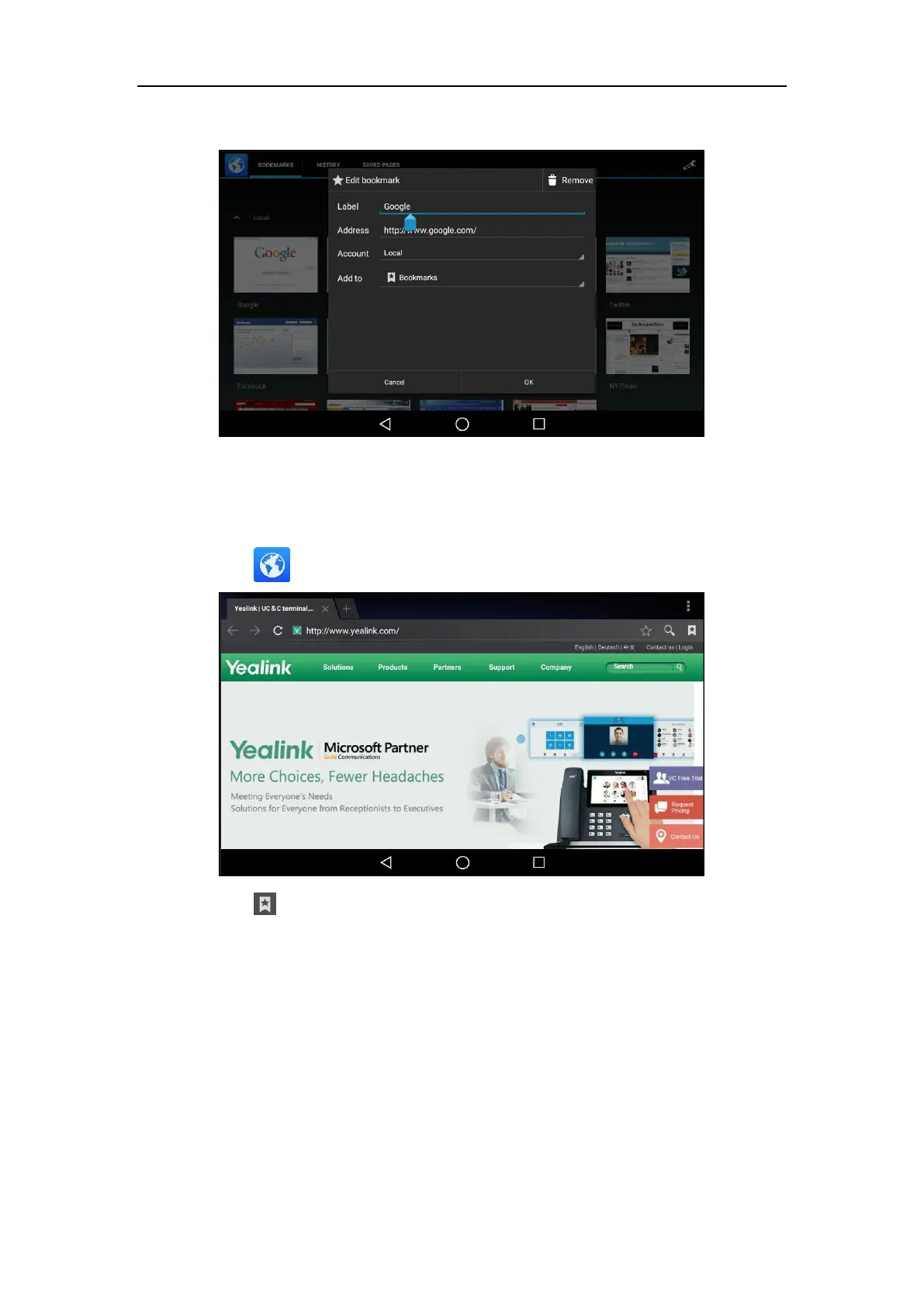User Guide for SIP-T58V/A Smart Media Phone
240
6. Edit the bookmark.
7. Tap OK to accept the change or Cancel to cancel.
To delete a bookmark:
1. Swipe left or right to go to the second idle screen.
2. Tap to launch Browser application.
3. Tap to access the BOOKMARKS list.
There are some pre-configured bookmarks by default.
4. Long tap the bookmark you want to delete.
5. Tap Delete bookmark in the pop-up dialog box.
6. Tap OK to accept the change or Cancel to cancel.
Setting a Home Page
You can set the web page you visit most frequently as the home page. Then, each time you
open the browser, this web page is automatically opened.
