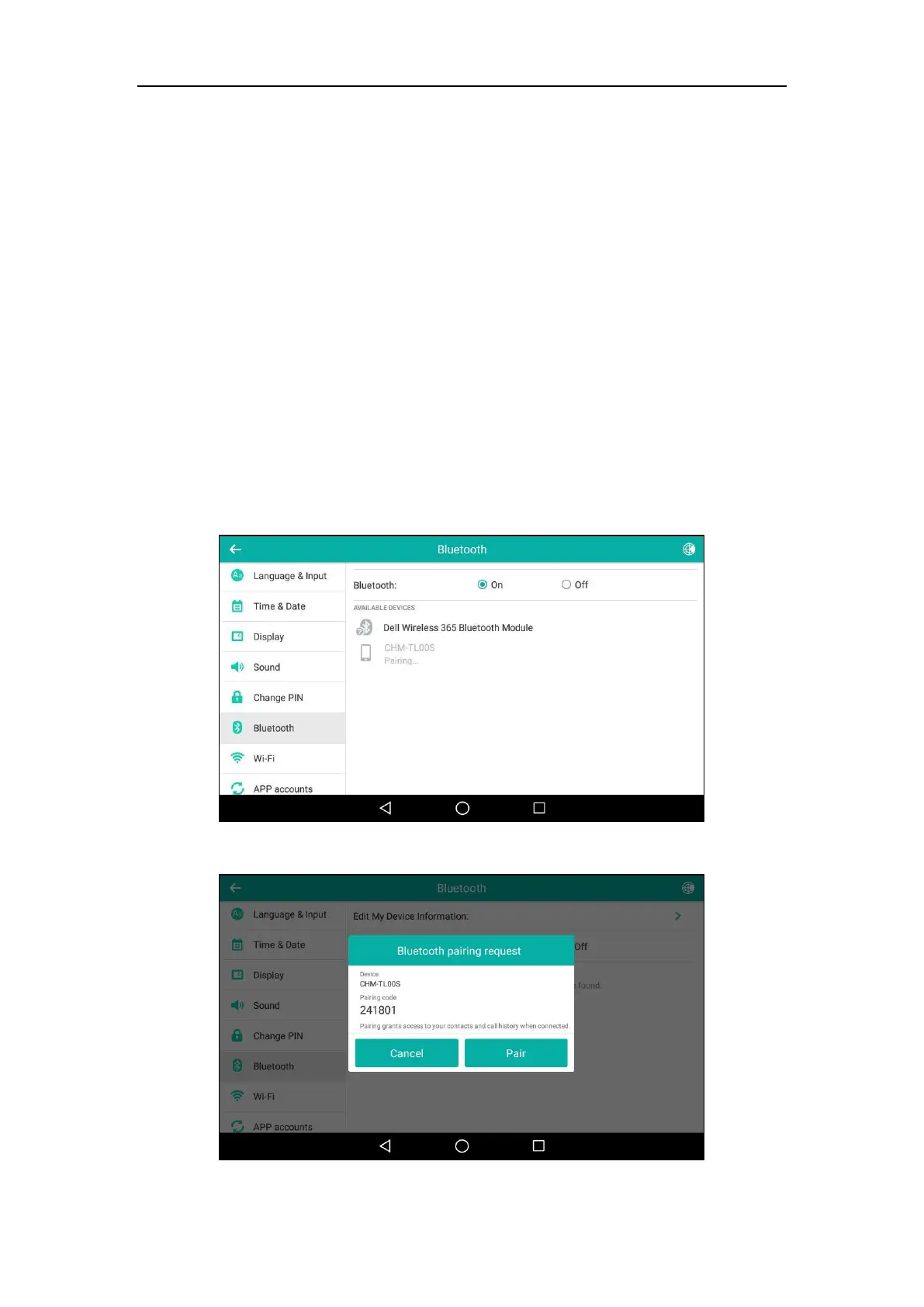User Guide for SIP-T58V/A Smart Media Phone
142
Connect a Bluetooth headset to the IP phone.
Deactivate the Bluetooth mode from mobile phone.
The distance between mobile phone and IP phone is out of the range of 10 meters.
Before you pair a Bluetooth-Enabled mobile phone, check the Bluetooth mode on the
Bluetooth-Enabled mobile phone to make sure that the Bluetooth-Enabled mobile phone is
discoverable.
To pair and connect the Bluetooth-Enabled Mobile Phone with your phone:
1. Swipe down from the top of the screen or swipe left/right to go to the second idle screen.
2. Tap Settings->Basic->Bluetooth.
3. Tap the On radio box in the Bluetooth field.
If there is no Bluetooth-Enabled mobile phone found on the touch screen, tap the Scan
soft key to search for the Bluetooth-Enabled mobile phone.
4. Tap the desired Bluetooth-Enabled mobile phone in the Bluetooth devices list to connect
the mobile phone to your phone.
5. Tap Pair on both mobile phone and IP phone.
