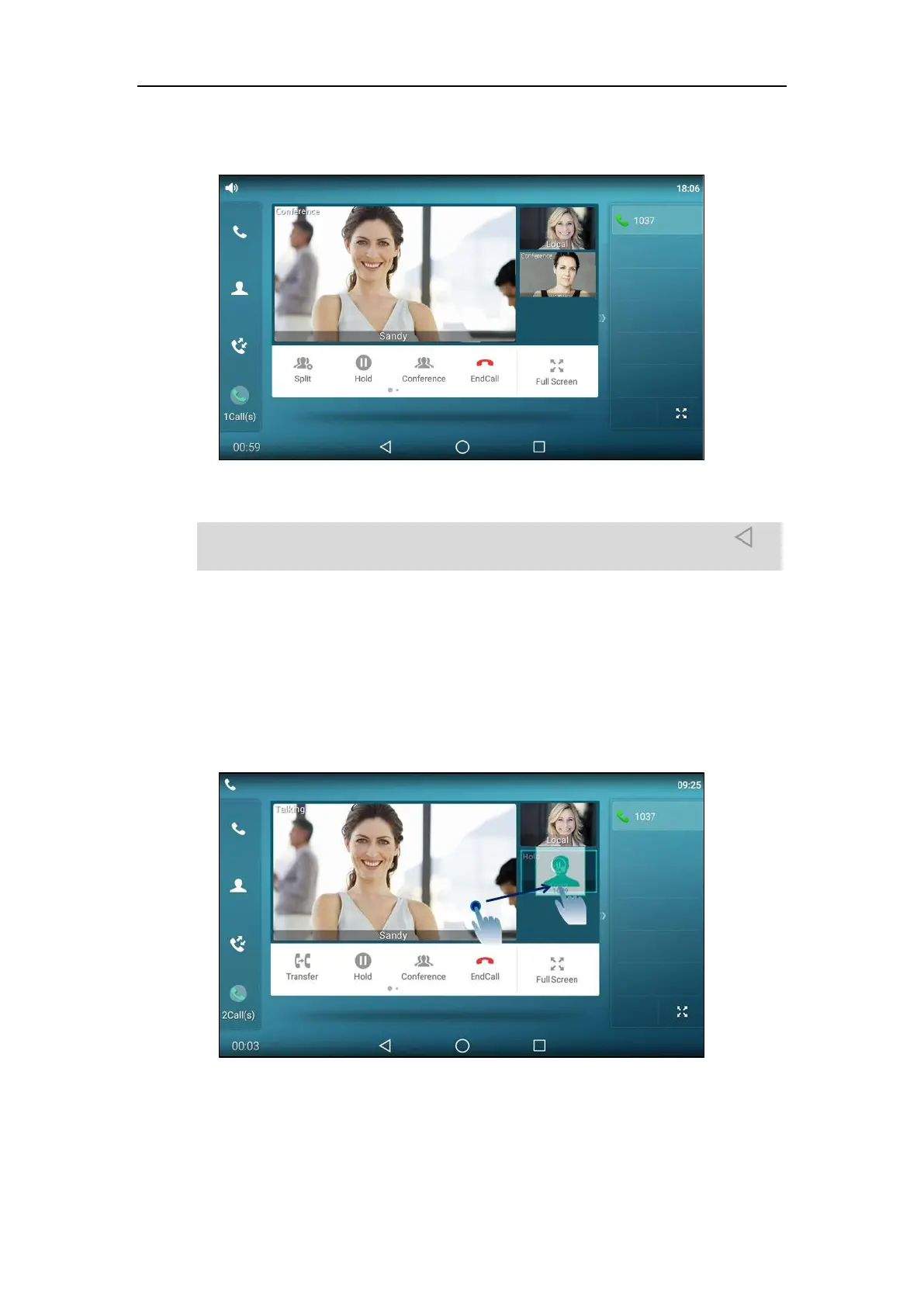User Guide for SIP-T58V/A Smart Media Phone
304
4. When the second party answers the call, tap the Conference soft key on the second party
call screen to join all parties in the conference.
5. Repeat steps 2 to 4 until you have added all intended parties.
Note
To join calls in a conference:
1. Make sure you have an active call and one or more calls are on hold (either on the same
line key or a different line key).
2. Do one of the following:
- Drag one far-site window to another far-site window.
The phone will enter the video call full-screen within 5 seconds during a call, you may tap or
blank area of the touch screen to see the soft keys.
