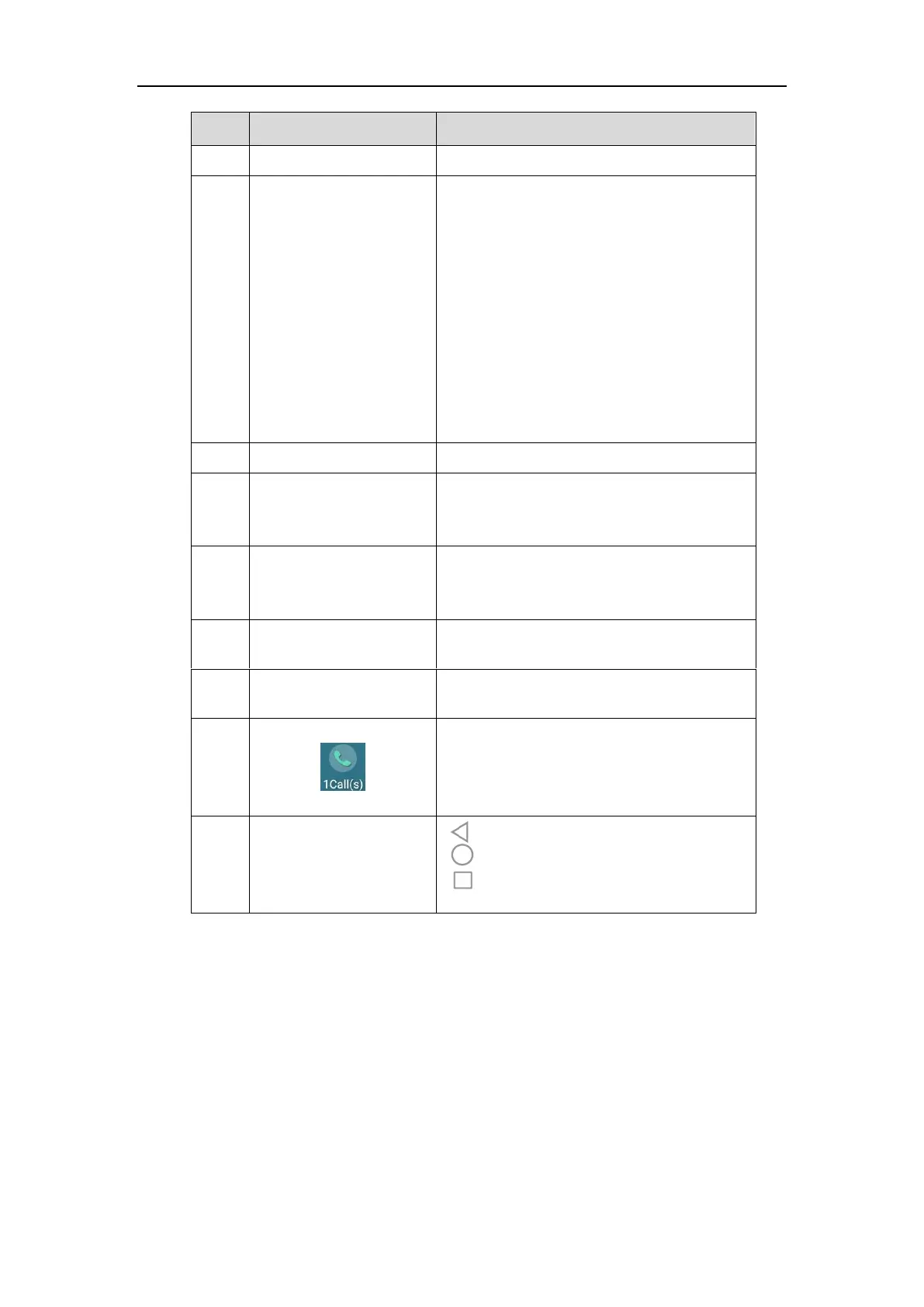User Guide for SIP-T58V/A Smart Media Phone
46
Shows the video of far site and near site.
By default, a small window (near site) is located
on the top-right of the touch screen, and a larger
window (far site) is centered in the middle of the
touch screen.
Note: If you do not connect the CAM50 to your
phone or turn off the near-site video during the
call, the IP phone will stop transmitting the
near-site video. For more information on turn off
the near-site video, refer to Stopping
Transmitting Video during a Call on page 267.
Shows the duration time of current call.
Shows that you are talking using the handset,
speakerphone or headset. You can alternate
among the three modes during calls.
Tap to enter the dialing screen. For more
information, refer to Dialing Screen Display on
page 43.
Tap to enter the Directory screen and view
contacts.
Tap to enter the History screen and view call
history.
• A number under the icon indicates the number
of call(s) on the phone. For example, 1 indicates
that there is a call on the phone.
• Tap to exit or return to the talking screen.
: tap to go back to the idle screen.
: tap to return to the idle screen.
: tap to view and manage the list of recently
used applications.
