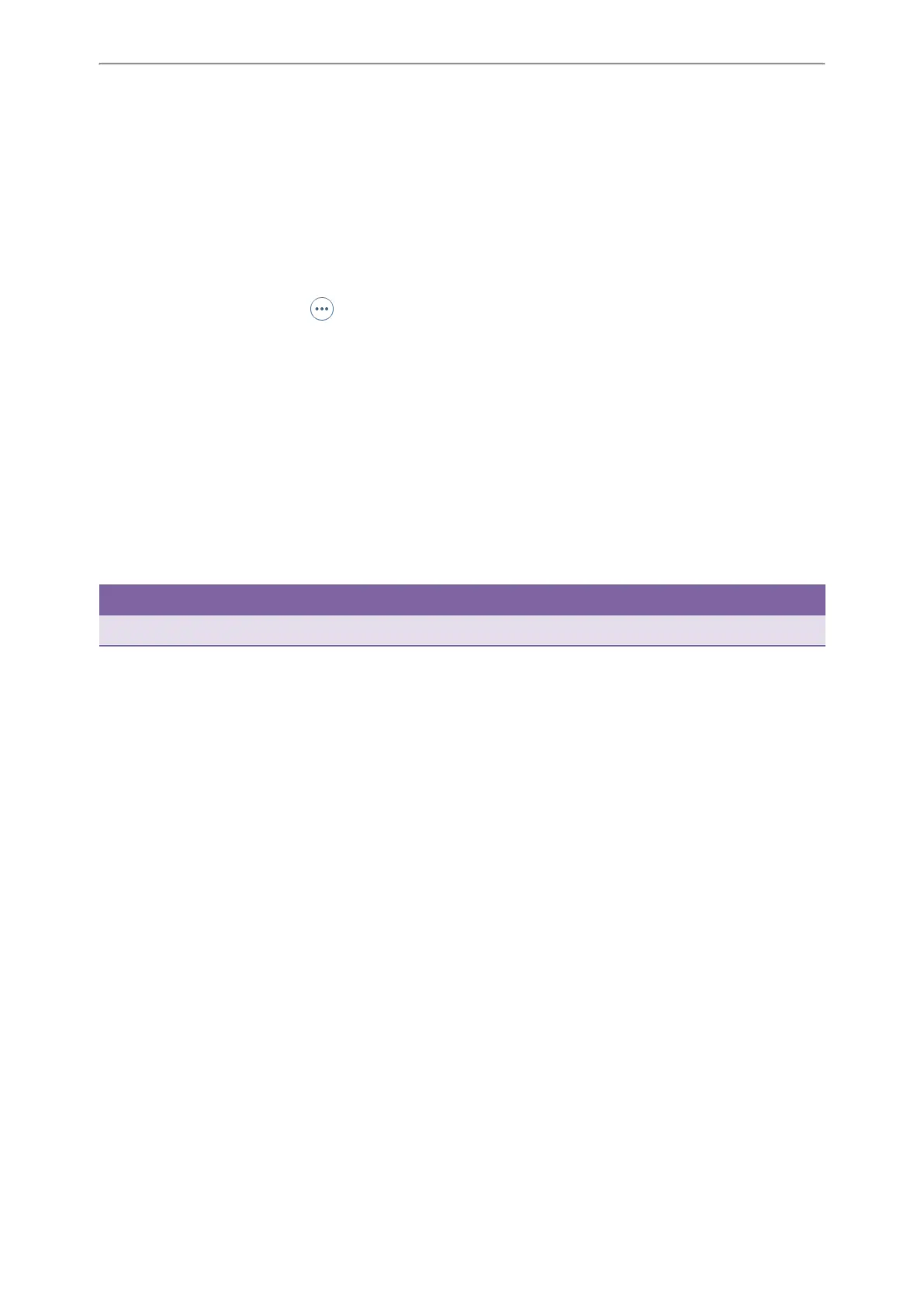Optional Accessories with Your Phone
116
Deleting the Paired Bluetooth Device
You can delete the Bluetooth device paired from your phone, the next time you activate the Bluetooth mode, the
phone will not automatically connect to this device.
Procedure
1. Navigate to Menu > Basic > Bluetooth > Paired Bluetooth Device.
On the T48S/T48G phones, navigate to Menu > Basic > Bluetooth.
2. Select Option > Delete.
On the T48S/T48G phones, tap > Delete.
The phone prompts you whether to delete the device.
3. Select OK.
Disconnecting the Bluetooth Device
You can disconnect your Bluetooth device from your phone. When you disconnect a Bluetooth device, it remains paired and
you can reconnect it to your phone.
Procedure
1. Navigate to Menu > Basic > Bluetooth > Paired Bluetooth Device.
On the T48S/T48G phones, navigate to Menu > Basic > Bluetooth.
2. Highlight the connected Bluetooth device and select Disconnect.
On the T48S/T48G phones, tap the connected Bluetooth device.
Tip
You can quickly disconnect your Bluetooth headset by turning your headset off.
Deactivating the Bluetooth Mode
After you deactivate the Bluetooth mode, the Bluetooth device will disconnect from your phone, but it remains paired
and you can reconnect it to your phone.
Procedure
1. Navigate to Menu > Basic > Bluetooth.
On the T42S/T41S phones, navigate to Menu > Settings > Basic Settings > Bluetooth.
2. Select Off from the Bluetooth field.
3. On the T46S/T46G/T42S/T41S phones, select Save.
Wireless Network
You can connect the T48S/T48G/T46S/T46G/T42S/T41S phones to a wireless network if Wi-Fi is available within the
area. For more information, contact your system administrator.
Topics
Activating the Wi-Fi Mode
Connecting to the Wireless Network
Viewing the Wireless Network Information
Managing the Saved Wireless Network
Disconnecting the Wireless Network Connection
Deactivating the Wi-Fi Mode
