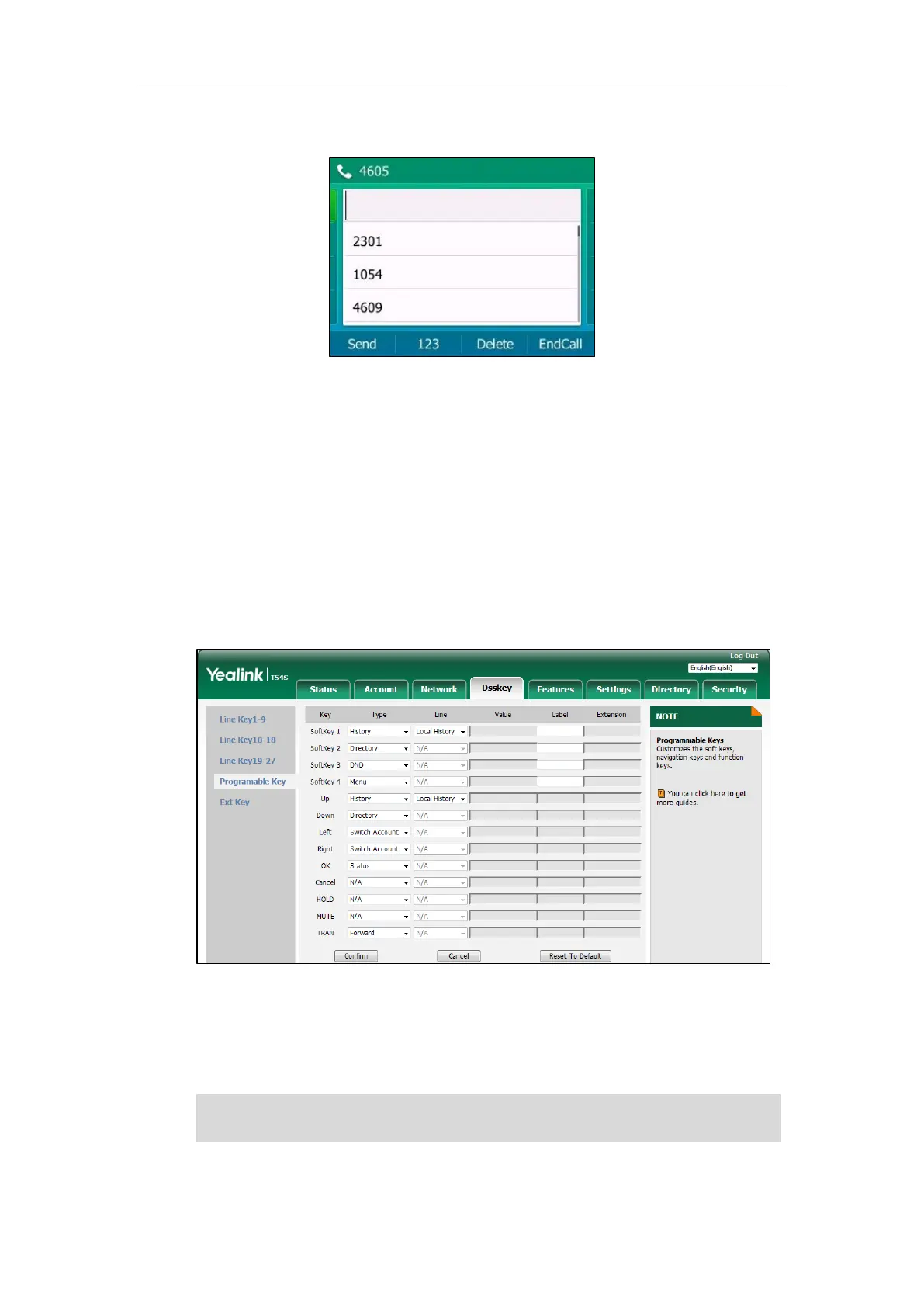User Guide for T5 Series IP Phones
88
The following figure shows an example of label display when it is set to No Label:
Programmable Keys
You can customize the soft keys, navigation keys and function keys.
Customizing the Programable Keys
Procedure:
1. Click Dsskey->Programable Key.
2. Customize specific features for these keys.
3. (Optional.) Enter the string that will display on the LCD screen in the Label field.
Label is configurable only when customizing SoftKey (1-4).
4. Click Confirm.
Note
The MUTE key cannot be customized when keep mute feature is enabled. For more information,
contact your system administrator.
