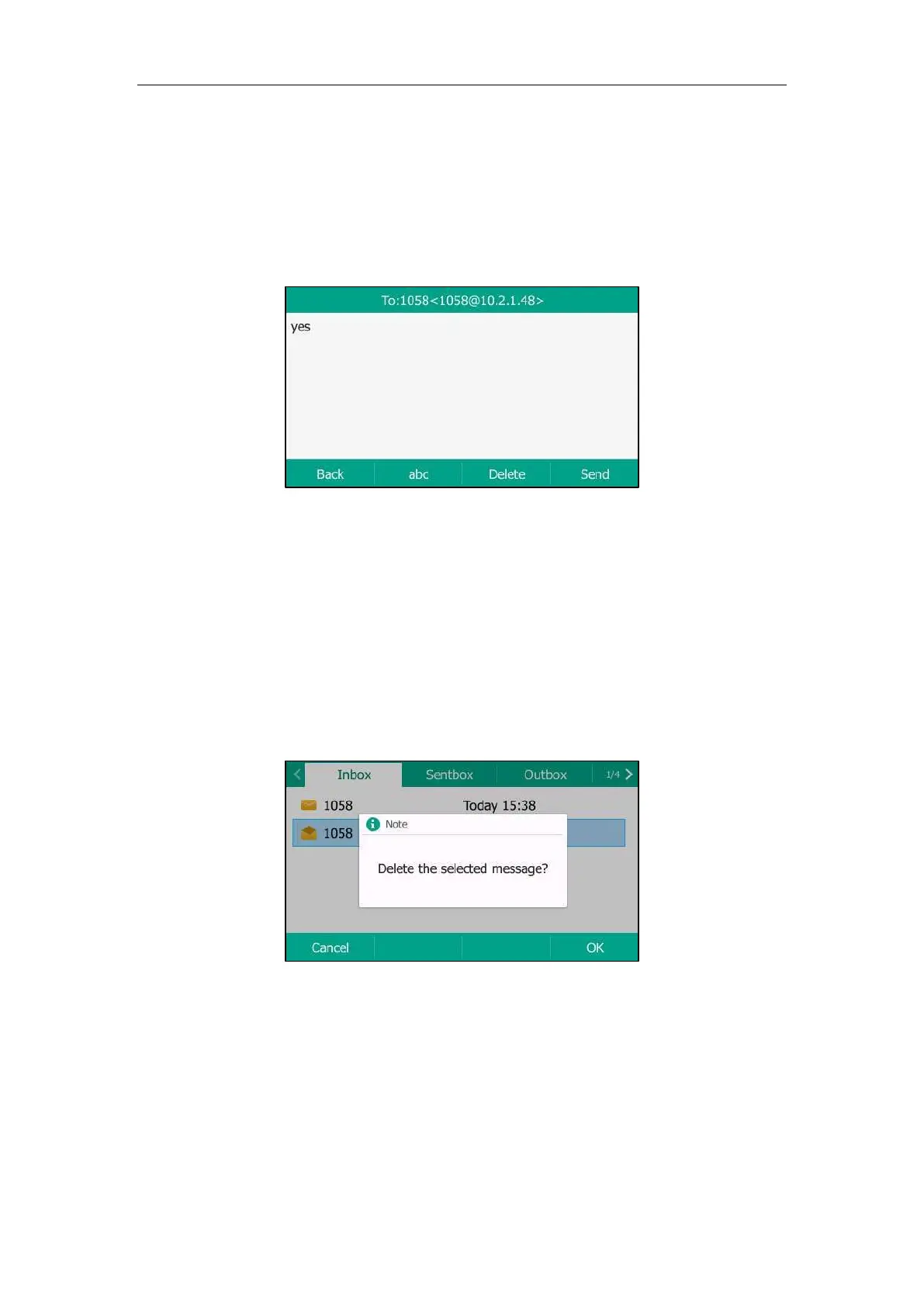User Guide for T5 Series IP Phones
194
Replying to a Text Message
Procedure:
1. Navigate to Menu->Message->Text Message->Inbox.
2. Highlight the desired message, and then press Reply.
3. Compose the new text message.
4. Press Send to send the message.
Deleting a Text Message
Procedure:
1. Navigate to Menu->Message->Text Message->Inbox (Sentbox, Outbox or Draftbox).
2. Highlight the desired message.
3. Press Option, select Delete.
A message is displayed on the LCD screen:
4. Press OK to delete.
You can also delete all text messages by selecting the Delete All.
Voice Mail
Voice Mail feature allows you to leave voice mails for someone or listen to the mails stored in a
voice mailbox on your IP phone. This feature is set up on the server side and not all servers
