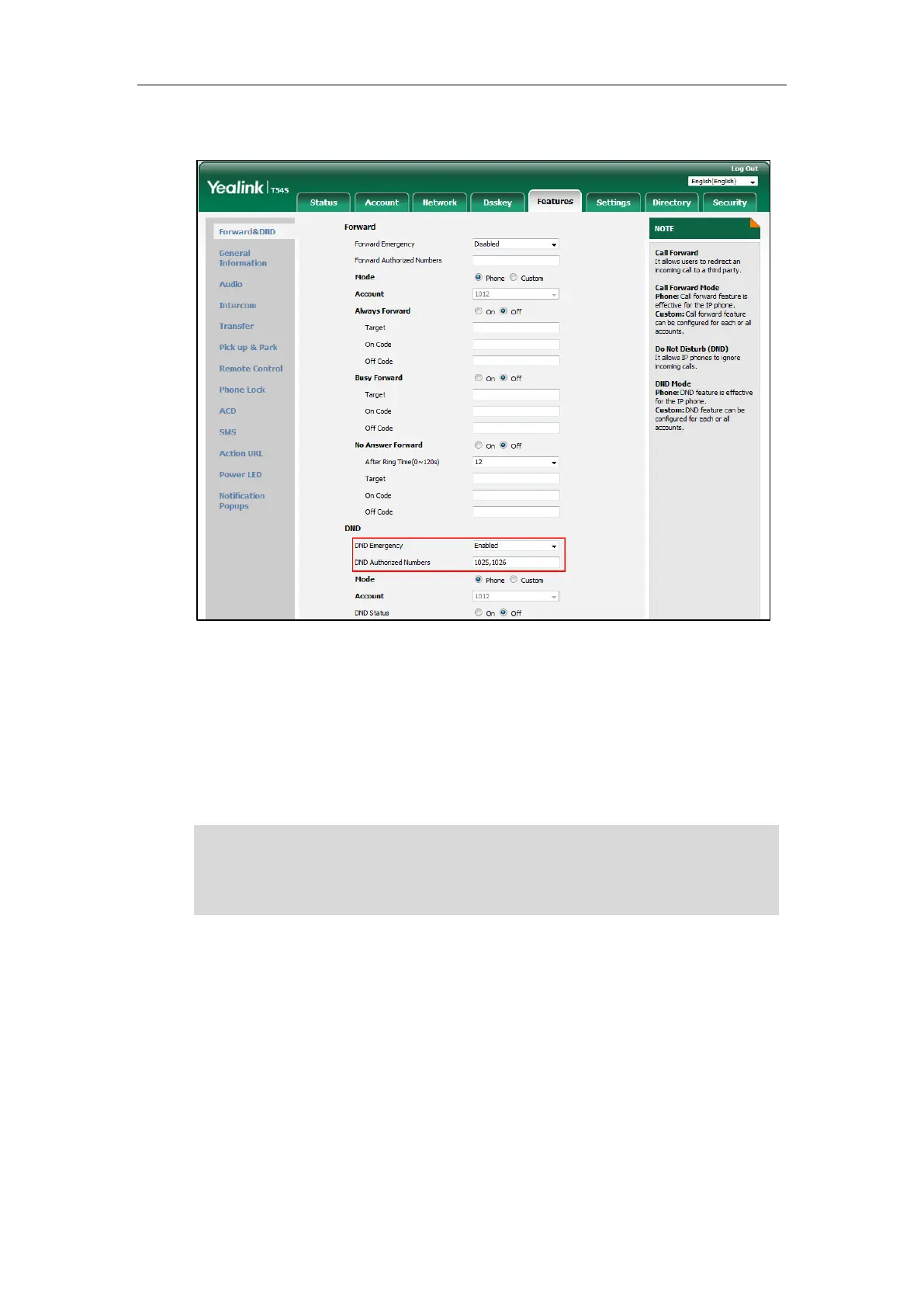User Guide for T5 Series IP Phones
122
For multiple numbers, enter a comma between every two numbers.
4. Click Confirm.
Call Forward
You can configure your phone to forward incoming calls to another party (static forwarding) or
forward calls while your phone is ringing (dynamic forwarding).
Note
Static Forwarding
Three types of static forwarding are:
Always Forward: All incoming calls are immediately forwarded.
Busy Forward: Incoming calls are immediately forwarded if the phone is busy.
No Answer Forward: Incoming calls are forwarded if not answered after a period of time.
Static Forwarding is configurable via web user interface at the path Features->Forward&DND.
When the phone forwards a call, a message window will pop up by default. Your system
administrator can disable this feature.
You cannot activate or deactivate call forward when call forward feature is disabled. Contact your
system administrator for more information.
