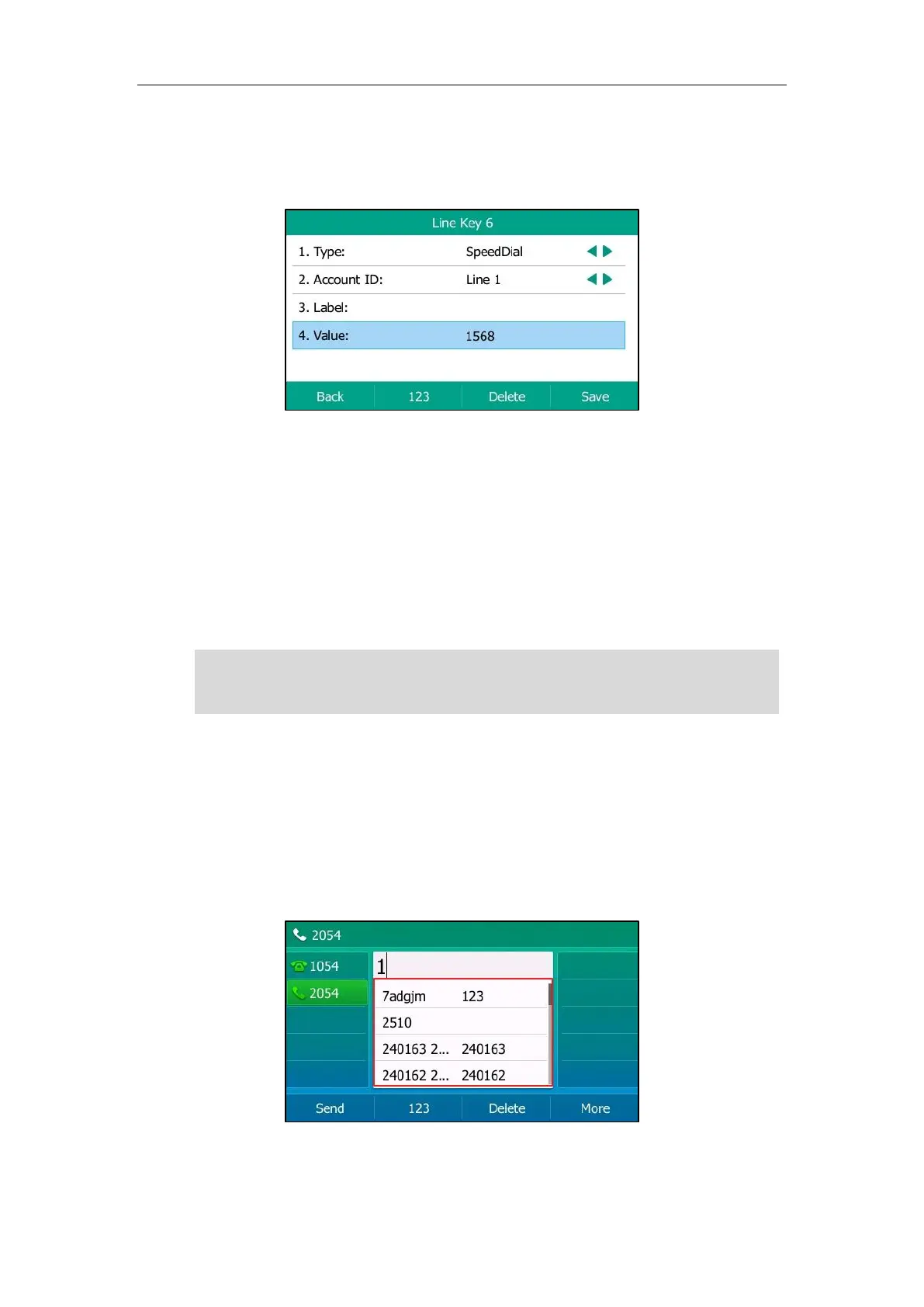User Guide for T5 Series IP Phones
106
6. Enter the desired number you want to dial directly in the Value field.
7. (Optional.) For the SIP-T52S IP phone, enter the string that will appear on the LCD screen in
the Short Label field.
8. Press Save.
Speed dial key is configurable via web user interface at the path Dsskey->Line key.
Placing a Call from the Recent Calls/Search Source List
You can place calls from the recent calls list or search source list, which has calls that were
recently placed, answered, or missed on your phone.
Note
Procedure:
1. Pick up the handset, press Speakerphone key or the line key.
The LCD screen displays the placed calls list.
2. Enter a few continuous characters of the contact name or continuous numbers of the
contact number (office, mobile or other number) to search for a desired contact.
3. Select a desired contact to dial out.
Your system administrator can configure the source list for searching and disable to display the
placed call records. Check with your system administrator to find out if they are available on your
phone.
