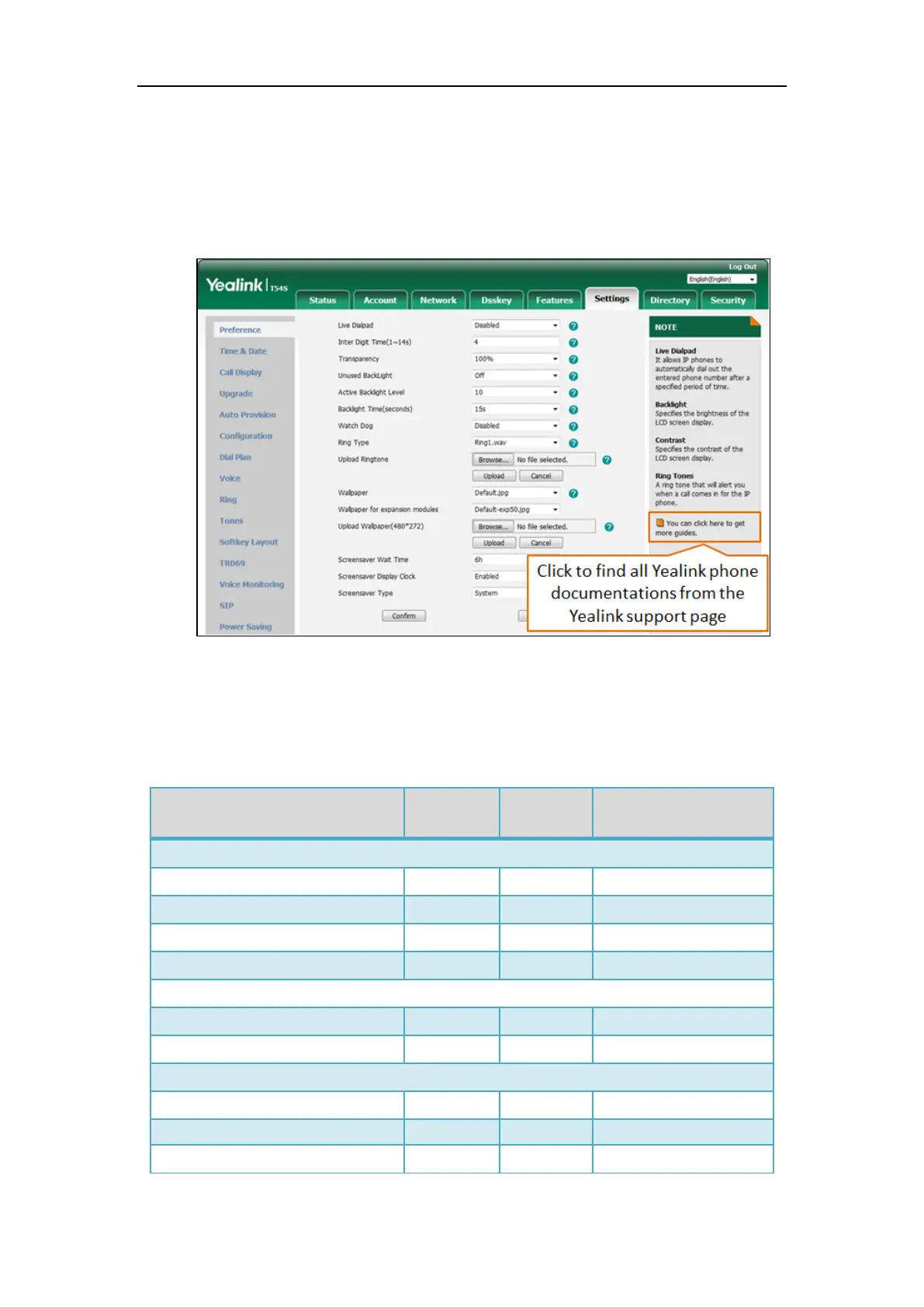Overview
21
Navigating the Web User Interface
When you log into the web user interface successfully, the phone status is displayed on the first
page of the web user interface. You can click each menu to customize or click Log out to log out
of the web user interface.
The following figure is an example that navigates to Settings->Preference:
Features Configurable via Phone/Web User Interface
The main features you can customize for the IP phone via phone user interface and/or via web
user interface are listed in the following table:
--Wallpaper Customization
--Wallpaper on the Idle Screen
