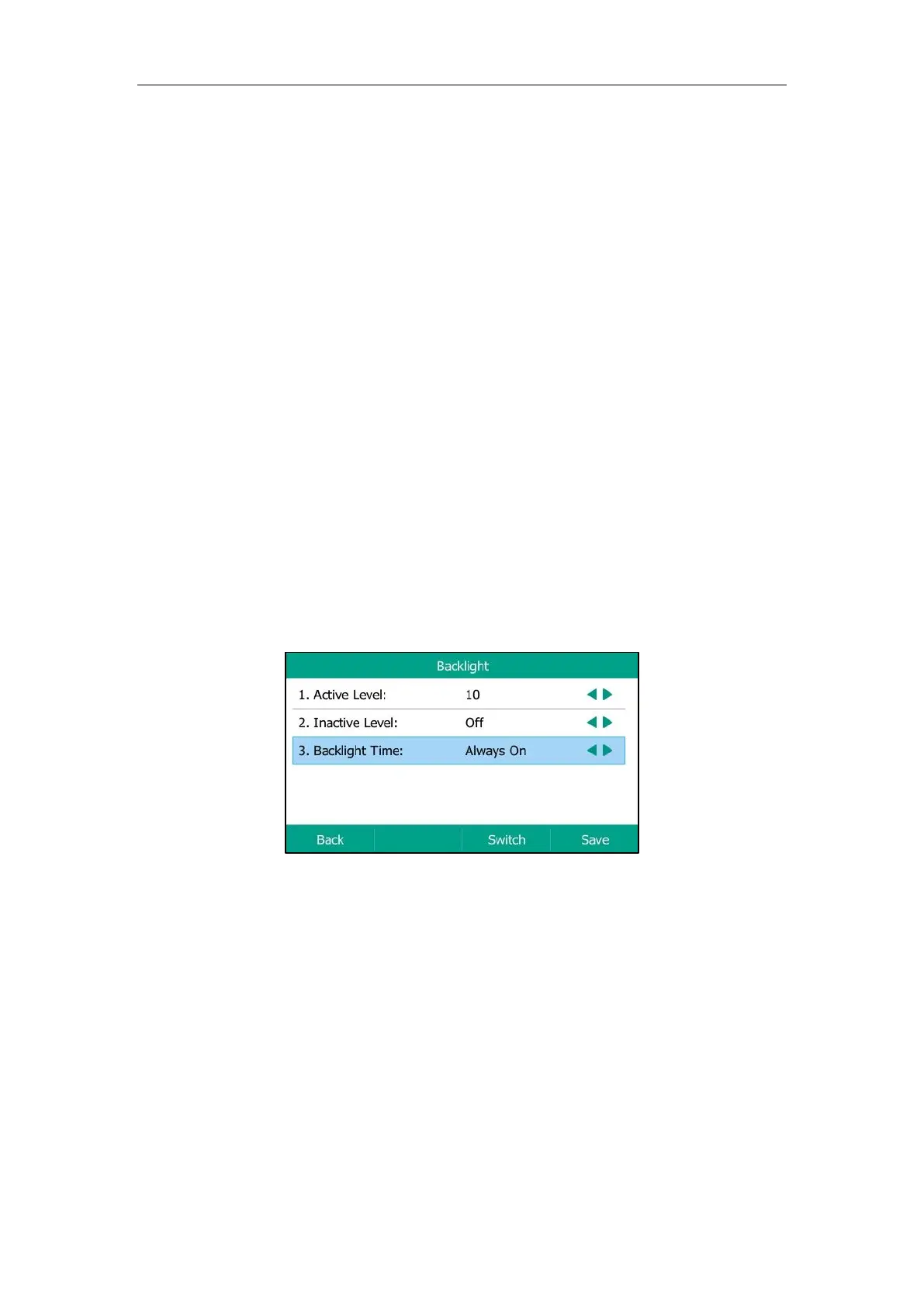User Guide for T5 Series IP Phones
46
Configuring the Backlight
Backlight has three options:
Active Level: The brightness of the LCD screen when the phone is active. Digits (1-10) represent
different backlight intensities and 10 is the highest level.
Inactive Level: The brightness of the LCD screen when the phone is inactive. You can select a
low intensity or turn off the backlight.
Backlight Time: The delay time to change the brightness of the LCD screen when the phone is
inactive. You can configure the phone to change its backlight intensity after a period of time or
always turn on the backlight.
Always On: Backlight is always on.
15s, 30s, 1min, 2min, 5min, 10min or 30min: Backlight intensity changes when the phone
is inactive after a period of time.
Procedure:
1. Navigate to Menu->Basic->Display->Backlight.
2. Select the desired level from the Active Level field.
3. Select the desired value from the Inactive Level field.
4. Select the desired time from the Backlight Time field.
5. Press Save.
Backlight is configurable via web user interface at the path Settings->Preference.
Changing the Language
The default language of the phone user interface is English. If the language of your web browser
is not supported by the phone, the web user interface will use English by default. You can
change the language for the phone user interface and the web user interface respectively.
