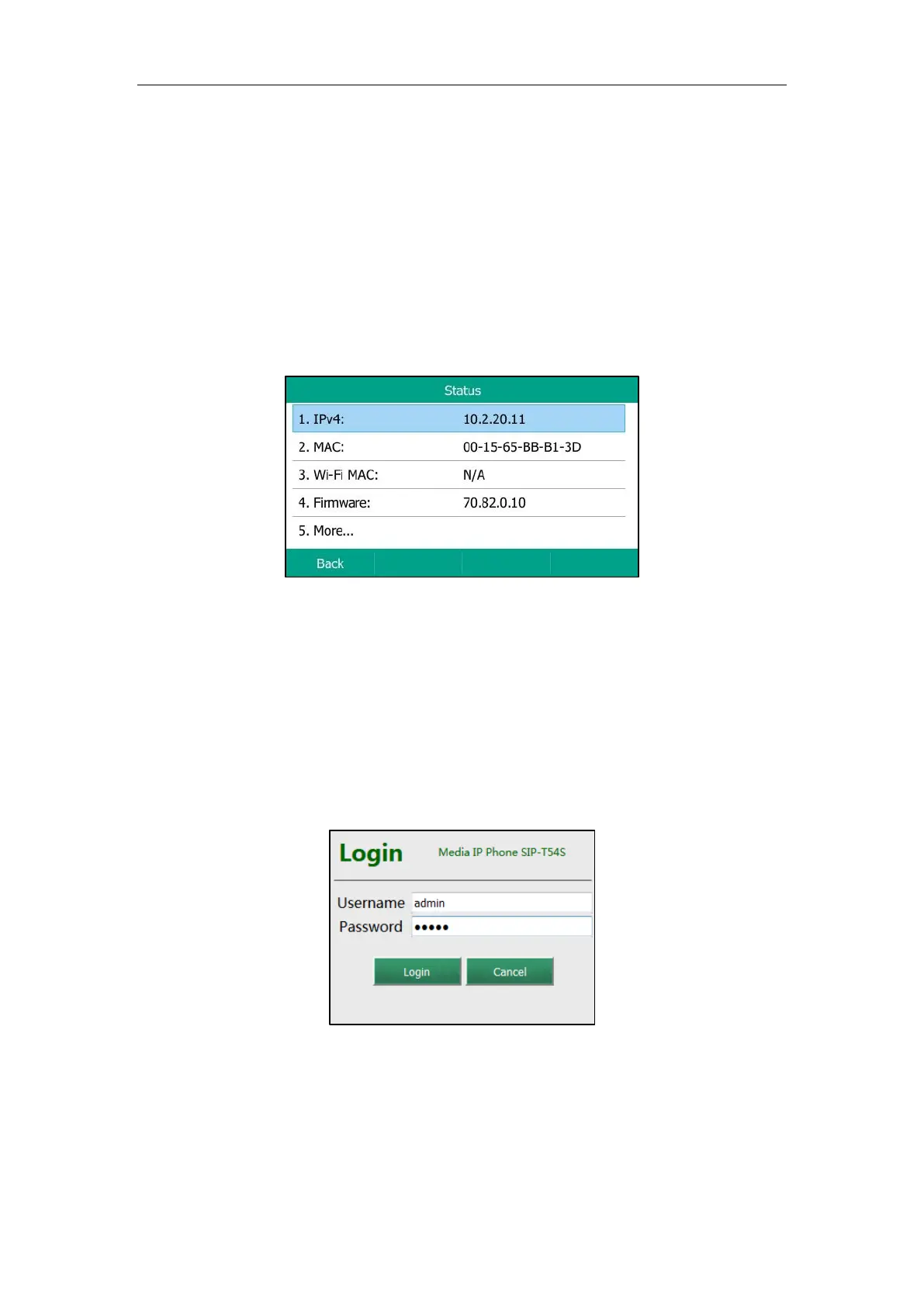User Guide for T5 Series IP Phones
28
MAC address).
Phone status (product name, hardware version, firmware version, product ID, phone MAC
address, Wi-Fi dongle MAC address, Bluetooth MAC address and device certificate status).
Account status (registration status of SIP accounts).
Viewing the Phone Status
You can view phone status via phone user interface by pressing the OK key or navigating to
Menu->Status.
You can also view the phone status via web user interface.
Procedure:
1. Open a web browser on your computer.
2. Enter the IP address in the browser’s address bar, and then press the Enter key.
For example, “http://192.168.0.10” for IPv4 or “http://[2005:1:1:1:215:65ff:fe64:6e0a]” for
IPv6.
3. Enter the user name (admin) and password (admin) in the login page.
4. Click Login to login.
