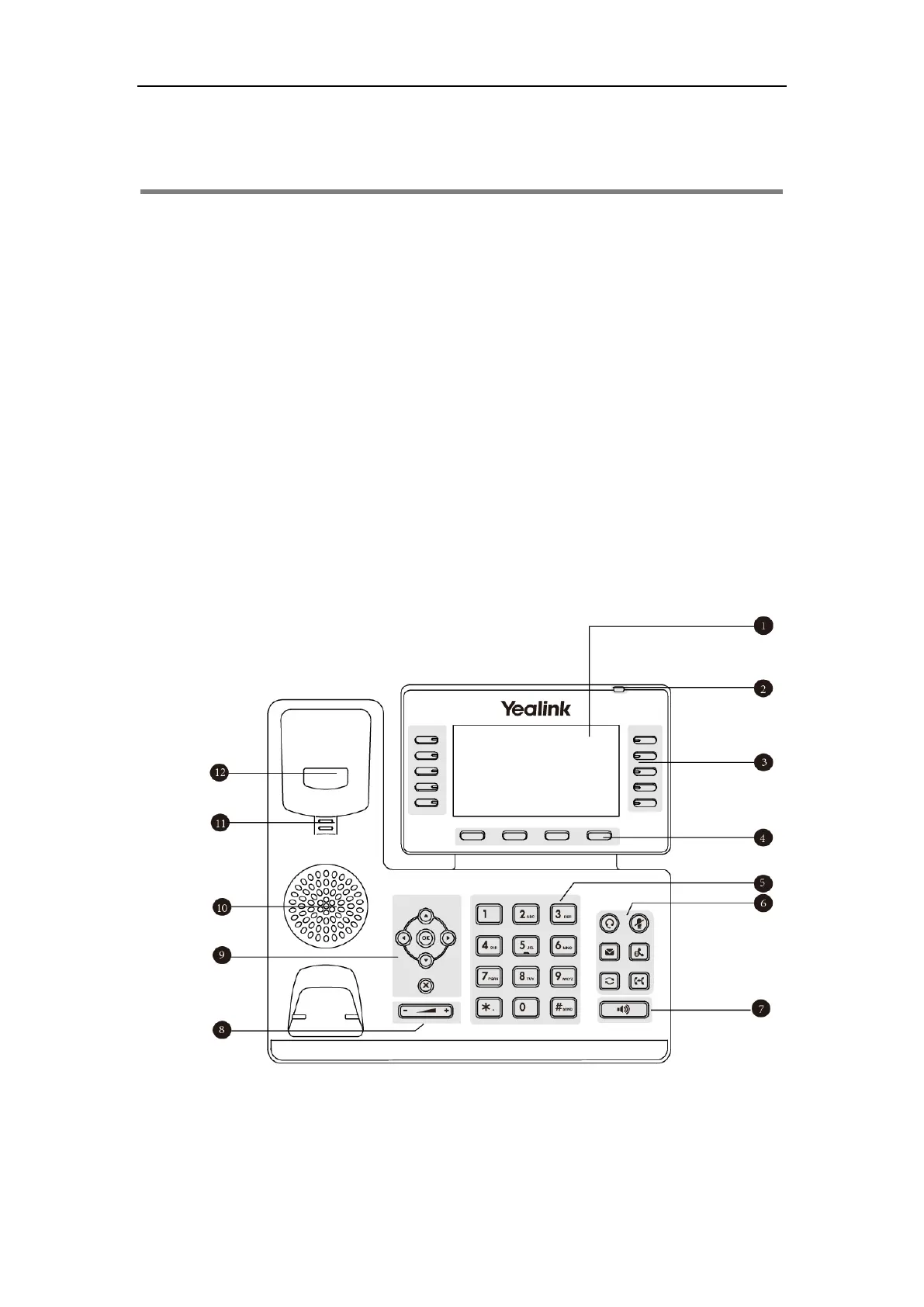Overview
1
Overview
Before using your phone, you’d better get familiar with its features and user interface. This
chapter details your phone’s component, the icon and LED instructions, the screen layout of
your phone, and how to navigate the phone/web user interfaces. Topics include:
Hardware
Icons and Status Indicators Instructions
LED Instructions
User Interfaces
Contact your system administrator for assistance or more information.
Hardware
The main hardware of IP phones are the LCD screen and the keypad. The following figure
displays the hardware features here takes SIP-T54S IP phone as an example:
