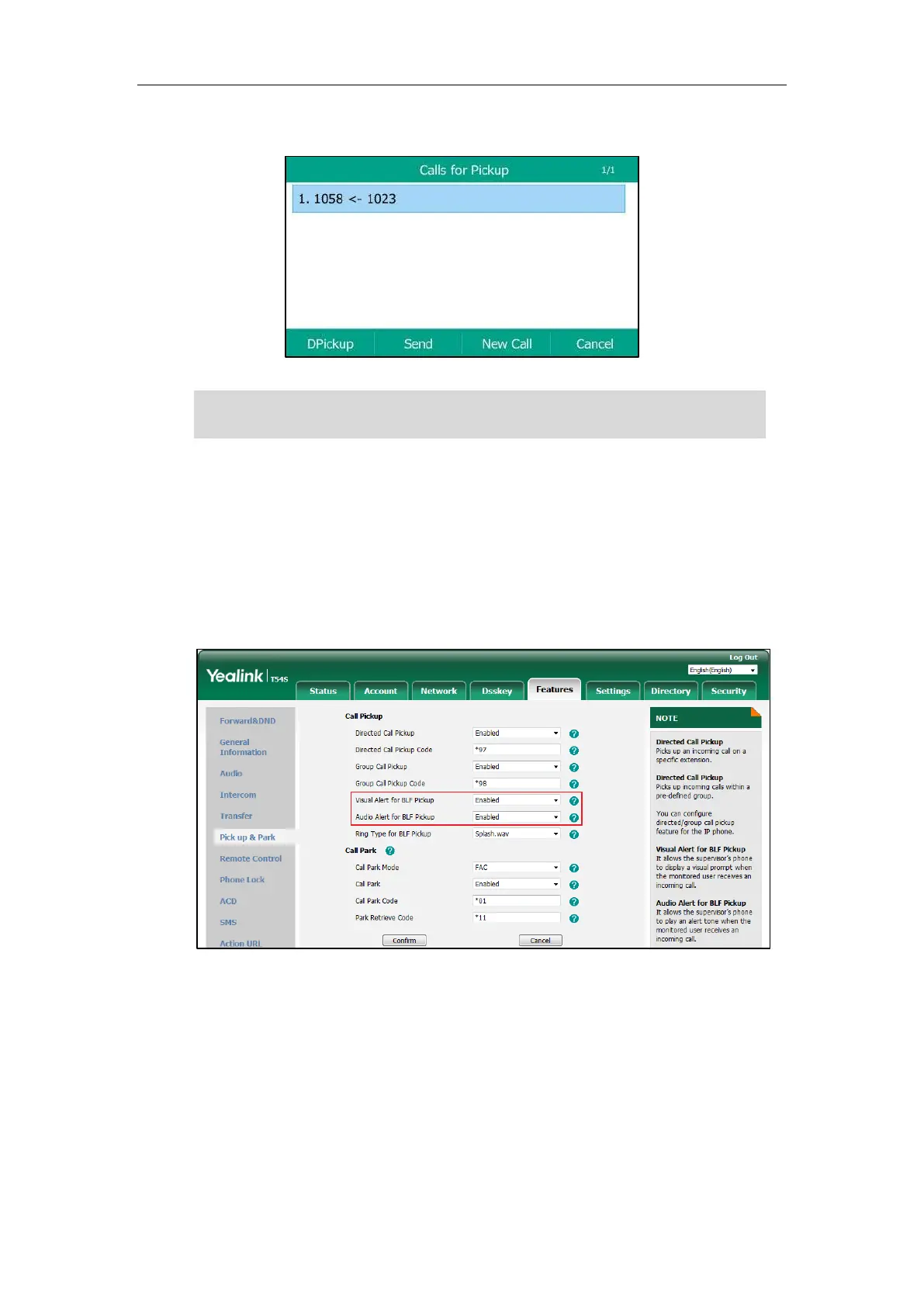Advanced Phone Features
147
In the following figure, the LCD screen shows an incoming call from 1023 to the monitored line.
Note
Configuring the Visual and Audio Alert Features
Procedure:
1. Click Features->Pick up & Park.
2. Select Enabled from the pull-down list of Visual Alert for BLF Pickup.
3. Select Enabled from the pull-down list of Audio Alert for BLF Pickup.
4. Click Confirm.
Configuring the BLF Ring Type
Procedure:
1. Navigate to Menu->Basic->Sound->BLF Ring Type.
If your phone is locked, you cannot use the Pick Up, Send, New Call and Cancel soft keys until
unlocked. For more information, refer to Phone Lock.
