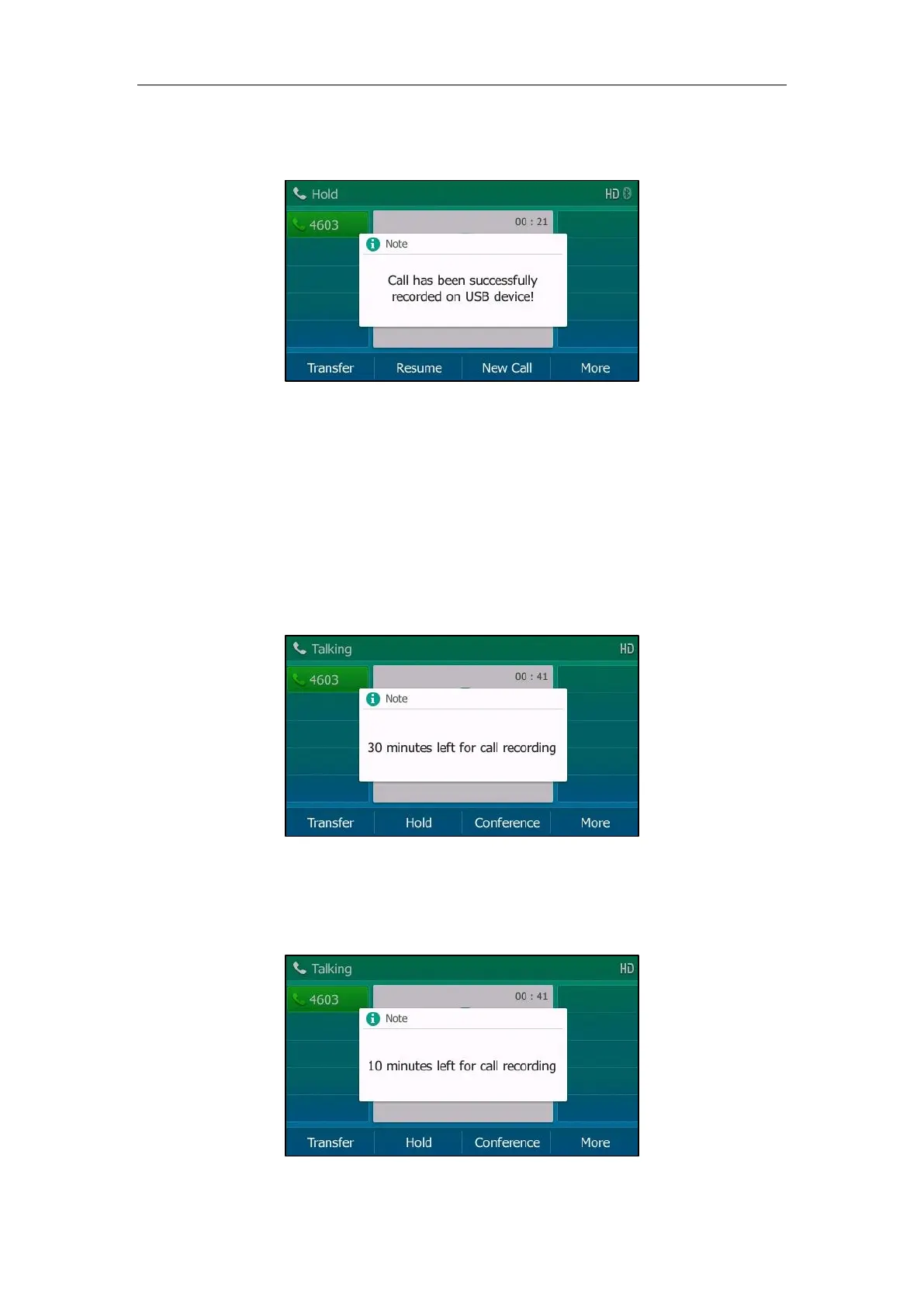Advanced Phone Features
155
- Press More, and then press StopREC. Recording stops and a message is displayed on the
screen:
Press StartREC to start recording again, the recording will be saved as a new “.wav” file.
- Press the HOLD key or Hold while recording, recording is paused. Then the pause
recording icon appears on the LCD screen and the duration stops counting. Both you and
the callee are not recorded.
Press Resume to resume the call, the recording is continued.
- Press the MUTE key while recording, the muted party is not recorded.
- If there is insufficient free space (30 minutes left) on the USB flash drive during recording, a
message will display on the screen:
Press Cancel to return to the previous screen.
- If there is insufficient free space (10 minutes left) on the USB flash drive during recording, a
message will display on the screen:
