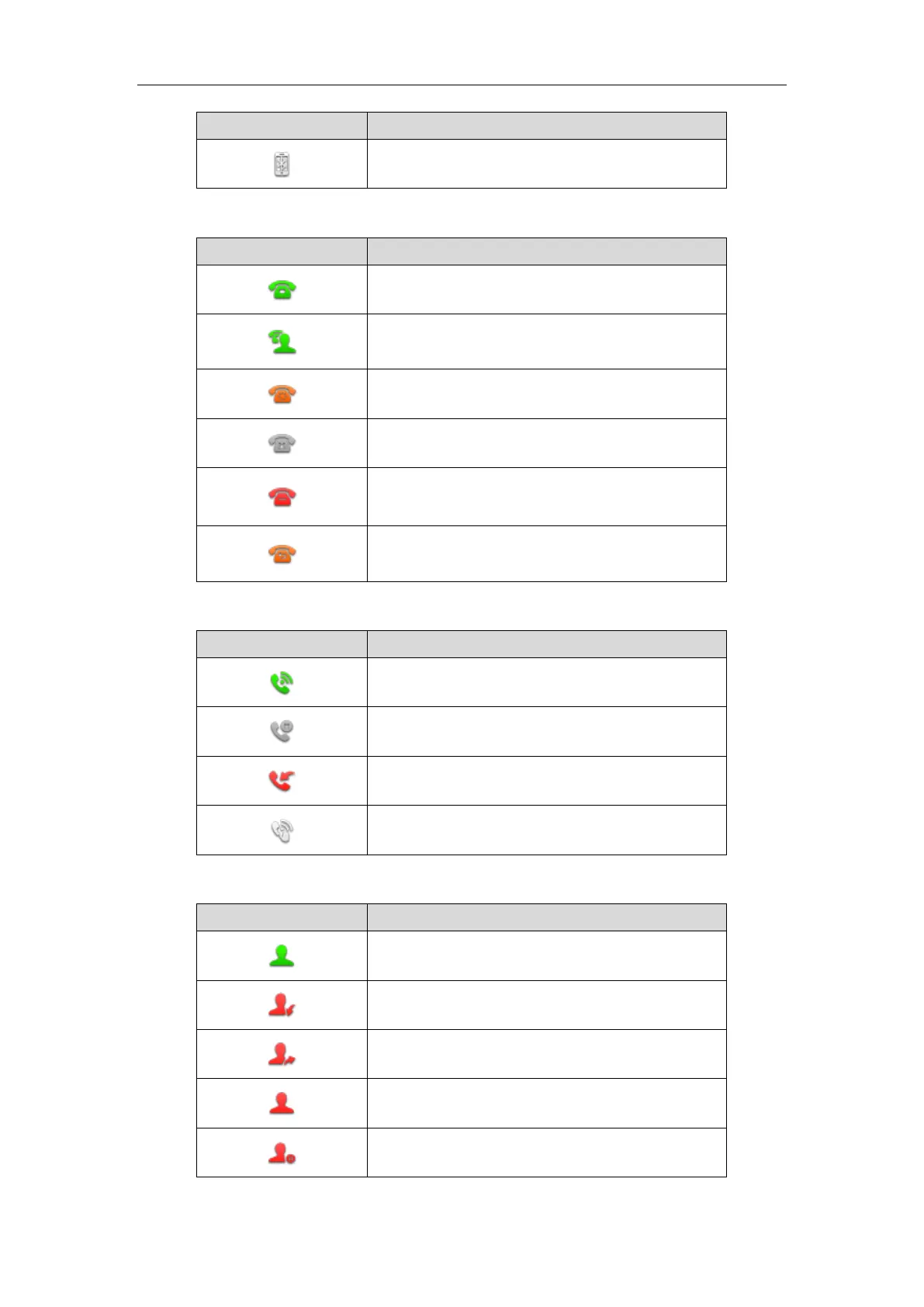User Guide for T5 Series IP Phones
6
Bluetooth-Enabled mobile phone connecting
Icon indicators (associated with line)
The private line registers successfully
The shared/bridged line registers successfully
DND is enabled on this line
Call forward is enabled on this line
Icon indicators (associated with call park/retrieve park)
Park successfully/Idle state
Icon indicators (associated with BLF/BLF List)
Monitored line is available.
Monitored line is ringing.
Monitored line is dialing.
Monitored line is busy or in a call.
Monitored line is placed on hold.
