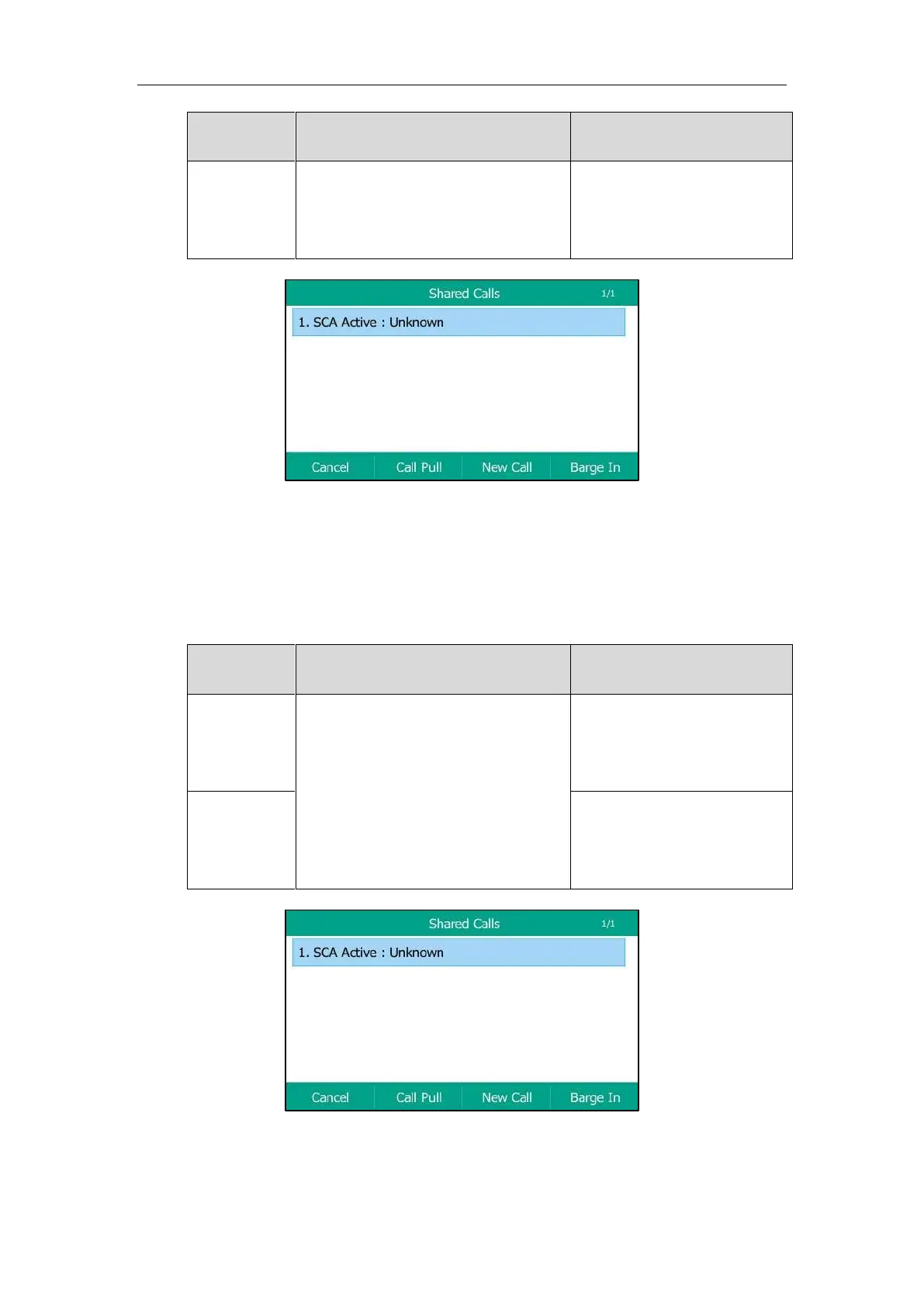Advanced Phone Features
187
Press the Call Pull soft key to interrupt
the active call.
The call between boss and the
third party is retrieved, and it is
established between secretary
and the third party.
Pulling a Held Call
If there is a held call on the shared line, do the following:
Procedure:
Long press the line key.
The Cancel, Call Pull, New Call and
Retrieve soft keys appear on the LCD
screen.
Press the Call Pull soft key to interrupt
the active call.
The call between secretary and
the third party is retrieved, and it
is established between boss and
the third party.
The call between boss and the
third party is retrieved, and it is
established between secretary
and the third party.
