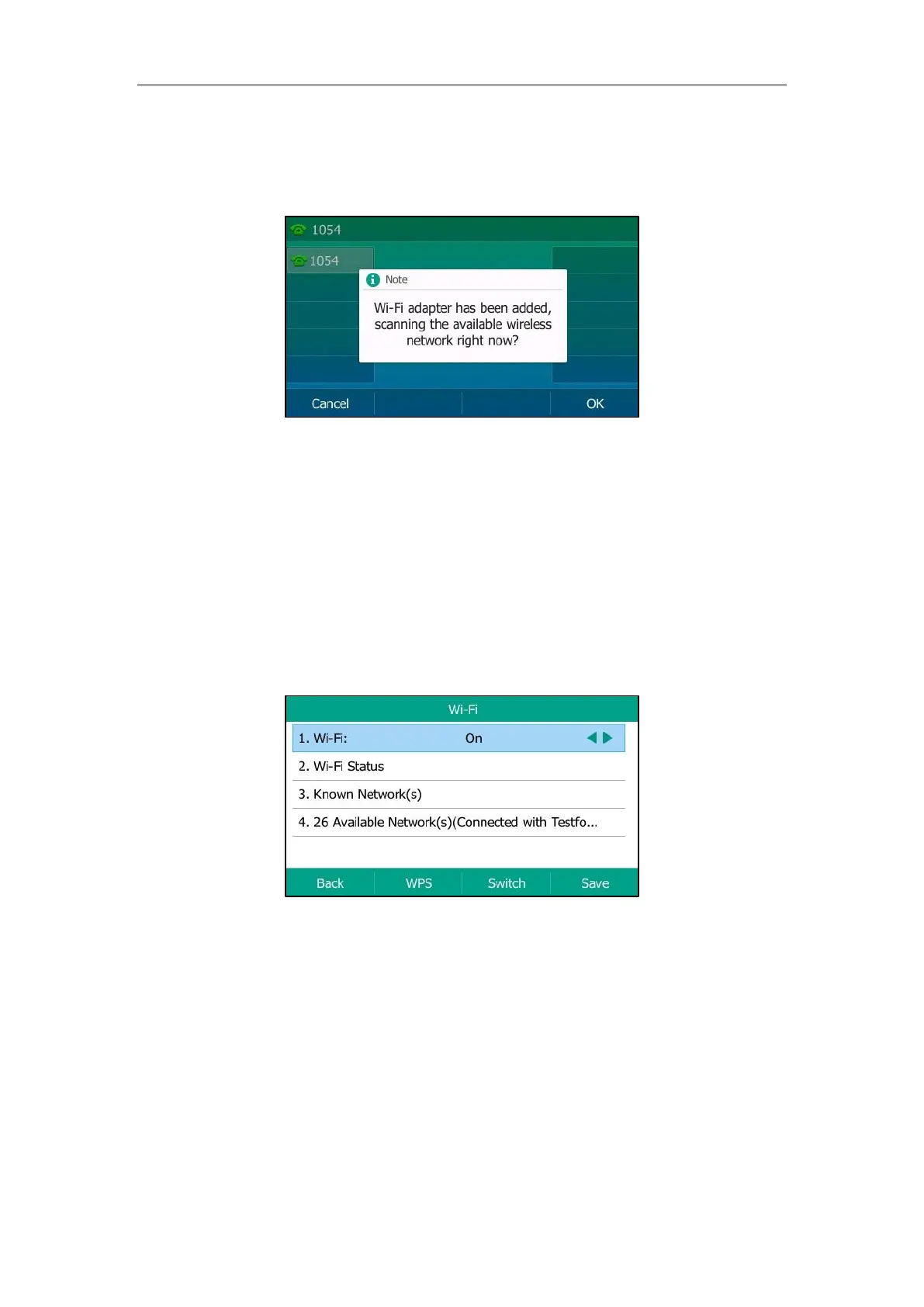Available Features with Optional Accessories
201
Activating the Wi-Fi Mode
When Wi-Fi USB dongle WF40 is connected to the USB port on the back of the IP phone, a
message will display on the LCD screen:
You can press OK to activate Wi-Fi mode directly and scan Wi-Fi devices automatically.
If you press Cancel, you can activate Wi-Fi mode manually when you want to use the Wi-Fi
feature.
Procedure:
1. Navigate to Menu->Basic->Wi-Fi.
2. Select On from the Wi-Fi field.
3. Press Save.
The IP phone scans the available wireless networks in your area.
Deactivating the Wi-Fi Mode
You should deactivate the Wi-Fi mode when you need to connect your phone to the wired
network.
