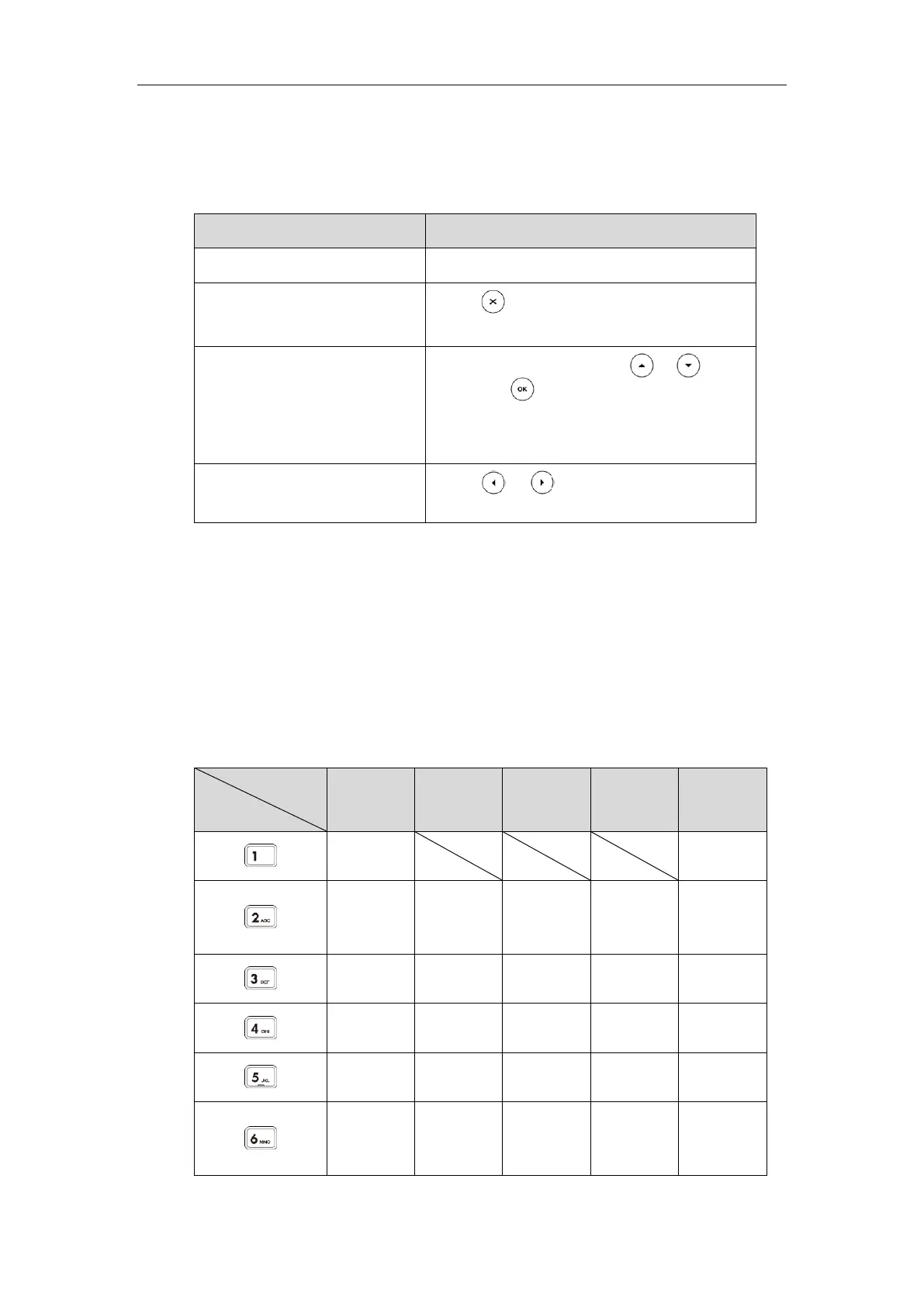User Guide for T5 Series IP Phones
18
Navigating Menus and Fields
Press soft keys, navigation keys or dialpad keys on the phone (on all IP phones)
To operate your phone, follow these tips:
Go back to the previous menu.
• Press .
• Press the Back soft key.
• Scroll to the item by pressing or , and
then press .
• Use the dialpad keys to select items that have
index numbers.
Scroll through values for a field.
• Press or , or the Switch soft key to
switch among available values one by one.
Entering Data and Editing Fields
You can enter data and edit fields using the dialpad keys on the phone console.
The IP phones provide 5 different input methods, including 2aB, abc, Abc, ABC and 123, and
different input methods provide different characters on dialpad for editing and updating field
information. No matter what kind of input method you are using, press the dialpad key one or
more times to view the character (or number) options and stop to select. Wait for one second
after you input a character (or number), then input the next character (or number).
The following table lists character (or number) options on dialpad in different input methods:
