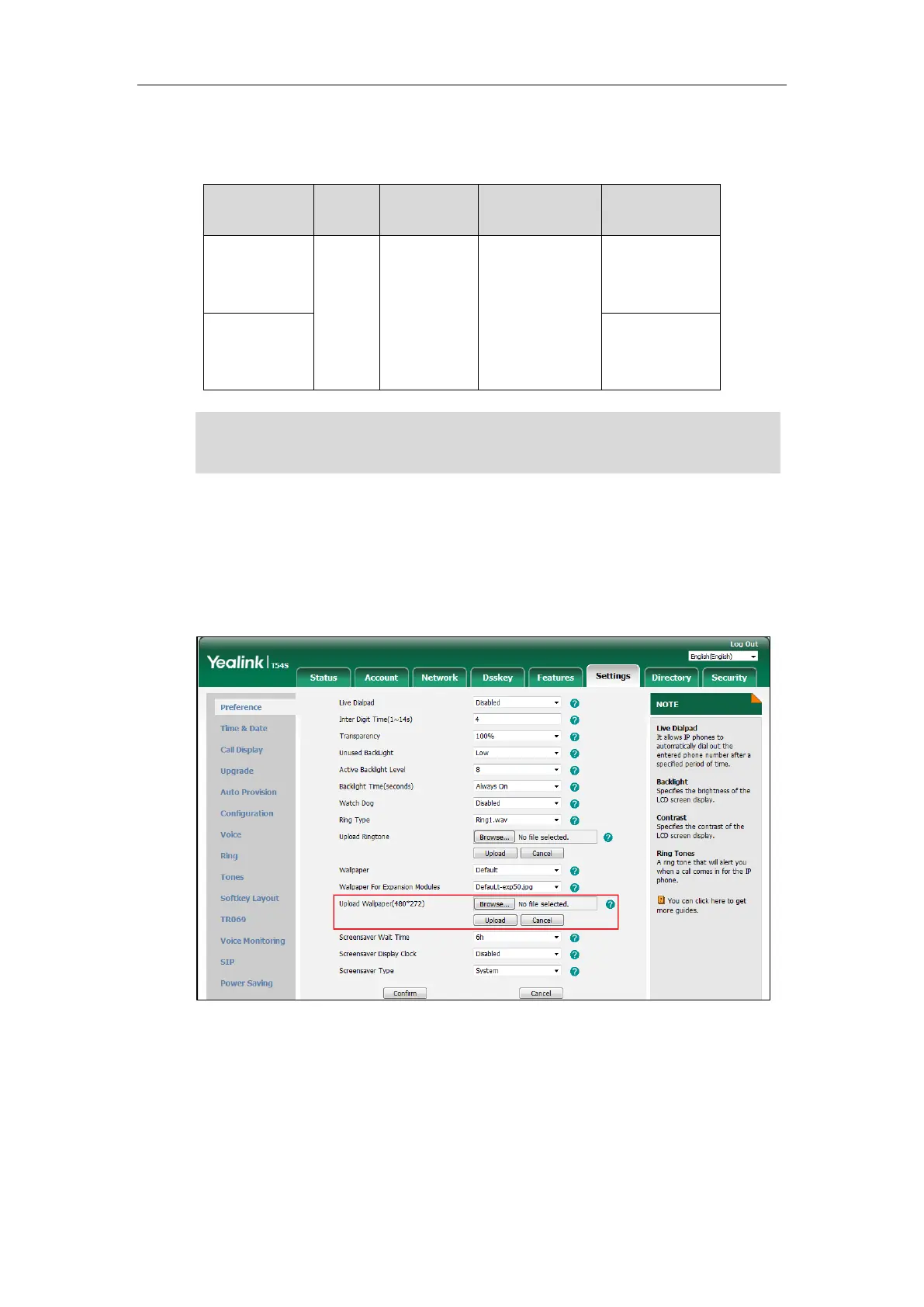User Guide for T5 Series IP Phones
36
Uploading a Custom Picture
The custom picture must meet the following:
4.3 inches
(Resolution:
480x272)
2.8 inches
(Resolution:
320x240)
Note
Procedure:
1. Click Settings->Preference.
2. In the Upload Wallpaper(480*272) field, click Browse to choose a desired picture from
your local system.
3. Click Upload.
The custom picture you uploaded just now appears in the pull-down lists of Wallpaper.
Only the custom pictures you upload can be deleted by clicking Del from the pull-down list in
the Wallpaper field.
Either the smaller or larger picture will be scaled proportionally to fit the screen.
2MB of space should be reserved for the phone.
