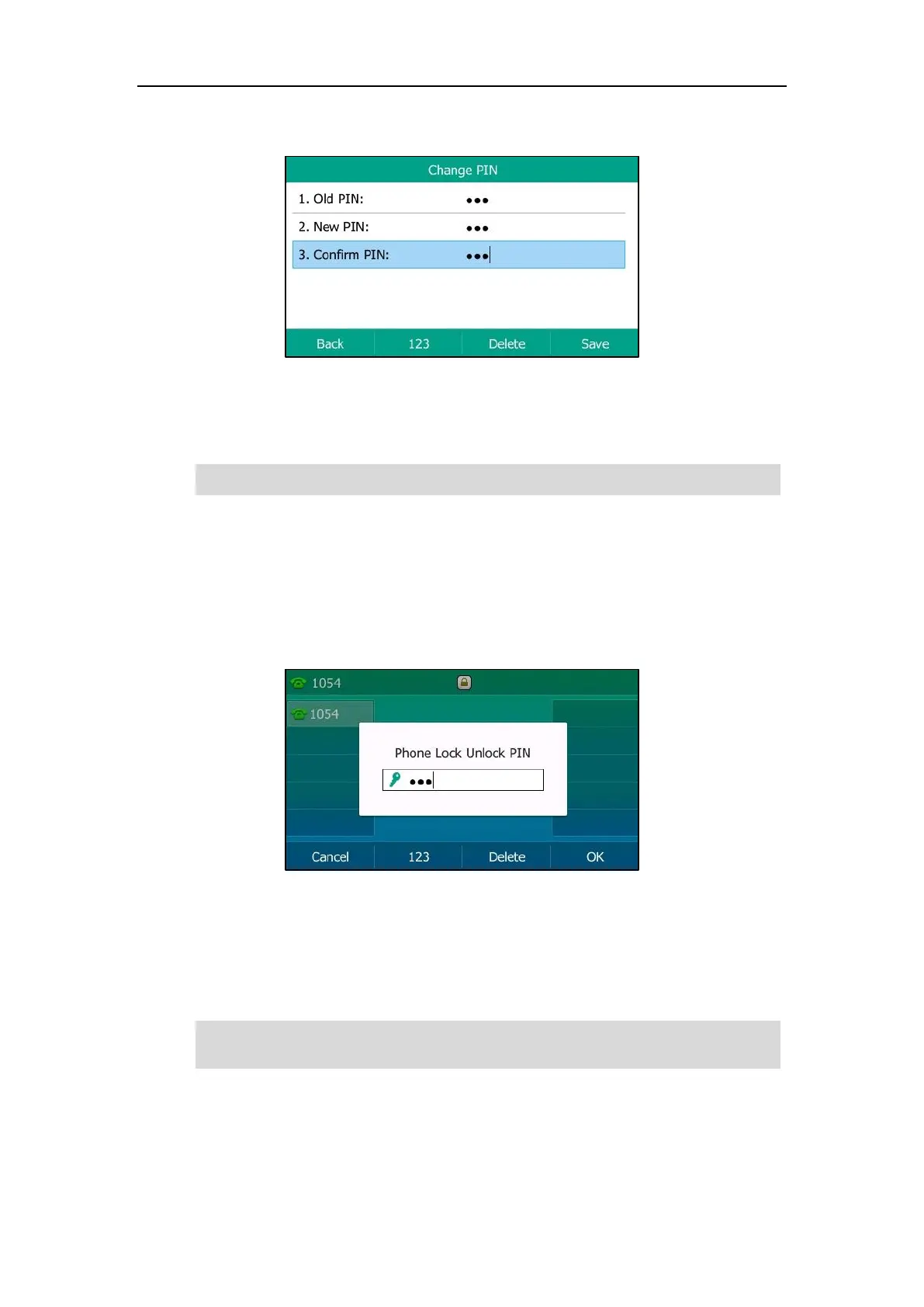Customizing Your Phone
53
2. Enter the desired value in the Old PIN, New PIN and Confirm PIN field respectively.
3. Press Save.
Phone Lock PIN is configurable via web user interface at the path Features->Phone Lock.
Note
Unlocking the Phone
Procedure:
1. Press any locked key, the LCD screen prompts you to enter an unlock PIN.
2. Enter the desired PIN in the Unlock PIN field.
3. Press OK.
The lock icon disappears from the LCD screen.
You can long press the # key or wait for a period of time (if configured) to lock the phone
again.
Note
You can also unlock the phone by administrator password. When you enter the administrator
password to unlock the phone, the phone will turn to the Change PIN screen.
The unlock PIN length must be less than 15 digits.
