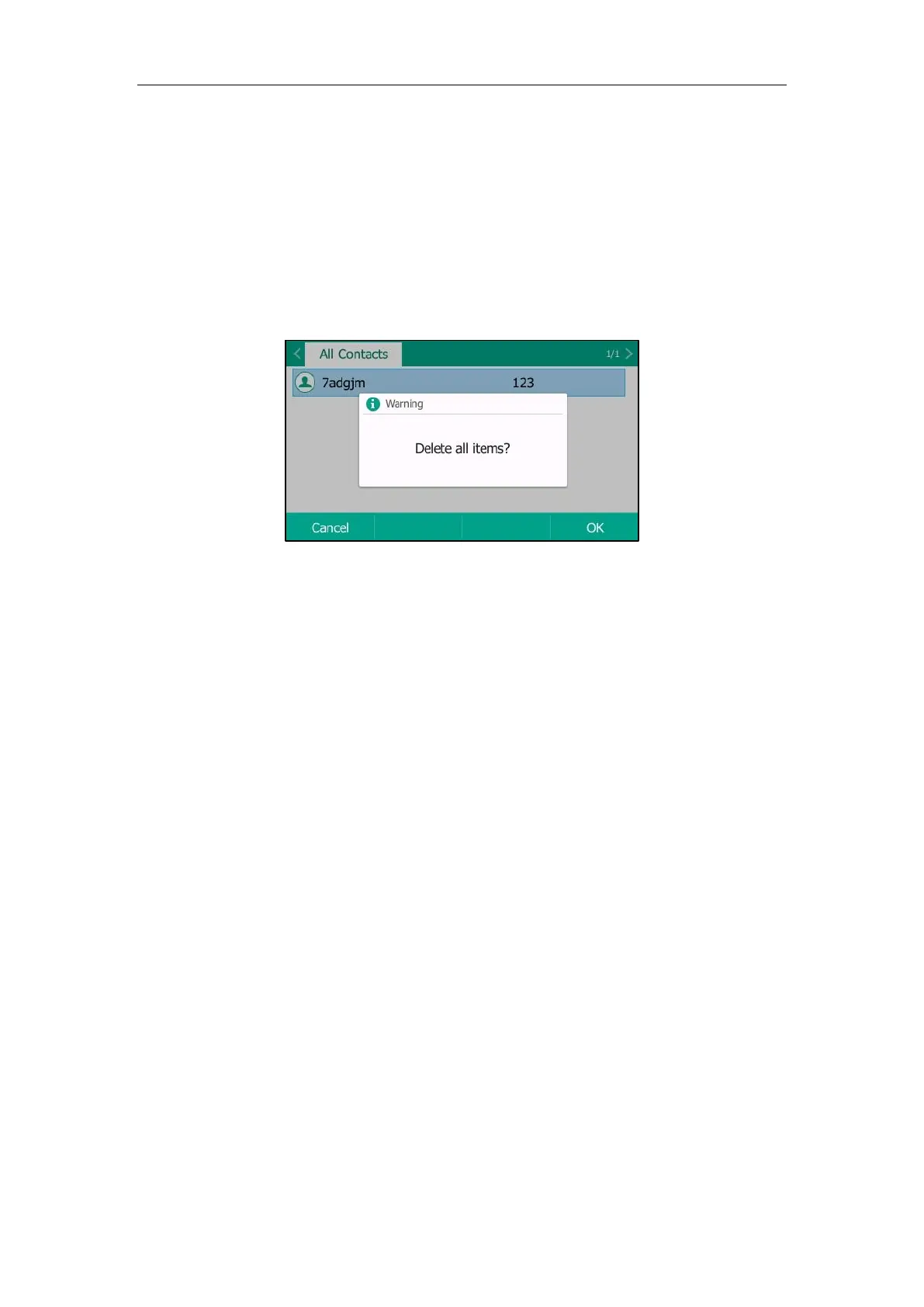User Guide for T5 Series IP Phones
64
Delete All Contacts
Procedure:
1. Press Directory or navigate to Menu->Directory->Local Directory to enter the local
directory.
2. Enter the desired contact group.
3. Press Option, and then select Delete All.
A message is displayed on the LCD screen:
4. Press OK to delete.
Deleting contacts is configurable via web user interface at the path Directory->Local Directory.
Uploading Contact Photos
Procedure:
1. Click Directory->Local Directory.
2. Click Browse, and then choose a photo file from your local system.
