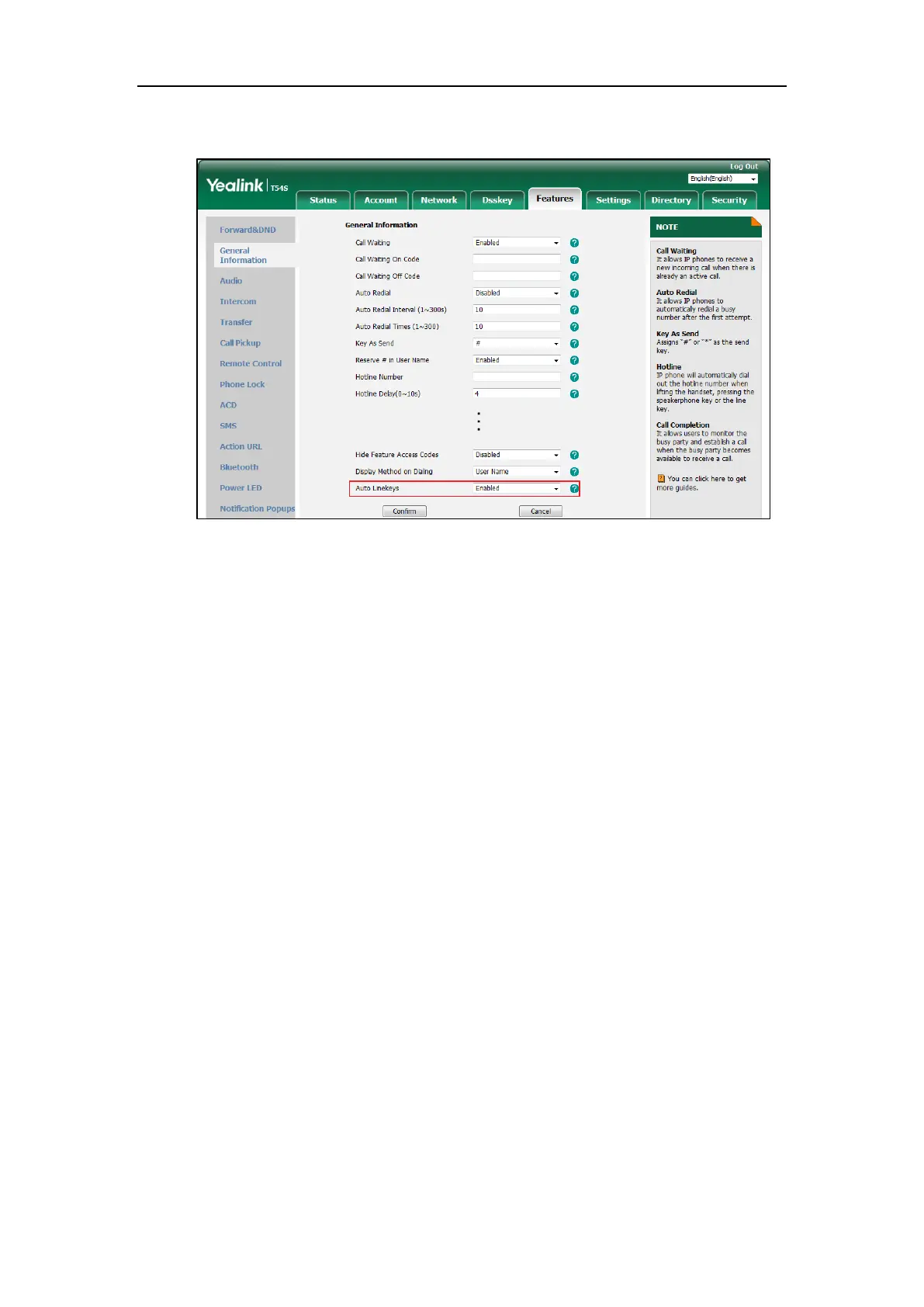Customizing Your Phone
83
2. Select Enabled from the pull-down list of Auto LineKeys.
3. Click Confirm.
Configuring the Number of Line Key
If Auto LineKeys is enabled, you can automatically assign multiple DSS keys with Line type for a
registered line on the phone.
Procedure:
1. Navigate to Account->Advanced.
2. Enter the desired number in the Number of line key field.
This field appears only if Auto Linekeys is enabled.
