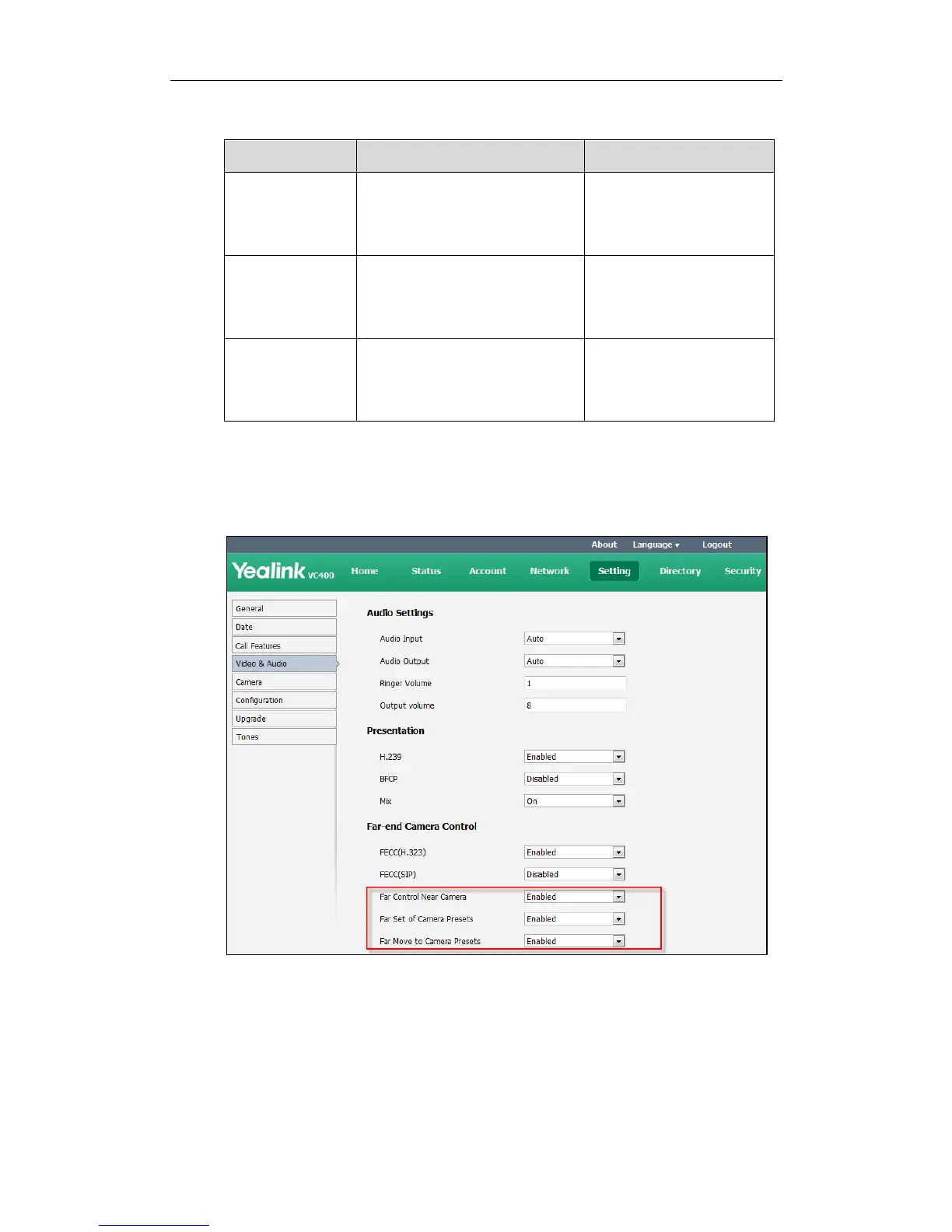Administrator‘s Guide for Yealink Video Conferencing Systems
108
Far control of the near camera parameters are described below.
To configure far control of near camera via the web user interface:
1. Click on Setting->Video & Audio.
2. Select the desired values from the pull-down lists.
3. Click Confirm to accept the change.
To configure far control of near camera via the remote control:
1. Select Menu->Video & Audio->Far-end Camera Control.
2. Make the desired changes.
3. Press the Save soft key to accept the change.