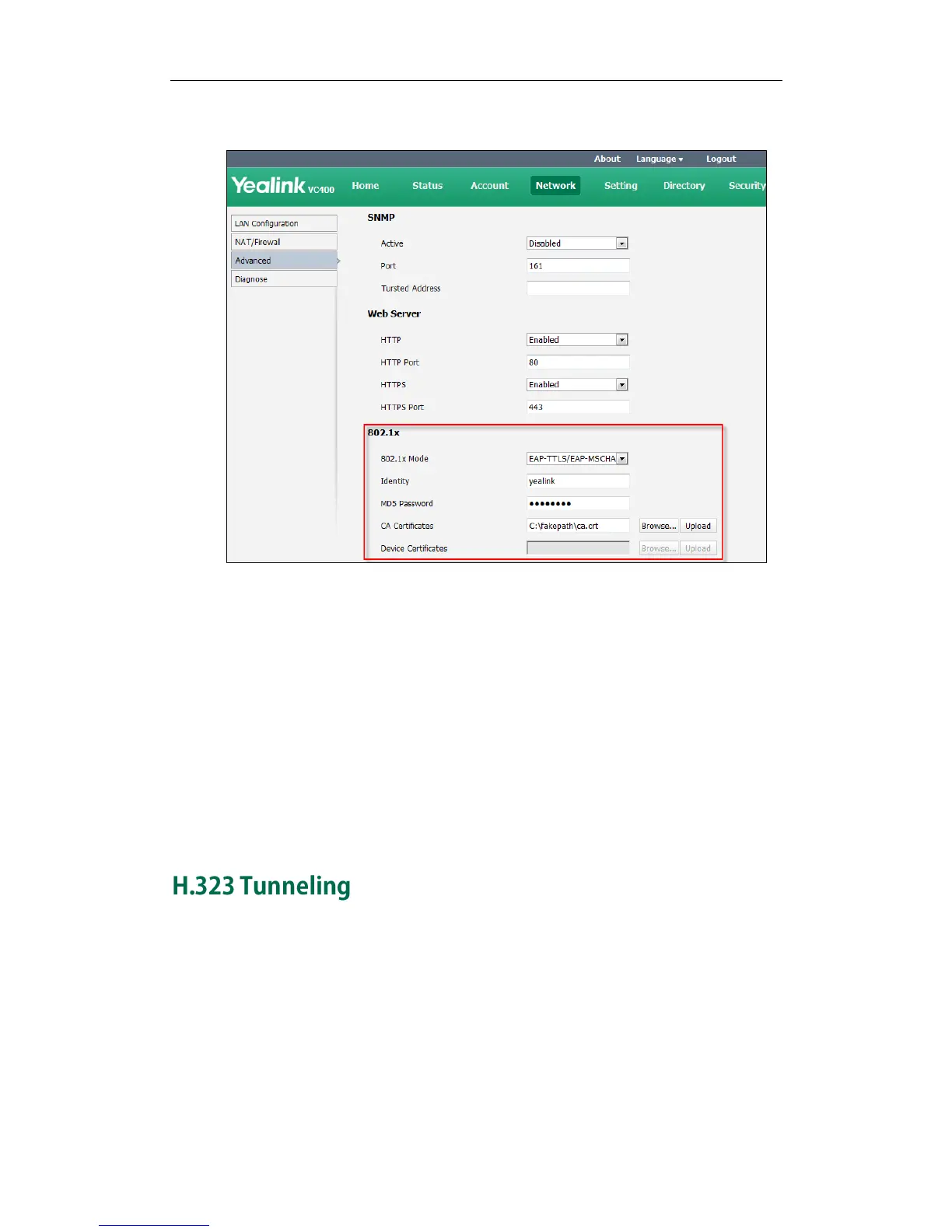Configuring Network
49
4) Click Upload to upload the certificate.
3. Click Confirm to accept the change.
A dialog box pops up to prompt that the settings will take effect after a reboot.
4. Click Confirm to reboot the system immediately.
To configure the 802.1X via the remote control:
1. Select Menu->Advanced (default default password: 0000) ->Advanced Network.
2. Select the desired mode from the pull-down list of 802.1x Mode.
3. Press the Save soft key to accept the change.
The display device prompts ―Reboot now?‖.
4. Select OK to reboot the system immediately.
The H.245 protocol is a control protocol that manages the media sessions. It is a part of
the H.323 protocol suite. The H.245 protocol is used primarily to negotiate the
master-slave relationship between communicating endpoints. The H.245 messages can
be encapsulated and carried between H.225 controlled endpoints within H.225
messages. This way of "piggy-backing" an H.245 message to the H.225 message is
referred to as H.323 Tunneling. The tunneling feature relies on H.225
endpoint-to-endpoint connectivity (via TCP) to pass H.245 messages, and uses the
H.225 communication channel without creating a separate TCP socket connection (per
H.323 call) for media control.