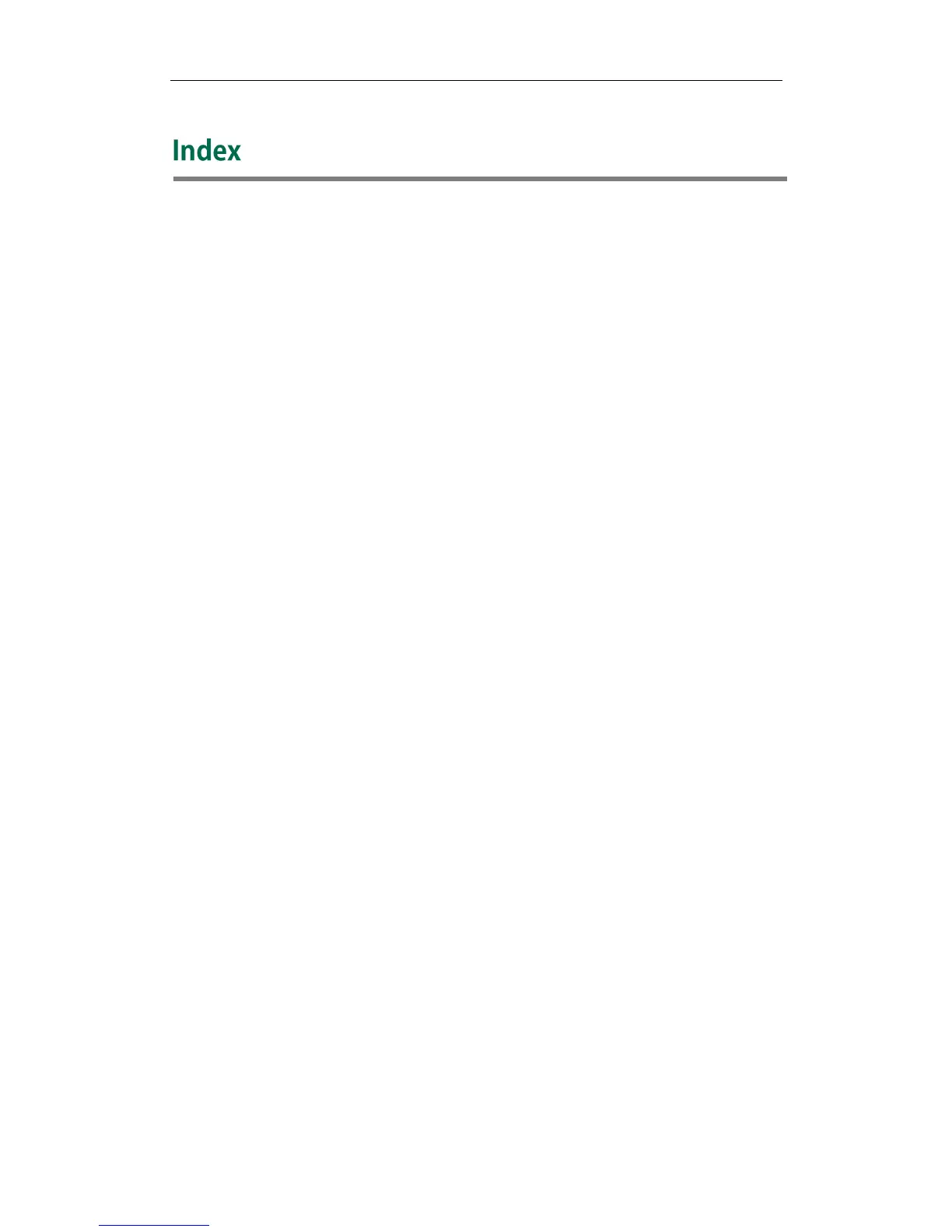Index
169
Numeric
802.1x Authentication 44
A
About This Guide v
Auto Answer 75
Automatic Sleep Time 91
Audio Input Device 97
Audio Output Device 95
Adjusting MTU of Video Packets 99
Analyzing Configuration Files 157
Administrator Password 130
Appendix A: Time Zones 165
Appendix B: Trusted Certificates 167
B
Backlight of VCP40 Conference Phone 82
Bandwidth 78
C
Configuring H.323 Setting 68
Configuring LAN Properties 30
Configuring Networ 29
Configuring Network Settings Manually 33
Configuring Network Speed and Duplex
Mode 35
Configuring the System for Use with a Firewall
or NAT 52
Configuring Call Preferences 65
Configuring SIP Settings 65
Codecs 71
Call Type 72
Call Match 76
Configuring System Settings 81
Configuring Camera Settings 103
Camera Control Protocol 109
Call History 124
Confiuring Security Features 129
Configuring Packets 155
Camera Issues 161
D
DHCP 30
Do Not Disturb 74
Dual-Stream Protocol 101
Dual Screen 127
F
Far Control of Near Camera 107
G
Getting Information from Status Indicators 156
Getting Started 17
General Issues 159
H
H.323 Tunneling 49
H.460 Firewall Traversal 57
History Record 77
H.235 143
Hide IP Address 92
I
In This Guide v
Index 169
Incon on Display Device 12
Incon on VCP40 Video Conferencing Phone
13
Intelligent Firewall Transversal 58
Importing/Exporting Configuration 148
K
Key Tone 94
