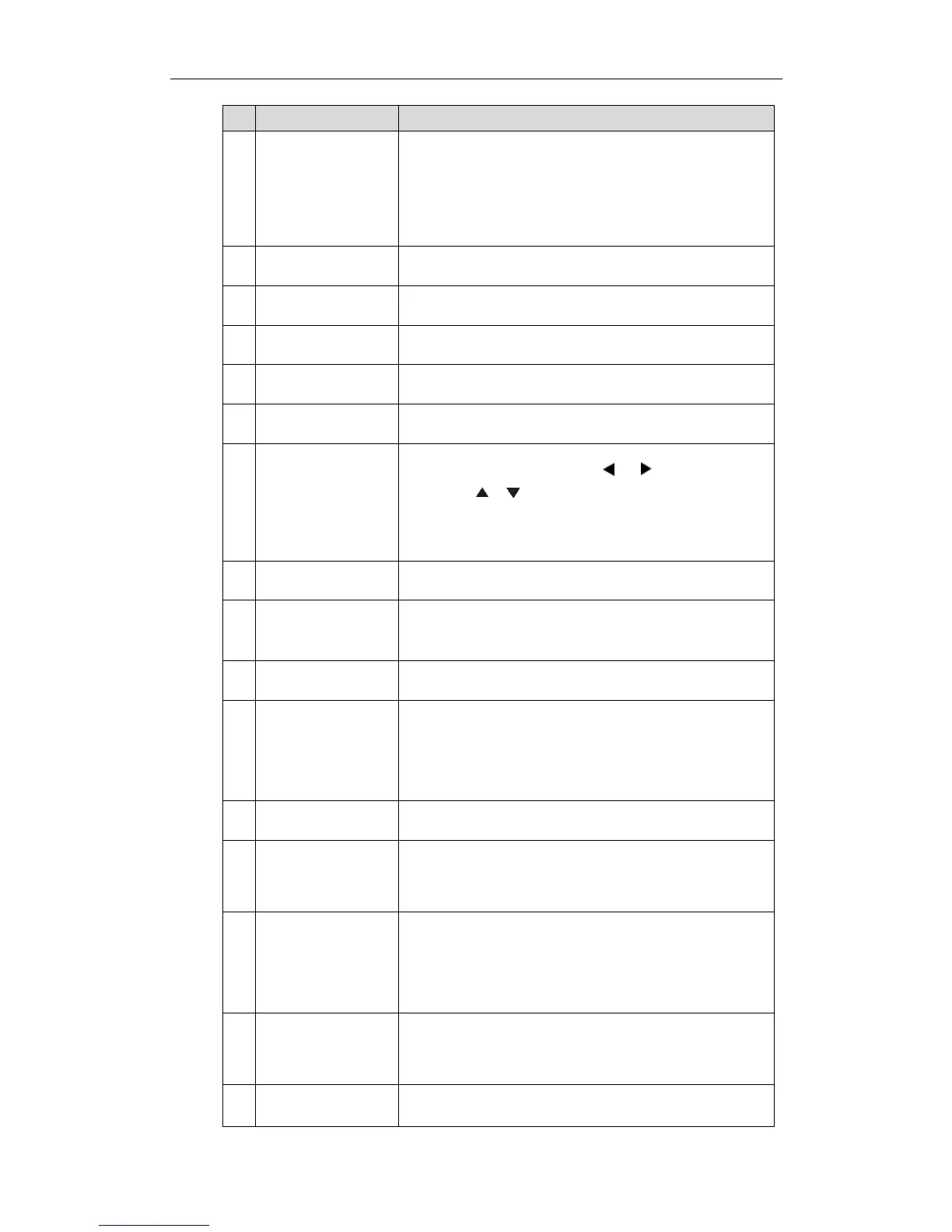Located at the bottom right of the screen. Label
automatically identifies context-sensitive features.
In the idle screen, this is used to save and check the
camera preset position, and corresponds to the Preset
soft key.
Increases the system volume.
Decreases the system volume.
Confirms actions or answers incoming calls.
In the menu screen, press or to switch menus,
press or to select items.
In the idle screen, pan and tilt the camera to adjust
the viewing angle.
Toggles the mute feature.
Returns to the idle screen when in the menu screen.
Enters the pre-dialing screen during a call.
Selects video input sources.
Enters the pre-dialing screen.
Places a call.
Answers a call.
Deletes the entered characters.
Ends a call or exits from a conference call.
Returns to the previous screen when not in a call.
Enters digits.
Enters the pre-dialing screen.
Stores the preset position of the camera.
Provides the special characters ―*‖ or ―.‖.
Starts/Stops recording video when the phone is idle.
Provides the pound key (#).