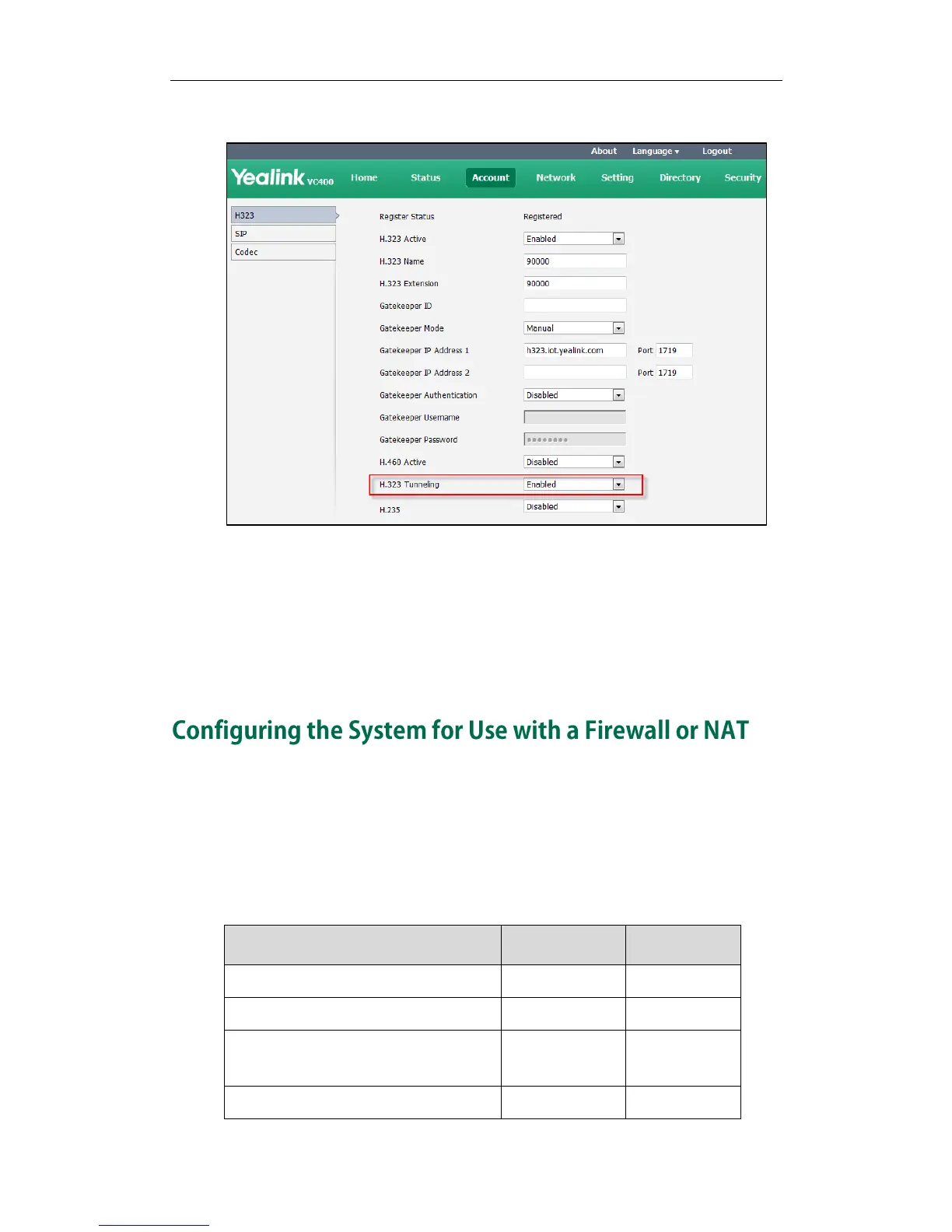Administrator‘s Guide for Yealink Video Conferencing Systems
52
2. Select the desired value from the pull-down list of H.323 Tunneling.
3. Click Confirm to accept the change.
To configure H.323 tunneling via the remote control:
1. Select Menu->Advanced (default password: 0000) ->H.323.
2. Check the H.323 Tunneling checkbox.
3. Press the Save soft key to accept the change.
A firewall protects an organization‘s IP network by controlling data traffic from outside
the network. Unless the firewall is designed to work with H.323 video conferencing
equipment, you must configure the system and the firewall to allow video conferencing
traffic to pass in and out of the network.
You must configure your firewall to allow incoming and outgoing traffic through the
following ports: